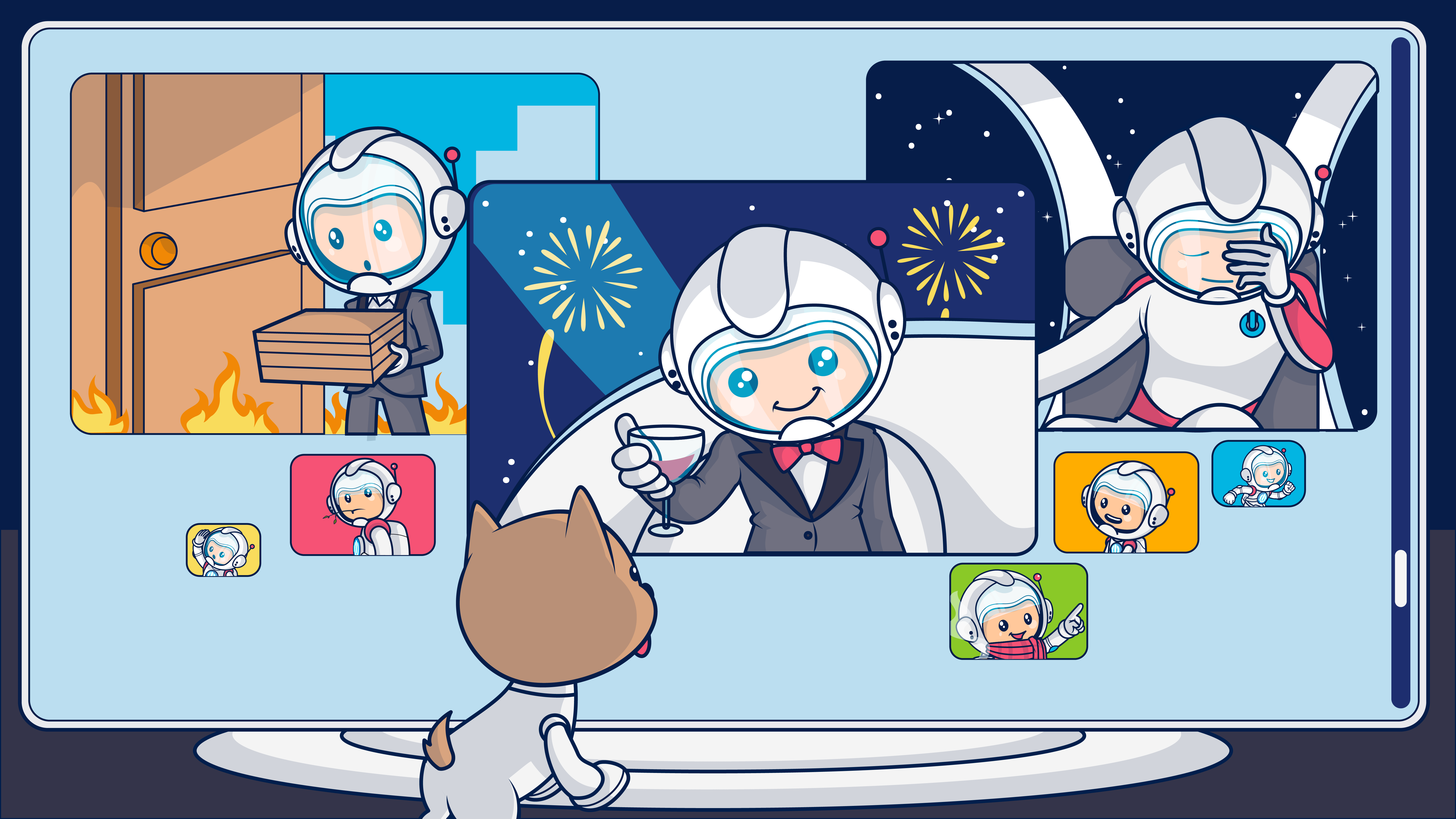Billions of emails travel across the world’s digital highways every day. Are animated GIFs your ticket to getting your piece of the action in an attention economy? Find out how to put your strategy to build engagement with animated GIFs in your email campaigns in motion in this article.
Email marketers have to innovate to meet changing subscriber expectations about their email experiences.
Sticking with the same old moves leads to subscriber churn and lost revenue.
What can you do to revitalize and elevate your subscribers’ email experiences?
Try using animated GIFs to keep your email audiences engaged and informed, and make your messages bigger on the inside with pictures that speak volumes.
And if you fancy something bigger? Consider adding video to your email marketing.
Harness the power of moving pictures with animated GIFs in your emails
The human mind has an amazing capacity to process visual cues. Unlike reading, which is a skill that must be learned, seeing happens naturally.
Once our eyes land on an image, we take in its content automatically.
Of course, as a marketer, you understand the value of a good visual. Email marketers use images to attract subscribers’ attention, entertain and amuse them, or convey high volumes of information quickly.
It’s much easier to show your subscriber your latest fashions with pictures than to describe each one using words. We even deploy mini-images (emojis) in our email subject lines and preview text to catch people’s eyes.
But using images in your marketing emails isn’t exactly a new thing. Are the images you include in your emails enough to surprise and delight your subscribers?
Okay. Sometimes they are.
I’ve seen some amazing examples of great email design!
However, movement is a compelling visual cue, too.
Adding action to a graphic can direct the viewer’s attention, emphasize specific parts of a message, tell a story, spark curiosity, or illustrate a complex concept.
When you add animation at the right place and time, it enhances your subscribers’ experiences and helps you achieve your email campaign objectives.
Keep reading to discover everything you need to know to incorporate animated GIFs into your email marketing campaigns.
What is an animated GIF?
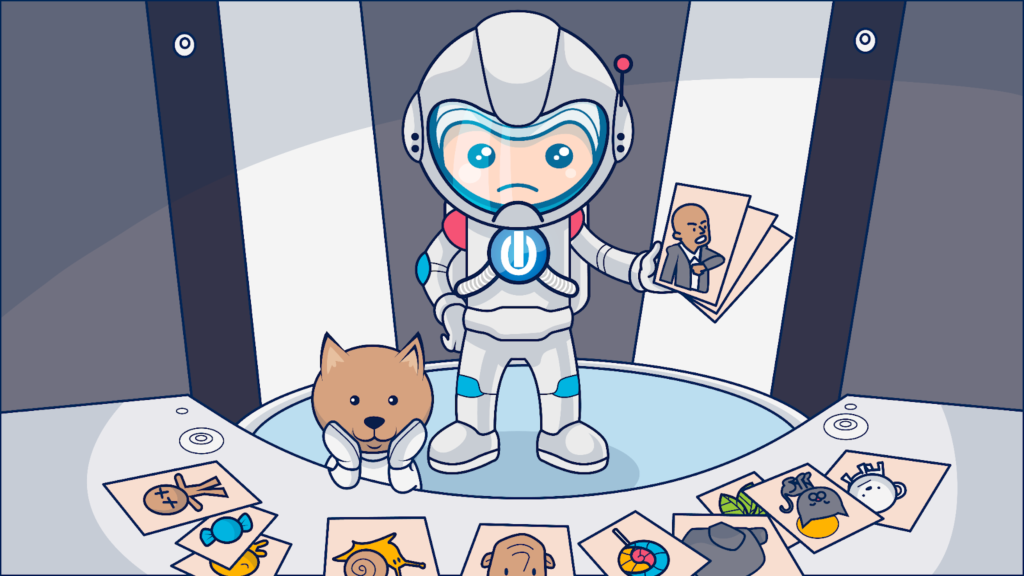
The term “GIF” is an abbreviation of the format used to create these image-based files–the Graphic Interchange Format. GIFs are raster or bitmap image files which can support up to 8 bits per pixel per image and a limited number of colors.
How to pronounce “GIF” is a topic of ongoing debate. Some argue in favor of a hard G (gif), while others prefer a soft J (jif). I’ll leave it up to you to resolve this critical dispute amongst your team.
Animated GIFs are created by combining multiple images into a single GIF file. This multi-image technique allows creators to add the illusion of motion to these simple graphics.
Depending on their design, a GIF’s effect can appear as a smooth motion–like an animated cartoon–or an abrupt change–like a flashing sign.
📧Sugarfina’s sales GIF combines smooth and flashy to spark interest and a sense of urgency.

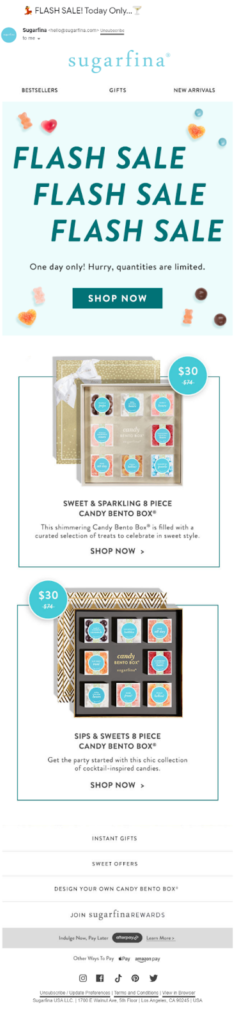
Usually, the entire image series of a GIF is looped so that it starts over again once it reaches the final frame.
Animated GIFs empower senders of mass emails to deliver engaging email experiences that mirror those of their action-packed websites without overloading their messages with heavy files.
💻 GIFs have employed animation to attract attention since Steve Wilhite and his team at CompuServe released the first animated GIF on June 15, 1987.

How do GIFs get their animation?
Animated GIFs use a technique called frame-by-frame animation to present the viewer with different graphics in rapid succession, emulating the effects of physical optical illusions.
creates the motion effect in a GIF.
This frame-by-frame animation technique layers different digital images and saves them as a single image file. When the file is opened, each frame is displayed sequentially at a designated rate.
When the interval between images is very brief or each image makes only a small change from its predecessor, our minds fill in the blanks giving GIFs the illusion of continuous (video) motion. When images are more dissimilar or the pause between each is greater, a flash effect results.
Trivia time! 🎬
These types of illusions work because of the way our brains interpret visual input.
When we look at something, the visual input doesn’t arrive in our brains as fully formed images, but electrical impulses are transferred through our optic nerves.
Our brains piece those electrical signals together to create something that makes sense. If the signals you receive have some gaps, your brain takes some creative freedom in completing the picture.
A series of dots becomes a ball moving from top to bottom, or a star that changes colors between frames appears to be flashing.
This phenomenon explains why you don’t feel blinded and unsettled every time you blink or your vision is momentarily blocked.
Optical illusions that trick the eye into seeing static items move have been around for centuries.
Scientists studied the phenomenon behind these illusions but it was in the realms of entertainment that optical illusions shined.
Early devices called stroboscopes or zoetropes, often sold as novelties or toys, were made by placing a series of sequential photos or drawings on a flat disc or inside the walls of a cylinder which, when spun, made the images appear to move.
Imagine in a world before movies looking at a still image of people in various poses and a few moments later seeing those same people appear to be walking! That must have generated some excitement.
The image below is of a 19th-century phenakistoscope (a.k.a. stroboscopic disc) – the height of entertainment technology.
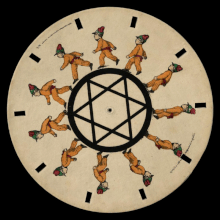
Flipbooks or kineographs created a similar illusion as the viewer quickly flipped from one page and its image to the next.
Who hasn’t made their own flipbook using the corners of their textbook’s pages to entertain themselves during a boring class? (Oop! Maybe that was just me.)
Well, anyway, today’s optical illusions have gone digital, and that means you can add motion to your emails by creating and embedding a GIF file.
Ain’t technology great?
Animated GIFs vs. video in email: What’s the difference?
Are animated GIFs the best way to incorporate action into your email marketing templates?
There are other ways.
For instance, you can send videos in email under certain conditions. But video in emails has some pretty significant limitations (at least for now). In particular, video files are data-heavy and not supported by many email clients.
Animated GIFs, on the other hand, are perfectly suited for the role.
In fact, animated GIFs are a great way to introduce video content to your email subscribers while keeping your file sizes light.
Animated GIFs use less data and are supported across more platforms and email clients than traditional videos. Easy to create and share, this mini-movie-making format enables creators to add motion to designs made for small places such as social media or emails.
📧 A simple animation like the whimsical streams of sparkles emanating from the cupcake’s topper in this message from CreativeLive can add sparkle to your message.
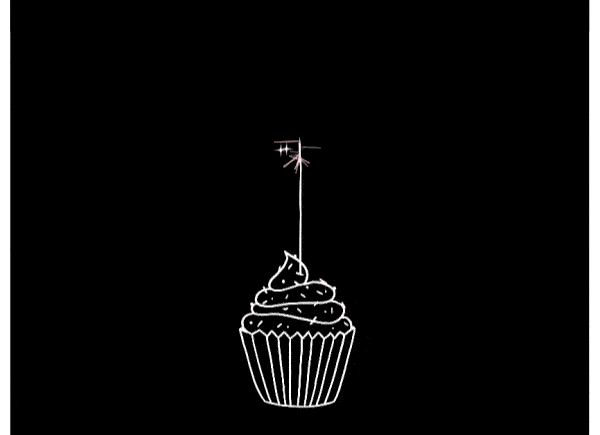
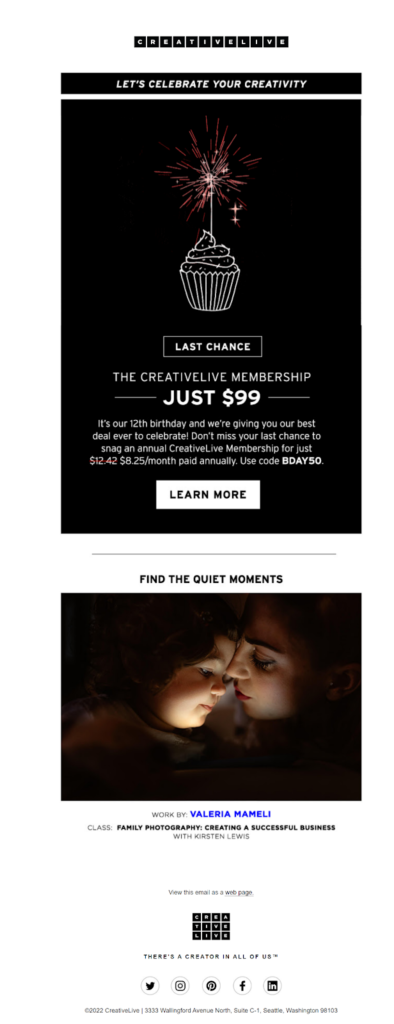
We know that animated GIFs consume less data than videos and are saved as image files and are by more digital platforms, including most email clients. Those are compelling reasons to choose animated GIFs.
But there are other differences between the formats that you should know.
🤹 First, unlike videos, GIFs don’t have a play (or pause) button. Once the GIF is triggered, it will repeat in a continual loop until the viewer exits the email or play once and then display only the final frame. Which display your recipient sees will depend on their email client’s settings and other factors.
What’s important for you to know is that while you may create a GIF that gives subscribers some illusion of control over its motion, a GIF really just plays how it’s gonna play.
🤹 Next, GIFs don’t come with sound. If you want your GIF to be accompanied by music or other audio, you’ll have to create a separate file for that.
Sending a separate audio file to a large list of email subscribers would be a difficult trick to pull off given the current state of technology and email clients’ tolerance for file sizes and attachments. If audio is a necessity, then an animated GIF isn’t the right format for the job.
🤹 Finally, because they are designed to be lightweight, GIFs only accommodate 256-color (compared to millions of colors available for JPEGs). Shading, fancy color transitions and other high-quality video effects aren’t ideal for this format.
Are there reasons not to use animated GIFs in your marketing emails?
The simplicity of creating and embedding GIFs into an HTML template means that you can add animated GIFs to email blasts, newsletters, and even targeted drip campaigns.
But should you?
The answer depends on whether adding an animated GIF supports your business objectives, the goals of your email campaign along with your audience’s preferences and the email clients they use.
If all these factors don’t align favorably, including animated GIFs in your emails may have a negative effect.
What are some of the reasons not to use animated GIFs in your email newsletters or other messages?
GIF file sizes make them slow to load and consume subscribers’ data. The presence of GIFs in a message can distract or annoy subscribers, and GIFs aren’t accessible for the visually impaired or screen-reader friendly either. Further, the flash frequency of some GIFs can trigger seizures or migraines.
People with photosensitive epilepsy may suffer seizures when exposed to rapidly flashing displays. Avoid creating GIFs that will flash more than 3 times per second to avoid this effect.
💡 Discover other ways to improve your email’s accessibility for all your subscribers in our article about advanced email engagement tips.
Besides, even though GIFs are relatively easy to create and embed, adding them still adds extra steps to your workflow. Also, every frame in a GIF counts as an image when tabulating downloads. So you may incur additional expenses if you are paying for image hosting.
Finally, GIFs’ effectiveness at earning engagement and conversions in email campaigns is still unclear.
Most email marketers include GIFs in at least some of their email campaigns, though.
Let me show you the ways.
Types of animated GIFs businesses include in their emails (with examples)
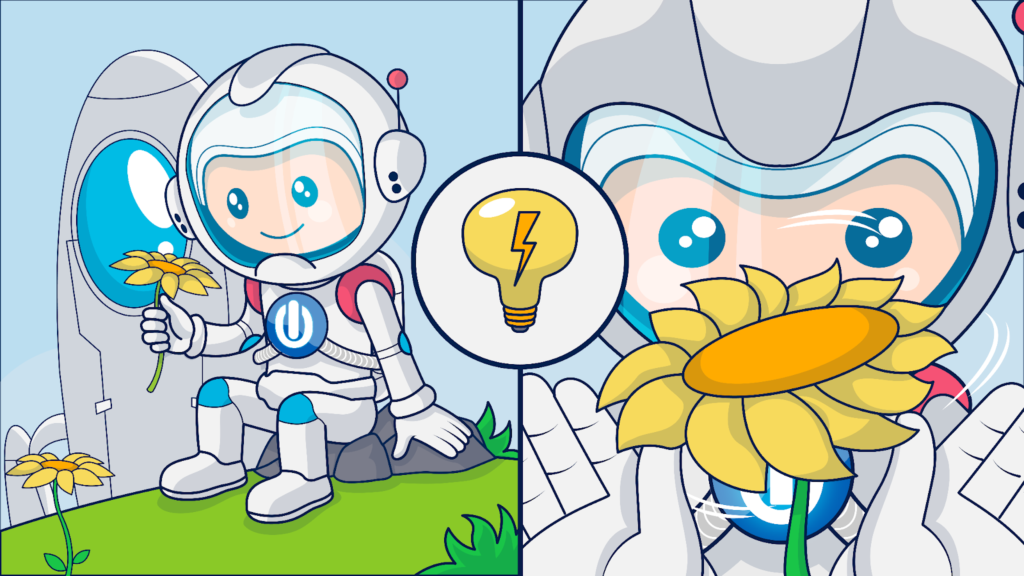
Animated GIFs can be created using different types of graphics.
You can create GIFs derived from third-party content or make wholly original GIFs using your brand’s logo, images of your products, or a combination of various video stills, illustrations, photos, words or symbols.
With the contributor’s consent, you can build awesome animated GIFs that feature user-generated content such as customer testimonials, product unboxings, or ‘day in the life’ images of people using your products or services.
The flexibility of the GIF format gives you lots of ways to use animated GIFs to boost engagement, move your subscribers forward on their buyer’s journeys and increase revenue for your brand.
Build them once, then use these assets across various platforms for your cross-channel marketing campaigns.
Check out these examples of different types of animated GIFs!
Sticker GIFs
GIF stickers are GIFs created with transparent backgrounds or edges, allowing them to be layered over another GIF, video, or graphic element.
These stickers are popular on social media, where they can be placed over a static photo or video to add extra design elements or a brand’s logo.
📧 Market research service Owler puts its branding refresh at the center of the action with this animated sticker featuring its new logo in action.

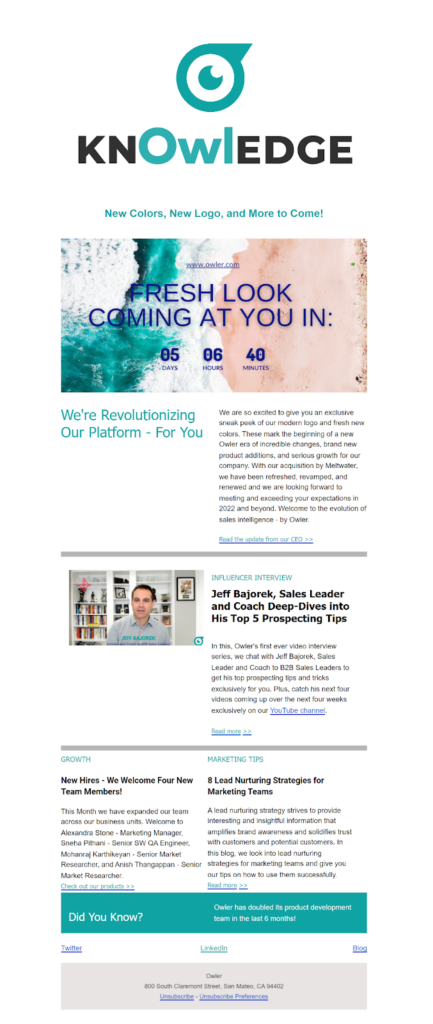
Stop-motion or slideshow GIFs
These animated GIFs deliver the illusion of motion less smoothly than a video clip GIF and usually require fewer frames.
Instead of incremental changes between frames, the differences are greater and more noticeable–creating a stop-motion effect. Or the image may be completely swapped between frames.
📧 Accessory brand Baggu cycles through a series of customer-submitted images in the product-focused animated GIF featured at the top of this promotional/social crossover email.


The community vibe gets an extra boost by including users’ social media tags on some images. There’s no proof like social proof. Right, Baggu?
Place letters or symbols over another static image or solid color background to make your stop-motion GIF look like a flashing sign.
Letters, symbols and logo animated GIFs
Sometimes, all you need is a little splash of movement to grab your subscriber’s attention and keep them engaged. GIFs are a perfect way to highlight your value proposition, reinforce your message, or point subscribers toward your CTA.
By combining different effects with the magic of frame-by-frame animation, you can say a lot with just a few pixels.
📧 Parktake uses animated lines to highlight its product and “rays of sunshine” theme with an above-the-fold GIF.
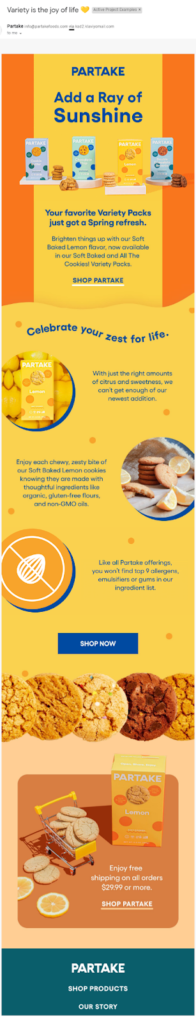


Then, the brand maintains the action and readers’ interest with a sequence of graphics later in the message.
📧 There’s something soothing about the smooth way Not on the High Street combines transparency, text and line drawings in the GIF that tops its promotional emails.

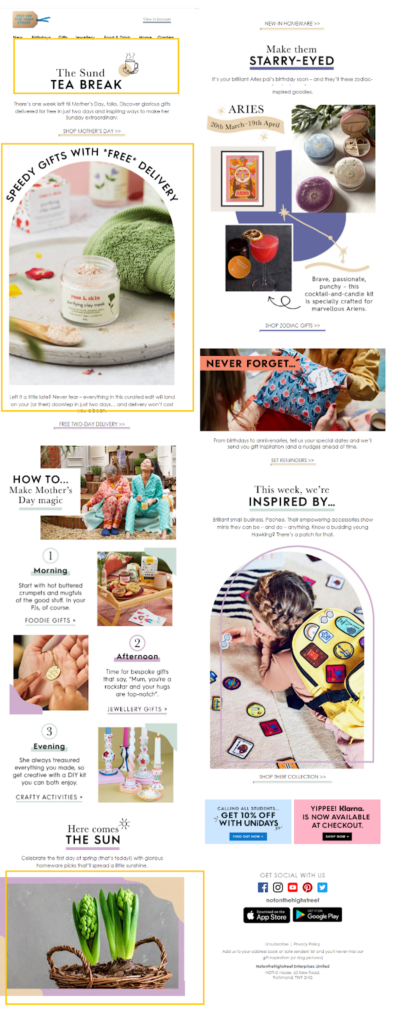
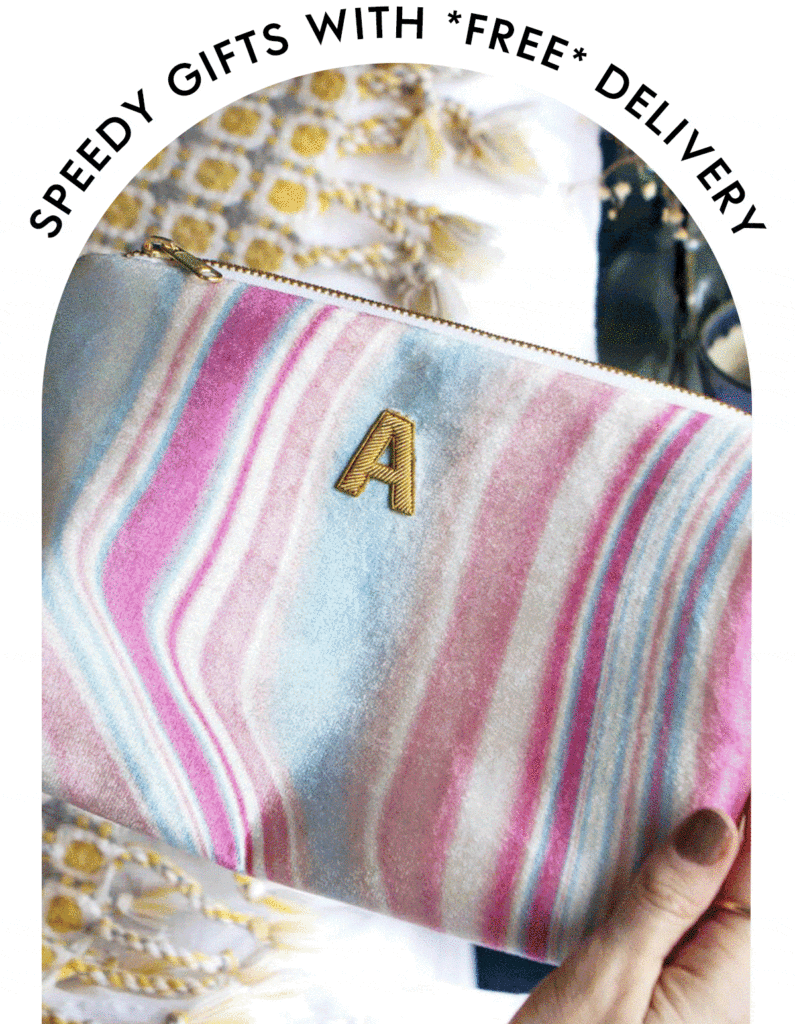
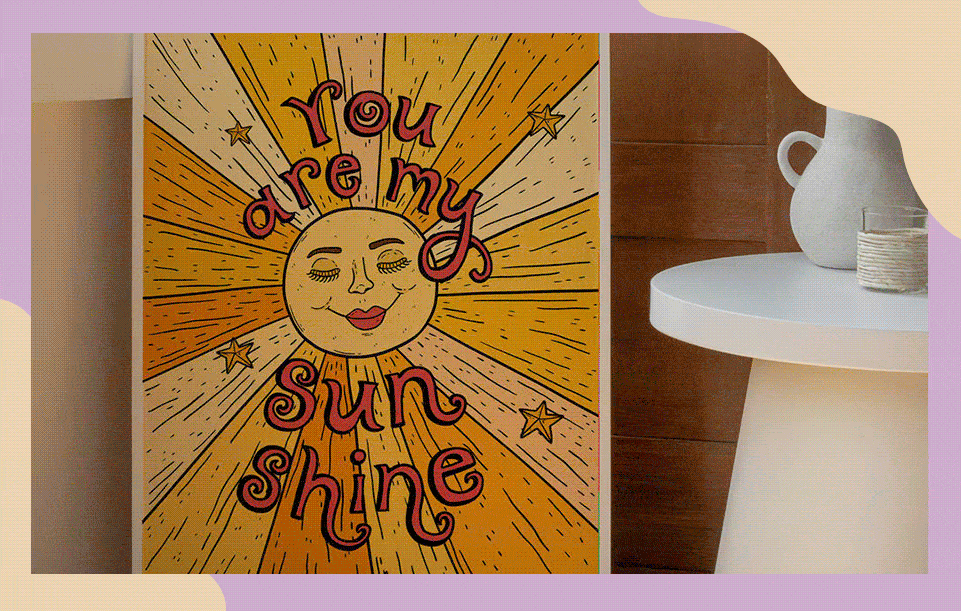
The brand employs additional slideshow-style GIFs throughout the message to display a variety of different products. This email template breaks away from the usual square GIFs by adding static frames around the images for a softer touch.
Background animation GIFs
Animated elements attract our attention, but the element itself doesn’t always have to be the target of that attention. Background animation can play a supporting role in capturing interest and accenting your message.
📧 Ashley Furniture aims to catch subscribers’ eyes with an abstract animation behind its sales banner in this last-chance promotional campaign.
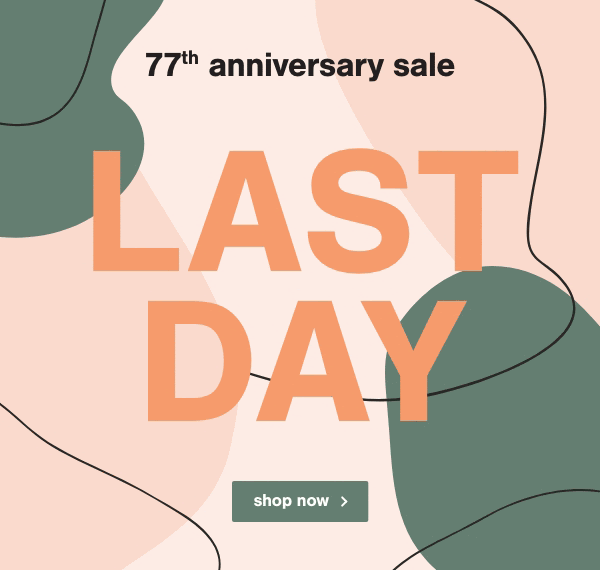
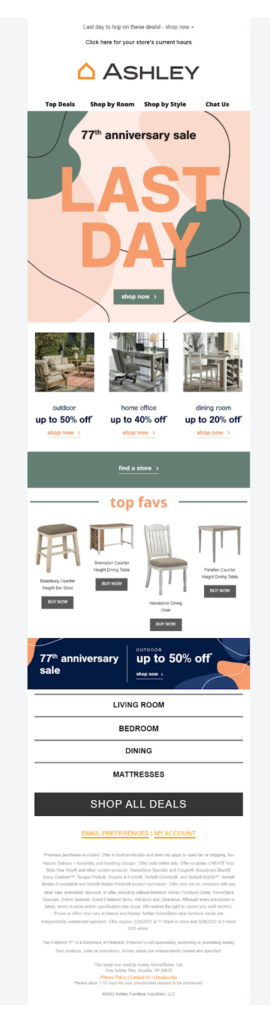
Businesses that send promotional newsletters daily or weekly may use animated GIFs to spotlight special sales events and limited-time, last-chance offers.
📧 The Data and Marketing Association uses its animated GIF’s background to communicate modernity and forward motion in this email announcing an upcoming event.
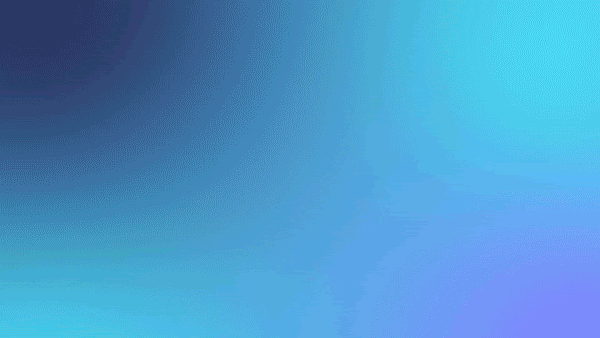
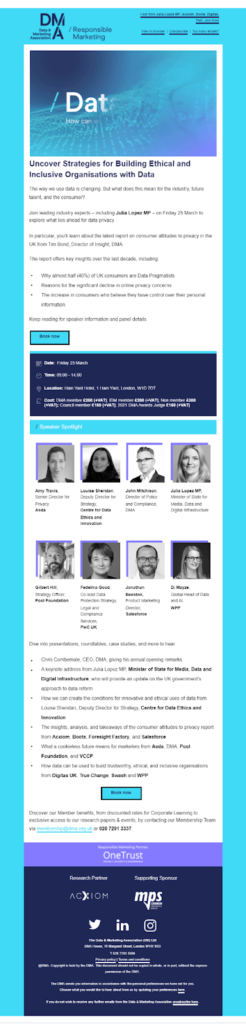
Not only the images you choose but how you choose to animate them for your GIFs will communicate a message to viewers.
Pop culture video clip GIFs
If you spend any time on social media, you’re probably familiar with GIFs featuring clips from popular movies and videos. These GIFs are made by selecting several frames from the original video and converting them into a GIF.
Video clip GIFs are usually selected for their entertainment value or to communicate the poster’s feelings or mood. Using GIFs like these to convey emotion or add humor to your emails can be effective, too.
GIFs drawn from pop culture can humanize and make subscribers feel more connected to your brand because they represent a shared experience. These GIFs are a visual way to communicate “I get it” or “Remember when…”
📧 News commentator Muck Rack isn’t shy about employing pop culture and proprietary GIFs to add emotion and emphasis to its newsletter’s content.


⚠️ Be careful when you choose these referential GIFs, though. Don’t choose a GIF with strong cultural references unless you understand all the possible interpretations of those references. In other words, make sure that GIF means what you think it means.
Also, make sure you respect the rights of anyone included in the GIF and the creator’s copyright. The fair use doctrine permits others’ creations to be used or modified under limited circumstances. However, those circumstances likely don’t include commercial uses, such as making GIFs for a promotional campaign.
GIF publishing services such as Giphy specifically prohibit the use of their content in any way that violates others’ intellectual property rights.
Some copyright holders don’t care or have granted permission for their content to be used in GIFs. If you decide to use a non-proprietary GIF in your emails, legal experts recommend that your use doesn’t offend or disparage the copyright holder and gives them credit as the owner of the work.
Of course, creating proprietary GIFs eliminates the risk of infringing on someone else’s copyright and gives you the freedom to modify and use your animated GIFs in any setting.
DIY video clip GIFs
Got video footage from a commercial, product demo, webinar, explainer series, user-generated content, event, employee, or customer testimonial? Then you have the makings for a DIY video GIF.
Grab a few frames and show your email subscribers your product or its community members in action. Short video GIFs are a data-conserving way to demonstrate how to use your product or app, give subscribers a sneak peek prior to an event or share social proof.
📧 Wistia humanizes its brand with a people-populated video GIF in this welcome email to new subscribers.

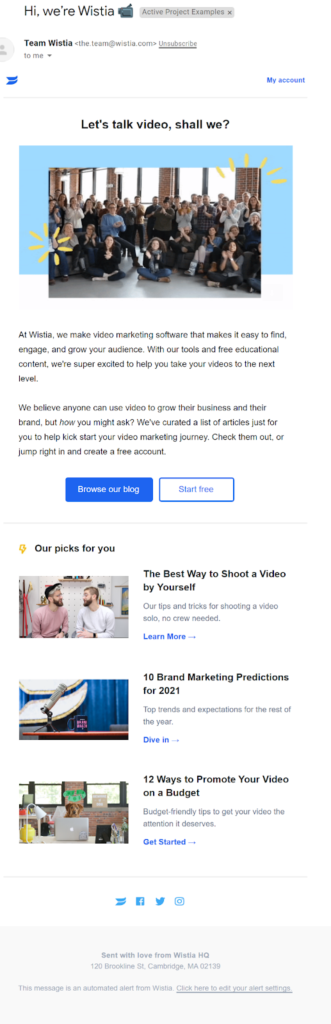
📧 Specialty food seller Gooey introduces its theme in its email subject line with the help of a sparkle emoji. Then, continues the motif by adding cinemagraphic sparkle to an image of its products.


Your business has lots of creative freedom when it comes to adding motion to your email messages. When and how should you exercise that freedom? The answers are coming up next.
When to use animated GIFs in your marketing emails
Great email campaigns stem from clear objectives and careful planning. Use animated GIFs in your email newsletters, promotional blasts and even your transactional messages strategically.
An animated GIF can be a fun addition to your message, humanizing your brand and illustrating your company’s personality.
GIFs can also help you explain complex concepts or give your audience a multi-perspective view of your product. Use an animated GIF to show your subscribers exactly where to click to find something on your website or how to customize their product selections.
SaaS businesses frequently use animated GIFs in their onboarding emails to replicate their in-app tooltips.
Whenever you are considering adding an animated GIF or any other element to your email, start with the reason why.
Each element of your email, including GIFs, should support your brand’s objectives. Achieving consistent, positive campaign performance doesn’t happen by chance.
When deciding whether to incorporate GIFs into your campaigns, consider:
- your brand’s personality and style,
- your audiences’ attributes and preferences, and
- the potential value the GIF can add to your message.
Are GIFs on-brand for you and your audience?
Your email marketing strategies are built on the foundation of your business objectives and overall marketing strategy. You shouldn’t be afraid to innovate and test new ideas. However, don’t ignore your brand’s positioning and audience data when making campaign decisions.
Are GIFs suitable for your brand’s persona? Are there some types of GIFs that would be inappropriate or seem out of character?
📧 Gold Belly sends emails that are bold and on brand and the animated GIFs included throughout its messages are too.
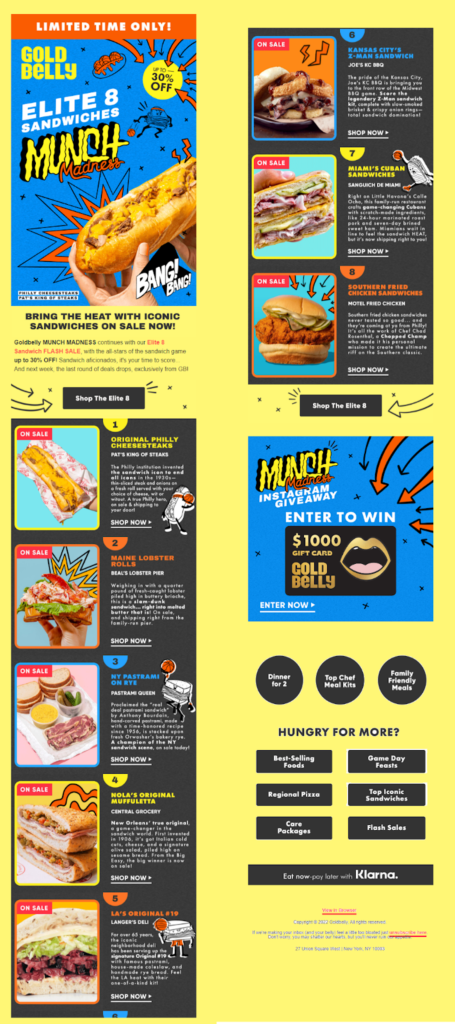

In this promotional newsletter, the animations create a flash effect–highlighting the flash sale the brand is promoting. It’s a flash sale with flashing text and images. Get it?
To draw attention to the featured menu items, some of the food images are animated, rotating between different views of the foods.
Do you have historical data about your audiences’ responses to GIFs?
Conduct a survey or poll to check your subscribers’ sentiments about GIFs before proceeding or use A/B testing to gain fresh insights.
Can your GIF pass the “why” test?
Like any other element in your email message, you should be able to articulate why your GIF is there. Does your GIF support your strategic plans and specific email’s objective?
This doesn’t mean that the animated GIF has to do all the work. “Support” may mean simply encouraging your subscriber to pause and take a closer look before closing your message or nudging them to scroll down to the next section of a lengthy message.
Passing the “why” test is easier when you choose your GIFs with care. Up next, how to choose the right type of GIF for your email campaign.
Use animated GIFs to increase email engagement and enhance your customers’ experiences
Animated GIFs are one of several tools in your email marketer’s toolkit and they are most effective when they are part of a comprehensive, conversion-focused email design.
Incorporate these animated elements in different ways to keep your subscribers moving forward in their buyer’s journeys from the moment they first encounter your brand to the moment they become its advocates.
10 ways to use animated GIFs in your email marketing campaigns
#1 Attract attention from the start
Once a subscriber opens your email, you have a limited amount of time to convince them to keep reading. Will your headline text or image grab their attention and keep it? Using a flash of action may engage them long enough for you to make your case.
📧 Photobox keeps things super simple, topping its email with tiny animated touches to attract attention and set the tone of its message.
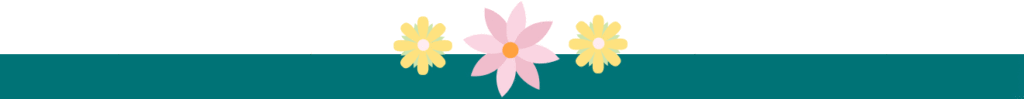
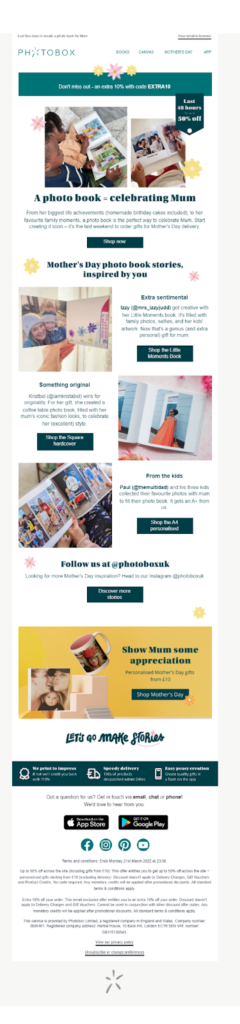
Your emails don’t have to be overloaded with animation to charm your subscribers and attract their attention.
📧 Kohl’s uses an animated GIF at the top of a sales announcement email to draw attention to the email’s theme.


This GIF’s animation cleverly guides the viewer through each line of the header message and reinforces the message–the text springs!
#2 Keep your reader moving through your message with eye-catching animations
Above the fold, GIFs get your readers’ attention. GIFs throughout can help hold that attention and encourage your subscribers to keep scrolling to find out what’s next.
The example email from Kohl that I shared above includes several animated GIFs through the message body, drawing attention to more deals and highlighting popular products.
📧 Rip Curl leverages GIFs in 3 ways in the email example pictured below, starting with a text-first GIF that highlights its wetsuit’s benefits.
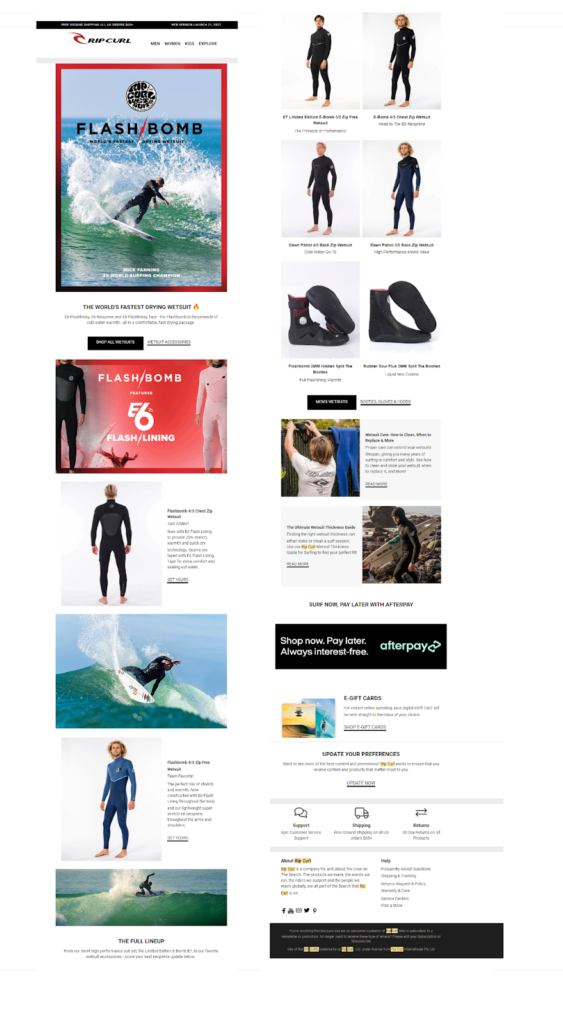
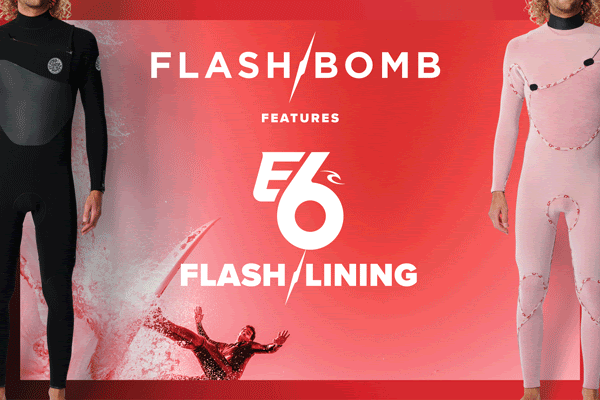


Other GIFs distributed throughout the message present additional views of the featured product and of the product in use.
Rip Curl’s GIFs game supports the brand’s objectives and the message theme by highlighting the product with simple slideshow GIFs, and its celebrity endorser with a GIF using video-extracted frames.
#3 Offer subscribers a visually stimulating preview of an upcoming event, new movie release, or webinar
When data constraints don’t allow you to share a video clip, share a GIF instead.
Make your subscribers feel special and show them what they’ll get if they purchase a ticket or register for your event with a preview GIF.
📧HP’s Aruba company generates excitement for its virtual event with an animated header. Then, finishes strong with animated GIFs detailing the event’s premium activities, benefits and speakers.

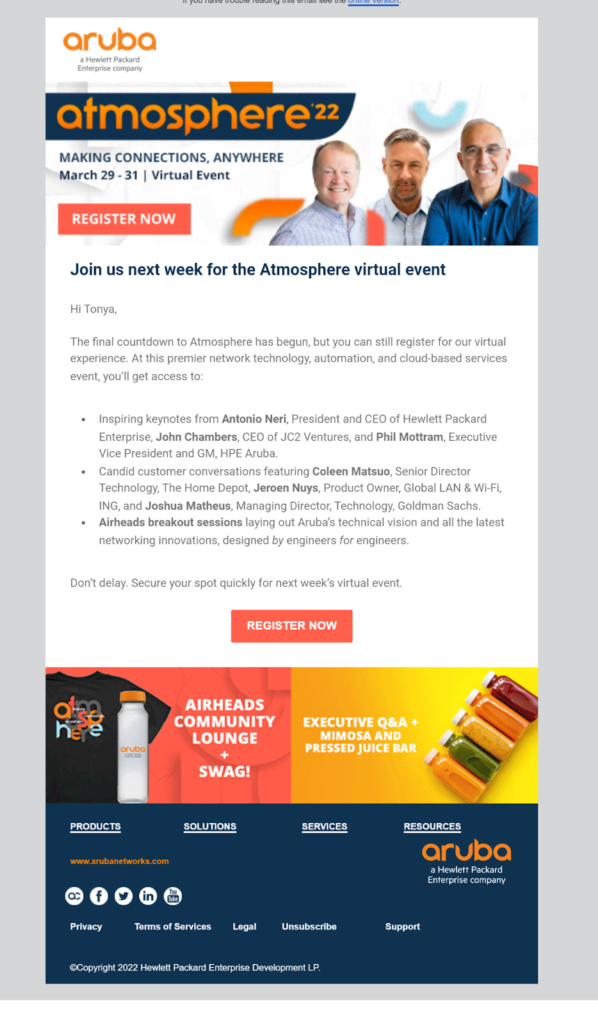
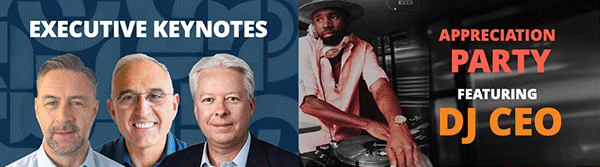
Can you feel the FOMO in this event invitation email?
#4 Use animated GIFs to show your product’s good sides
Sometimes, the GIF is the core of the message. This was the case with the famous 2014 Dell email, in which a GIF demonstrating an innovative convertible screen design boosted revenue by 109%.
📧Momofuku makes mouths water with this GIF featuring its black truffle chili crunch sauce.
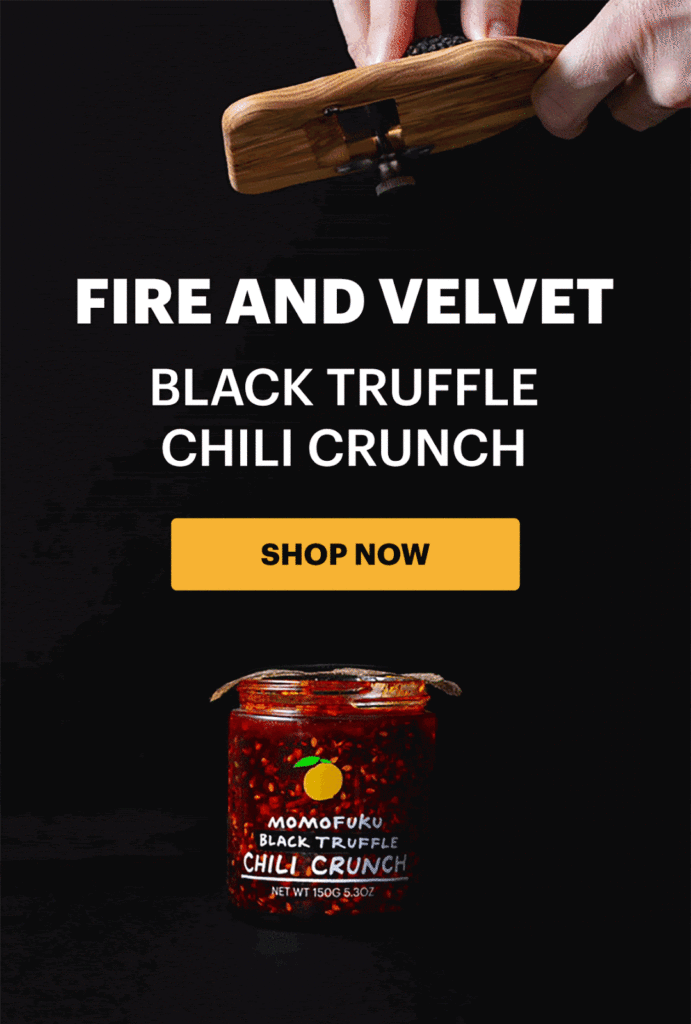
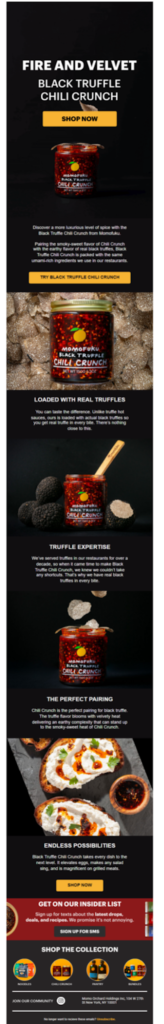
This use of the product’s ingredients in the animation gives the email a sophisticated look that is likely to appeal to Momofuku’s foodie following. I don’t even like chilis and I want some of that!
#5 Demonstrate how to use a product feature or an onboarding step with easy-to-understand animations
Showing is often better than telling. Use GIFs to promote a new product feature or facilitate adoption of a new product or feature by using animated GIFs to show people how to use it.
Capture frames from your explainer, demo or tutorial videos and create GIFs to include in your welcome, onboarding, and post-purchase success and engagement emails.
#6 Pique subscribers’ curiosity with a GIF that leaves room for imagination
Use your GIFs to ask a question, show a glimpse of your new app in action or reveal poll results. These short interval animations are perfect for starting a conversation that subscribers will want to click through to finish.
#7 Illustrate and animate a story in your emails with an animated GIF
Images help you convey complex ideas and emotions or illustrate an occurrence or the passage of time. Incorporate animated GIFs in your emails to bridge gaps in understanding and evoke emotional responses.
📧 An animated GIF shows customers what they helped accomplish as participants in David’s Tea’s Giving Week 2020 program with images of the real people who benefitted.
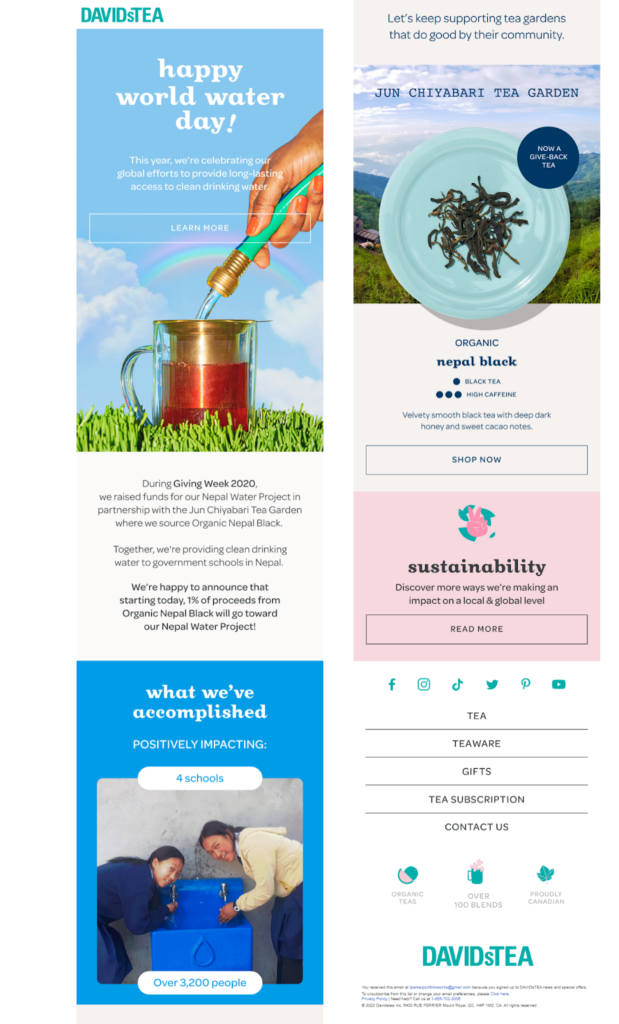
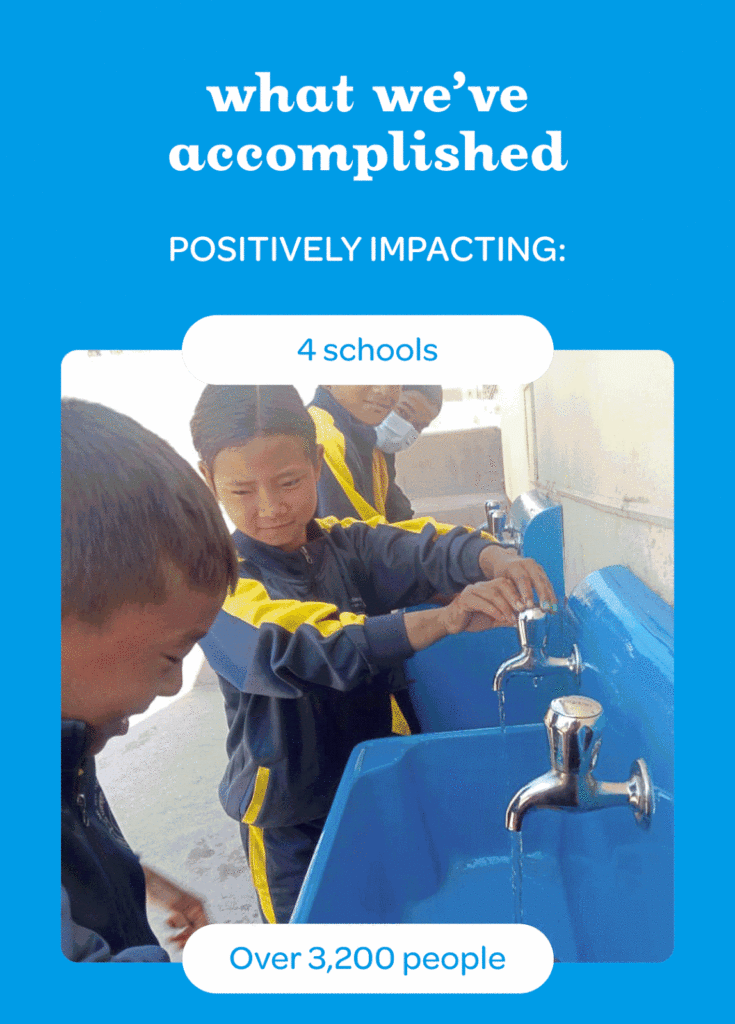
This might just be my favorite GIF.
#8 Satisfy different audience preferences and personas in a single email with a carousel GIF
What can you do to maximize your campaign’s appeal when you can’t hyper-personalize the content? Pack more variety into the same space. Use animated GIFs of your products to display more options and appeal to more than one buyer persona.
📧 Lazy Oaf uses one animated GIF-filled image block to show off styles for multiple personalities and products in its email newsletter.
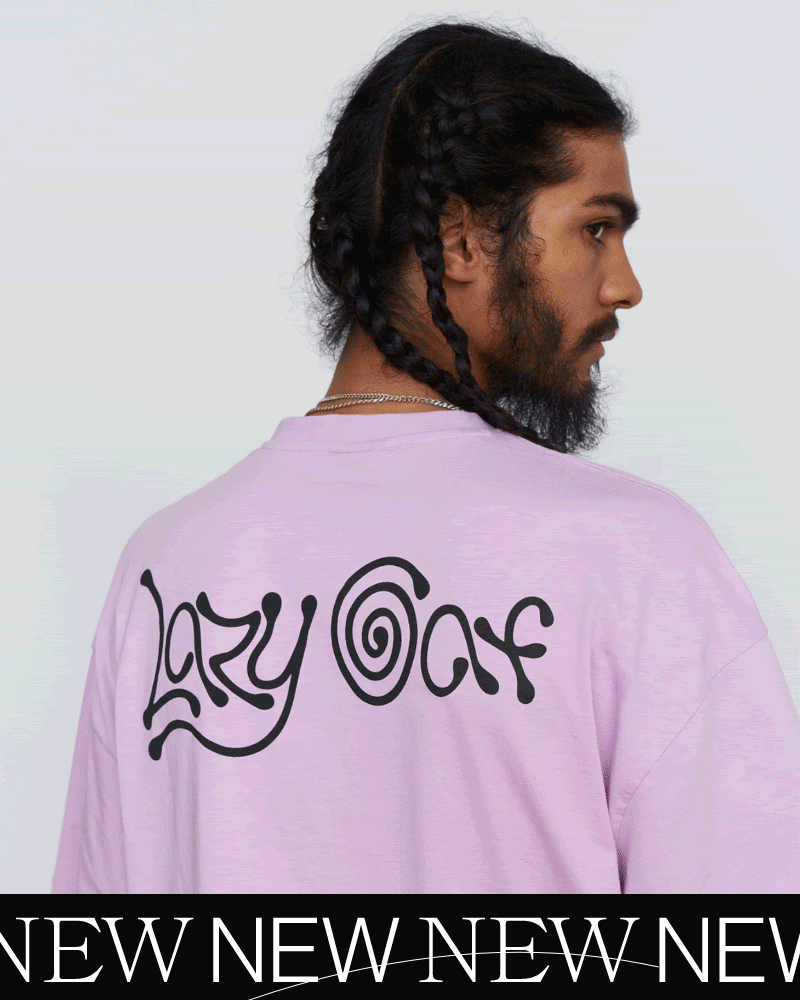
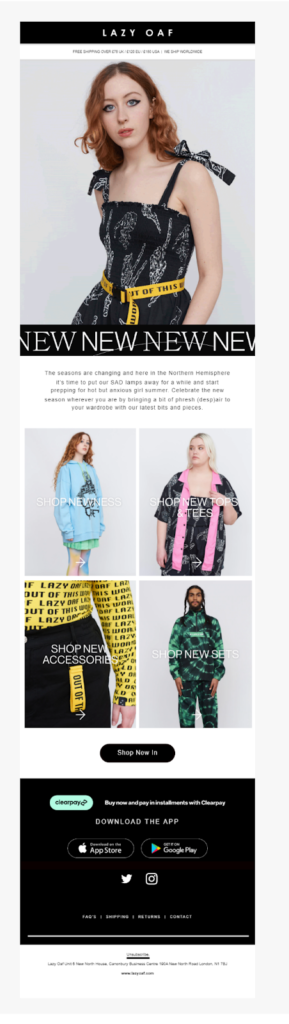
#9 Show off your social proof with GIFs that present people using your products
Do people like you? Do they really like you? Put photographic proof in your email messages with animated GIFs packed with user generated content.
📧 Packlane uses a sequence of product and product with people images to demonstrate its community appeal.
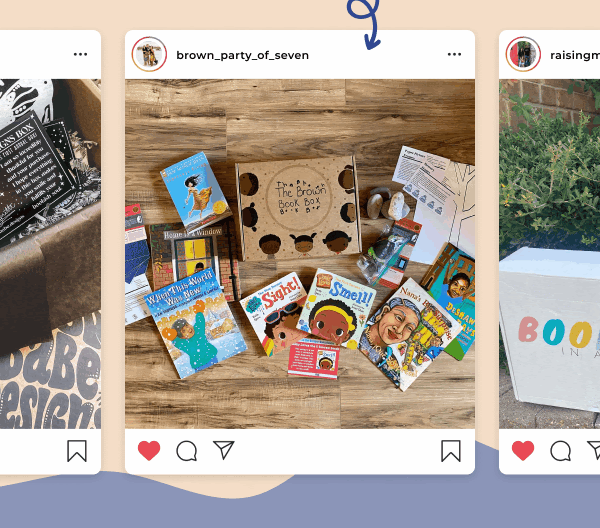
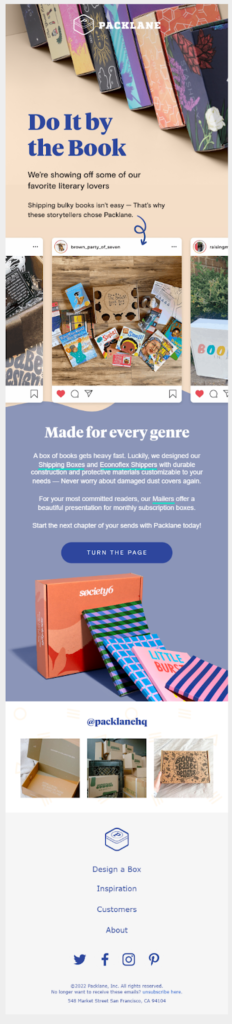
#10 Punctuate critical parts of your message with animations
Add emphasis to the main point of your message or your CTA with animated images or text. Use animation to indirectly or directly point toward the conclusion you want your readers to reach.
📧 Omega-3 is a key benefit of Sacha Inchi seeds and this unusually animated GIF helps highlight that point in this email from Brass Roots.


The zoom-in zoom-out effect of the images placed immediately above the email’s CTA leads viewers straight to the message’s CTA.
Wow! Are you inspired now? In the next section, I’ll explain how you can create animated GIFs to support your email marketing campaigns.
How to make animated GIFs and add them to your emails?
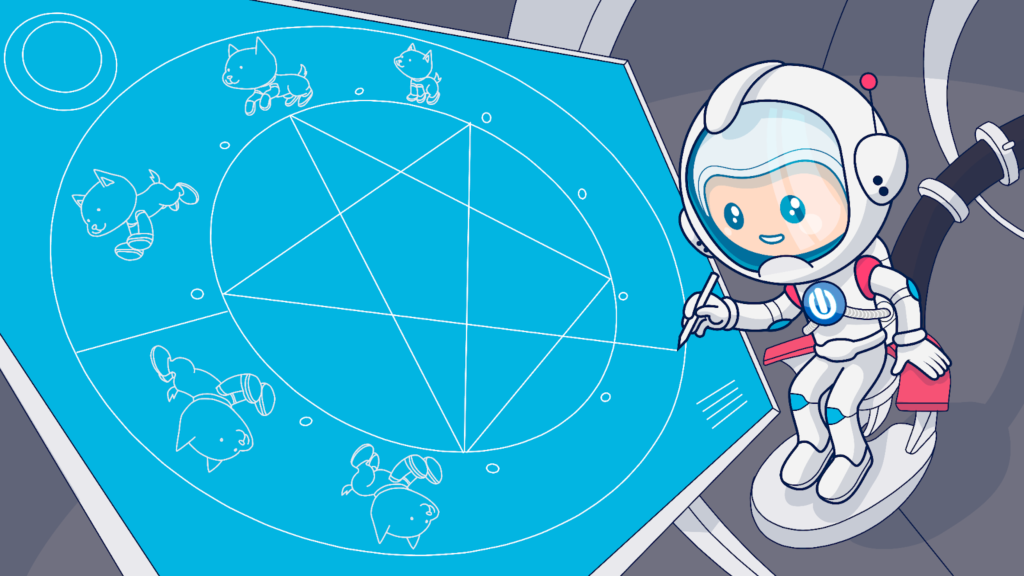
If you’re a skilled graphic designer, you don’t need my help to build amazing visual effects. If you aren’t a creative wizard, though, don’t worry. There are lots of GIF creation tools that make it quick and easy for you to animate your brand’s creative assets and make some amazing GIFs.
Making your own video-based GIFs isn’t difficult. Tools like Adobe’s free video-to-GIF converter do the hard work for you–all you have to do is select the video segment you want to convert. You can also create cinemagraph GIFs that combine still and moving sections into a single GIF using tools like Flixel for an extra special effect.
Other GIF-building tools include Giphy Create, Filmora, and Visme. You can also go old school and create and animate your images using Adobe Photoshop, Illustrator and Animate or Microsoft publishing tools, such as PowerPoint.
Animated GIF creation basics
Most of these tools follow a similar process that includes the following steps.
If you are extracting frames from a video, you’ll start by uploading that video and then identifying the segment from which you want to extract your still images.
Once you have a nice selection of images or frames, you can begin placing them in the order you want them to appear in your GIF. Most tools allow you to upload several seconds of video from which to select your images.
Free video-to-gif conversion tools, like Adobe’s Creative Cloud Express tool, let you upload a video clip and convert it to a GIF easily. But remember, more frames means more data. So, try to keep your final animated GIF short and sweet–just a few seconds should do it.
If you are using static images or other graphic elements, you’ll start at the next step–selecting your frames and putting them in order.
Besides selecting your frames, most GIF editing tools allow you to reorder them and add different effects. During this step, you can add text or other graphic elements, adjust the colors and contrast levels, and make other changes.
Next, select a frame rate–the speed at which your frames will progress from one to the next.
Choose a frame rate that allows your GIF to have the desired effect but not move so quickly that viewers don’t have time to read any text you’ve included in your images. (Remember not to exceed 3 flashes per second to keep your subscribers safe.)
📧 The animated GIF highlighting the features of Outdoor Voices’ pants in the promotional email below cycles through at a steady pace, giving viewers a brief moment to take in each image before it’s replaced.

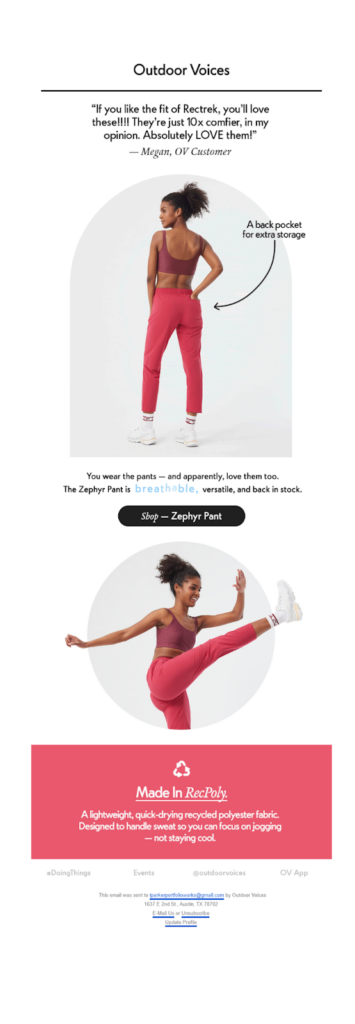
Keep things interesting. If you plan to include several frames in your series, vary the rate of change between frames, animate only a portion of some images, or include pauses in your sequence.
In Microsoft PowerPoint, you can create an animated GIF by selecting your slides and then choosing to save and export the file as an animated GIF.
Using Adobe Animate, you can create animated GIFs that include numerous special effects and optimizations that help compensate for the limited color palette available for GIFs.
Once you’ve made your GIF, use HTML code to insert the resulting image file into the desired location of your email’s template.
How to make a sticker GIF
To create a GIF sticker, you follow the same process as when creating a regular GIF. However, your images must be saved with a transparent background.
You can use a background removal tool to convert a regular image to one with a transparent background or remove the background using your graphic design software.
💻 Online GIF tools’ GIF transparency maker allows you to remove one or more colors from your GIF, making portions of your image or its background transparent.
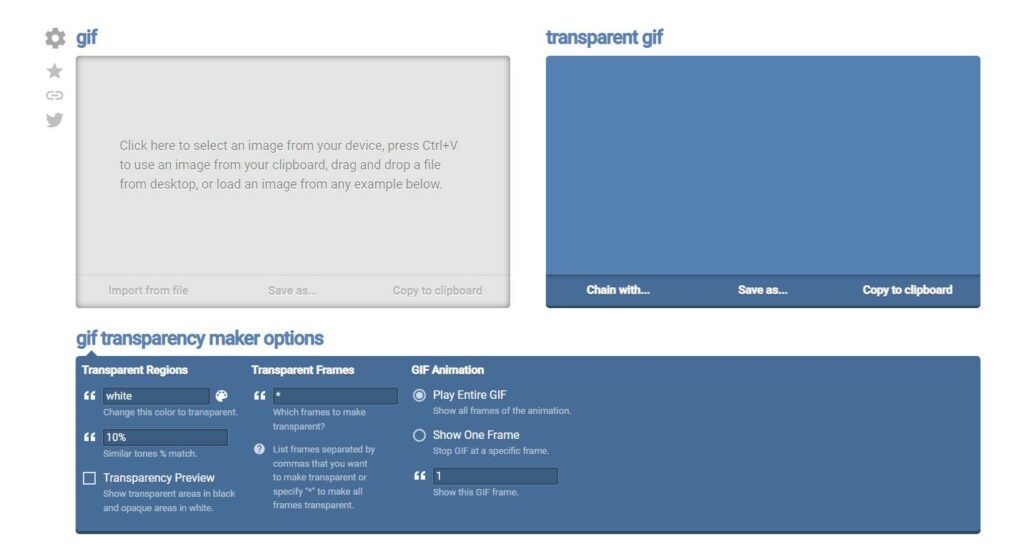
If you’re using Microsoft PowerPoint, select the “Make background transparent” option to remove the background from some or all of your GIFs’ frames.
For Adobe creations, use PhotoShop to remove backgrounds and replace them with transparency or use the Transparency and Matte options in Animate to build your sticker.
How to create an animated background GIF
To create a background GIFT and put it in motion, add a containing table to your email using HTML, or CSS. Then, identify your animated GIF as the background image.
⚠️ Not every email client, including Outlook for Windows or Windows 10 Mail, will support animated GIFs, so make sure your background image still looks good if it’s static.
Also, when using animated transparent or background GIFs, be sure to include a default background color that works in environments that don’t support your GIF’s code.
The steps to create a faux video effect with animated GIFs and static overlays
Animated GIFs in your emails will begin to play as soon as all the GIF’s images are loaded. But what if you want your recipients to feel like they have control over the experience? You can create a faux video effect by placing a static graphic, such as a play button, over your animated GIF.
To execute this effect, create a static image to display as the default in your email. Then, add an animated background image. Use CSS and HTML hover instructions to cause the default image to disappear when it is moused over, revealing the animated GIF below.
The hover and disappear code will look something like this:
In the <head> section of your email’s code, add
.showvideo:hover{
opacity: 0 !important;
transition: 0.3s !important;
}
.showvideo { transition: 0.3s !important; }
Then, add your cover and animated images using HTML, as follows
<img class=”showvideo” src=”http://staticcover.jpg” style=”display:block; color: #ffffff; font-family:’proxima_nova’, Helvetica, Arial, sans-serif; font-weight:bold; font-size:36px; line-height:40px; max-width: 100%; border-radius: 10px;” width=”600″ border=”0″ alt=”Play” />
<td class=”w100p” background=”http://animated.gif” //location of your gifbgcolor=”#43a1e2″ style=”width: 600px; max-width: 600px; background-size: cover; background-position:center !important; border-radius: 10px; box-shadow: 0 15px 35px rgba(50,50,93,.1), 0 5px 15px rgba(0,0,0,.07);” valign=”top”>
(Source)
As with backgrounds, not every email client supports this code, so make sure you include a fallback option. Include checking for fallbacks for your GIFs on your email pre-send checklist so you don’t overlook this step.
This brings us to my next topic, technical tips for troubleshooting and optimizing your animated GIFs.
How to optimize the animated GIFs you place in your email messages
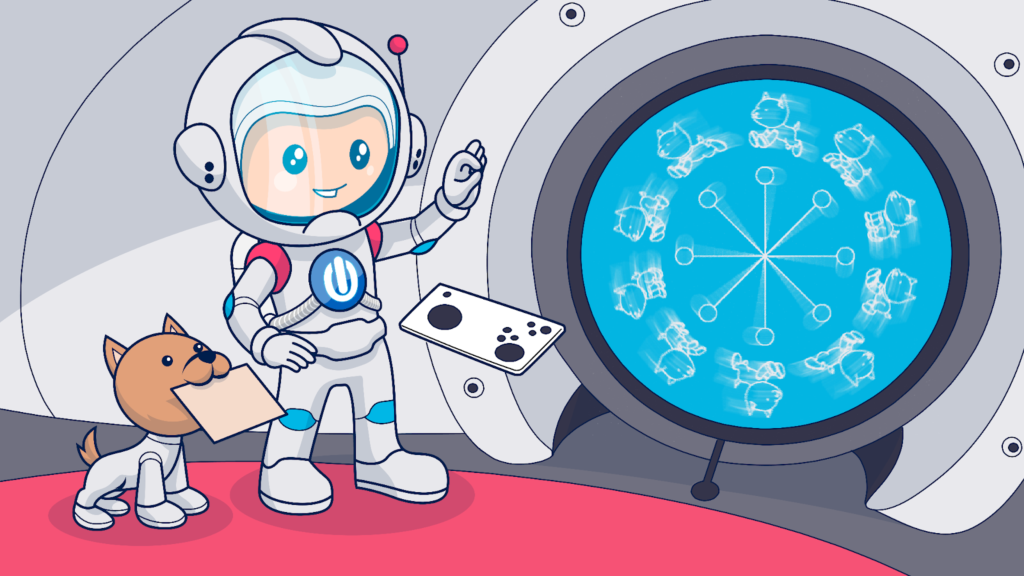
Adding animated GIFs adds new dimensions of creativity to your email campaign designs. But, the process isn’t completely risk-free. Follow these tips to ensure your animated GIFs operate as planned and achieve your objectives.
Don’t weigh down your GIFs with unnecessary baggage
Leading the list of ways in which you can optimize your animated GIFs is file size.
Each image in a GIF consumes data. And the more complex the image, the more data it consumes.
Heavy GIF files can slow download speeds, eat away at your subscribers’ data plans and cost you extra server fees. Avoid these downsides by keeping your GIFs light and lean.
When selecting your frames, choose only those that contribute to the GIF’s purpose. Limit your use of special effects and pay attention to the total number of GIFs you’re including in a single email.
Be aware that your GIFs size will also affect how long it takes hosted images to travel between your server and your subscribers’ inbox once they open your message. Monitor your time to first byte (TTFB) performance to ensure your GIFs aren’t trying your subscribers’ patience.
Once you’ve slimmed down your design to only the essentials, use a GIF compression tool, such as EZGIF, to minimize it to the max. Try to keep your GIF’s file size below 1 MB to keep your data use in check.
Add options to improve user experiences and accessibility
Be mindful of your mobile users’ experiences, too. If your GIF is slow to load on desktop clients, it may be even slower on mobile. Test your GIF across devices and create designs that display well on mobile devices.
Another leading issue that you’ll want to address is what happens if your GIF doesn’t display properly. Some Outlook email clients don’t support GIFs at all. You’ll need an alternative. In most instances, if your animated GIF doesn’t render properly, the first image will.
Make sure that the first image of your GIF looks appropriate and conveys a complete idea and accompanies each GIF with alt-text. As an extra measure, include if-else code that designates a fallback image to display in case your GIF goes wrong. This will ensure that regardless of client or device, everyone gets a complete message.
Also, some email clients play a GIF just once instead of in a continuous loop. For this reason, it’s a good idea to make your final frame one that makes a positive, lasting impression.
Test and monitor your GIF-giving emails to see if they perform as good as you think they will
Before you decide to launch large campaigns featuring GIFs, test them with your audience. Gather qualitative feedback and use A/B testing to understand the role GIFs should play in your marketing efforts.
Once you have a few GIFs in play, test them across different devices and email clients to see how they appear in the wild. Enlist team members to receive and review your email messages and provide feedback.
Then, as you incorporate more GIFs into your email campaigns, continue to monitor your campaign performances. Look for leading indicators among your email performance metrics that may hint at signs of trouble, such as an increase in spam complaints or soft bounces, negative feedback from ISPs, and reduced engagement from subscribers.
A downturn in your performance metrics that corresponds to your increasing use of animated GIFs doesn’t guarantee you have a GIF problem, but it is a sign that you need to investigate.
Bonus: Animated GIFs in Email Optimization Checklist
You’ve selected your GIFs strategically and built them with care. The final step is to make the most of these new marketing assets by maximizing their effectiveness and efficiency.
To maximize your GIFs’ effectiveness:
- Place your GIFs for maximum impact. Usually, you’ll place your action images at the top of your email where they are most likely to be seen. But sometimes it makes sense to place them somewhere else. Test different placement strategies to see where your GIFs can have the greatest impact on your subscribers’ attention and engagement.
- Coordinate your animated GIFs to match the style and theme of your email message and brand. Change colors or fonts so that your presentation looks polished and intentional.
- Don’t allow your GIF to obstruct or overwhelm your email’s main message. Repeat any important information included in your animated GIFs in your text to ensure screen-readers pick it up.
- Capture extra click-throughs. Often subscribers will click on an image in an email, thinking it will take them to the product or activate the sales offer they are viewing. Include a link along with your GIF’s code so that your subscribers aren’t disappointed if they click.
- Keep you and your subscribers focused on your conversion goal. The animated GIFs in your email, like every other element, should move subscribers toward the conversion action you’ve chosen for that message. Use directional cues, images, text and persuasive elements to maximize your GIFs’ contributions to conversions.
To optimize your GIF efficiency:
- Create multi-purpose templates that are static and animated image friendly. Since GIFs are image files, they can be placed almost anywhere you would place a static image.
Keep this in mind when you create email templates with image placeholders. You can add animated GIF messages sent using these standard templates–but you don’t always have to.
- Save GIF templates to streamline your construction process. Since animated GIFs are constructed using several frames, you can change part of the GIFs display without having to start from scratch. Develop basic templates that streamline your GIF production process and allow you to swap just a few product images or change your sales copy instead of building a new GIF every time.
- Repurpose your branded GIFs for use on other mediums. GIFs are popular across web platforms. Take advantage of their ubiquity by repurposing your animated GIFs. Cross-pollinate your branded GIFs across social media, on your website and in emails.
- Publish them on GIF-sharing sites. Include your brand advocates in your GIF game by publishing your most engaging GIFs (especially your GIF stickers) on sites like Giphy.
Animated GIFs can help you increase your subscribers’ engagement with your emails.
Combine this entertaining content with can’t-miss subject lines that entice with a touch of humor with the tips and examples in 50 Funny Email Subject Lines That Demonstrate How to Use Humor to Earn Opens.
Then, discover how to keep the new customers you earn with your engaging animated messages in our guide to reducing customer churn.
Keep that pipeline moving!