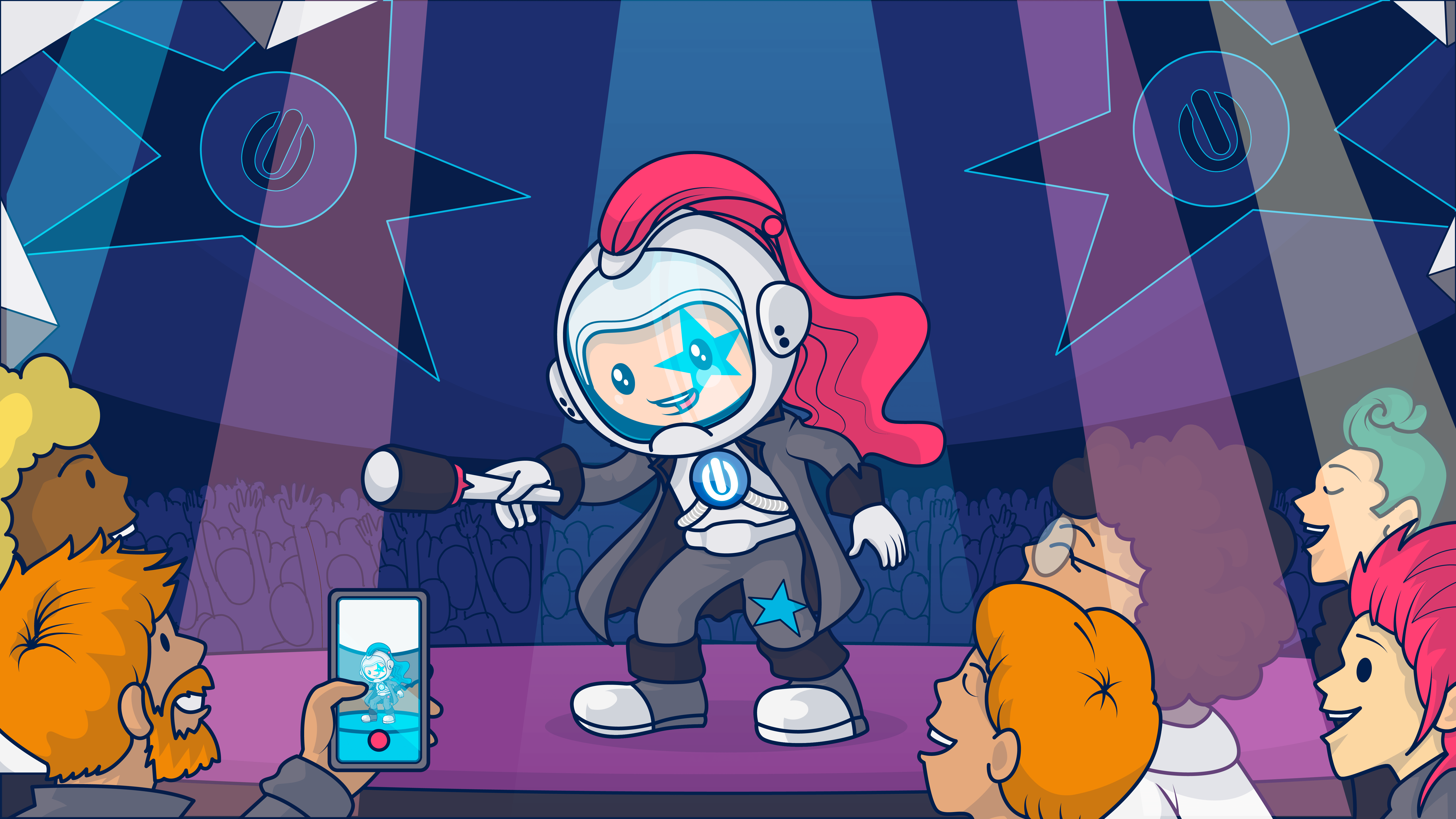Email marketing has come a long way since those first plain text messages made their way across the digital expanse. Today, brands create custom emails with formatted text, colorful graphics, and animated GIFs to engage and inform their audiences. Is video the next frontier for email marketing? Come with me to get a peek into the future of email video marketing and how you can use videos in your email campaigns now.
Video. It’s taking over the internet!
First there was YouTube, then Stories, and now, TikTok.
Is it the end of email marketing as we know it?
If you’ve been in marketing for a while, you know there’s always some new thing that marks the end for some other thing.
But it never really does.
When MTV first landed on the scene, performing artists and record producers were worried that it would wreck their business–that video would kill the radio star.
When Norwegian pop group A-ha hit the video scene with “Take on Me,” the mashup of ‘real’ video with animation made the song a huge success. This happened after an earlier version of the song had been a flop.
Today, people pay to stream audio-only music (and podcasts) across multiple devices, and does MTV even play videos anymore?
Maintaining relevance and your place in consumer markets is all about flexibility.
Email marketing isn’t dead or even wounded. But email marketers need to adjust their tactics to keep up with changes in consumer demand. Right now, that means taking on video email marketing.
Are you ready to break records?
Here’s everything you need to know to produce chart-topping email marketing campaigns with video.
What is video email marketing? And can you even send videos in an email?
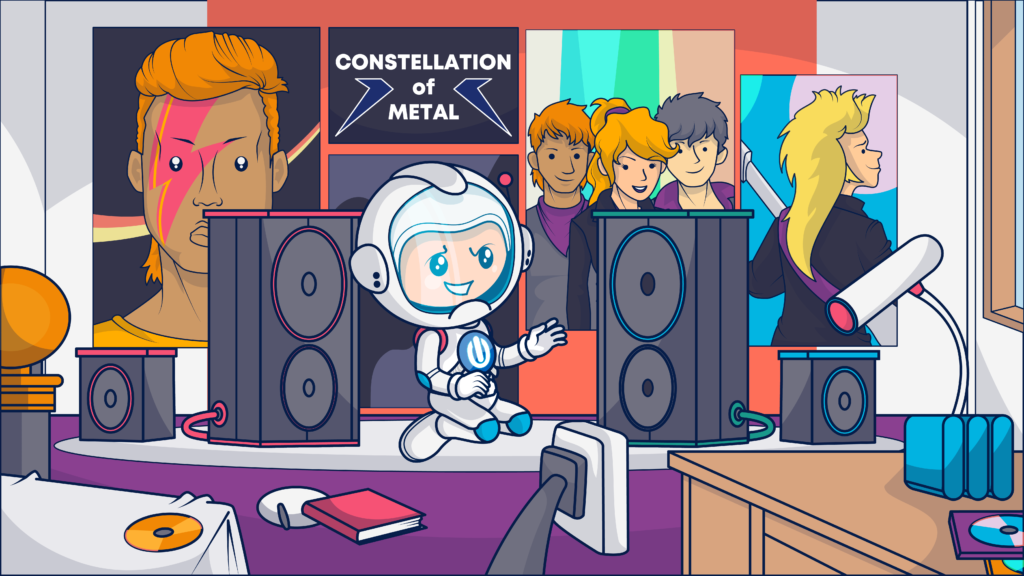
Video as a tool for marketing has been around for a very long time. Video email marketing is an extension of this marketing tactic that involves using marketing emails as a channel to deliver or connect your audience with video-format content.
In most cases, though, video email marketing doesn’t involve delivering a fully embedded video. Instead, brands use their email messages to tell subscribers about a video hosted elsewhere or deliver a faux video as an animated GIF or cinematograph.
Why don’t brands directly embed videos into their emails?
Because most email clients don’t support direct play of embedded videos. According to CanIEmail, only Apple Mail and Outlook for macOS fully support the <video> element.
File size and spam concerns are two big reasons email service providers have been slow to open inboxes to embedded video.
However, I expect embedded video adoption rates to climb as email clients overcome obstacles related to file size and spam fears and respond to growing consumer and sender demands.
| Consumer and marketer behavior trends point to video as a key channel for revenue and growth 🎬 According to explainer video production and distribution company Wyzowl, 86% of businesses use video as a marketing tool and 92% of marketers consider video marketing an important part of their strategy. 🎬 Wistia, a marketing and video production, distribution and hosting company, reports that an increasing number of its customers are integrating its tools with their marketing tech stack every year, and 40% of the marketers it surveyed planned to increase their video budgets for 2022. 🎬 Video-sharing app TikTok was ranked the most valuable platform for direct-to-consumer brands in Triple Whale’s 2022 State of DTC Advertising Report. The video-only app generated $4 billion in advertising revenue in 2021 and is expected to have 1.8 billion users by the end of 2022. |
HTML5 supports embedded videos in email and the format is a widely used marketing tool.
It’s inevitable that email and video will soon be united.
Businesses shouldn’t wait until they can embed videos in their emails across all email clients, though. There are plenty of methods for adding videos to email available now and plenty of reasons brands should.
Why video? Ten benefits of using video in email marketing
Video is a popular tool for conveying ideas and engaging audiences.
Adding video to your email messages expands the reach of these valuable marketing assets and provides your subscribers with new ways to explore and engage with your brand.
Why are more businesses adding videos to their email messages?
Check out ten reasons video in email works.
- Humans consume and process pictures faster than they do words. For instance, product images enable your subscribers to assess color and shape much faster than if you attempt to describe the same object using text alone. A video provides this same benefit.
Plus, you can display an object from several angles, show how it functions or place it in different settings that allow the viewer to better understand the object’s size and scale.
“What is this? A center for ants?!!!”
- Visual content is useful for conveying complex ideas. From charts and graphs to hand gestures, we use visual cues to guide understanding. Adding video content to your emails enables brands to show and tell.
Intelligent Transport sent this sponsored message from Enghouse Transportation to subscribers to explain how transit agencies can migrate to the California Department of Transportation’s Integrated Travel Project. (Yeah, I have no idea what any of that means either. Good thing there’s an explainer video!)
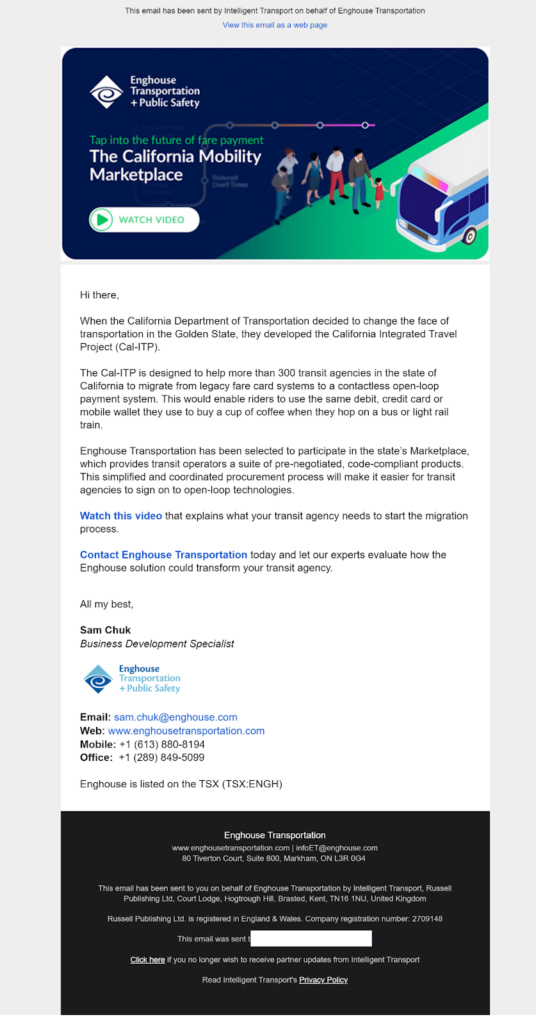
- Visual content also enables content to cross language and readability barriers. When paired with appropriate descriptive copy, captioning and alt-text, this increases the accessibility of your email, an essential factor for maintaining engagement.
- Adding videos with real people in them humanizes your brand. Viewers can see a face and hear a voice, giving them a sense that there is another person physically present and communicating with them.
Innovative video customization tools like Rocketium, Hippo Video, Personal and VideoForm use AI to create person-to-person videos with personalized content such as the recipient’s name, job title and company or geographic location.
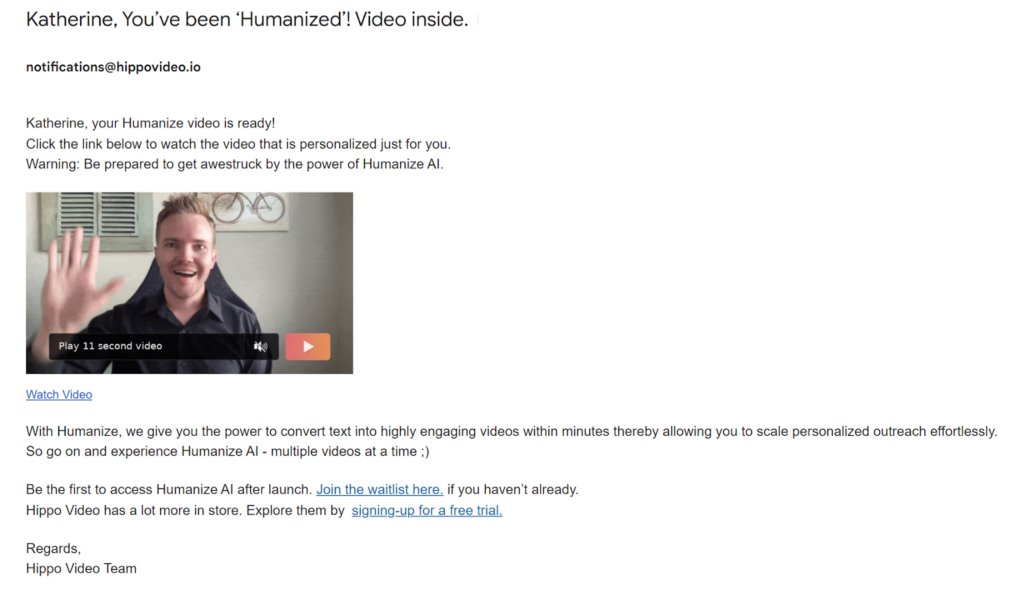
This email from Hippo Video includes an animated GIF and a link to a full video in which the speaker appears to address the subscriber by name.
- Videos can boost subscribers’ engagement with your emails. Through testing, SuperOffice discovered that including the word “video” in its subject line increased open rates by 6%. Once subscribers open your email, they may dwell longer to watch an animated GIF version of your video or click through to view a full version.
Better open rates, extended read times, and click-throughs send valuable engagement signals to email service providers. More importantly, it means your subscribers are consuming your content and getting the message you hoped to send!
- Sharing a link to a video located on your site is a powerful way to draw your subscribers closer to you. Nearly every marketing email you send has a call to action, and nearly every CTA aims to bring the subscriber to your website.
Today’s consumers are seeking empathy and relational value from the brands they engage with. A link to your video content invites subscribers to enter your domain without the use of a sales-focused CTA.
Graphics grabber app Snagit invites subscribers to view free webinars as part of its onboarding series. The text and button CTA in this email take subscribers to a video content hub on the brand’s website.
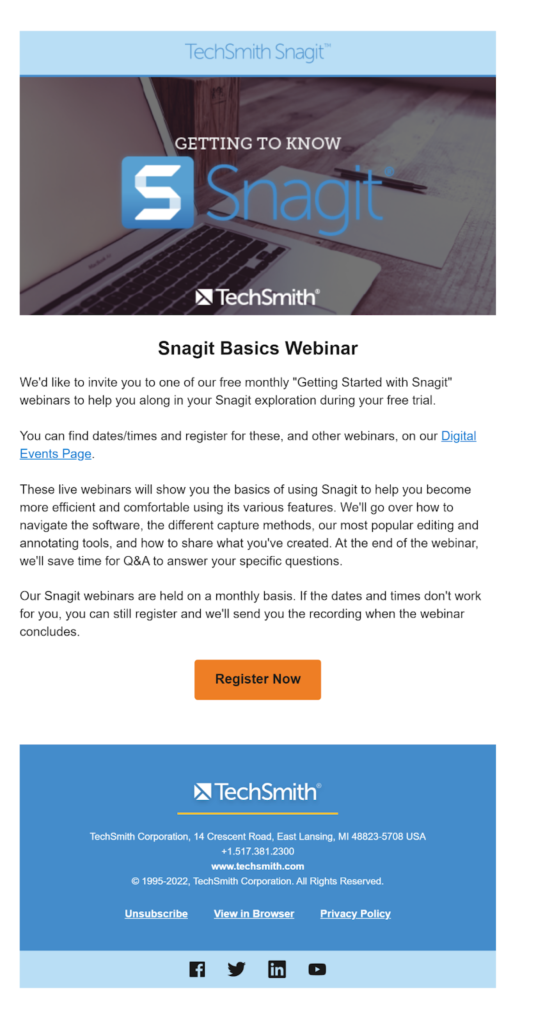
Offering free how-to videos, like Snagit does with this email message, is an attraction marketing tactic that adds value and familiarizes consumers with your brand.
- The videos you place on your website to draw subscribers may also surface in web browser search results boosting your organic search rankings.
Google’s carousel often selects videos from YouTube. However, the search engine grabs content from individual websites for its rich snippets.
Ann Smarty at Practical Ecommerce explains that by placing your video on YouTube and then embedding a version on a customized landing page, your video gets two shots at appearing in the search results.
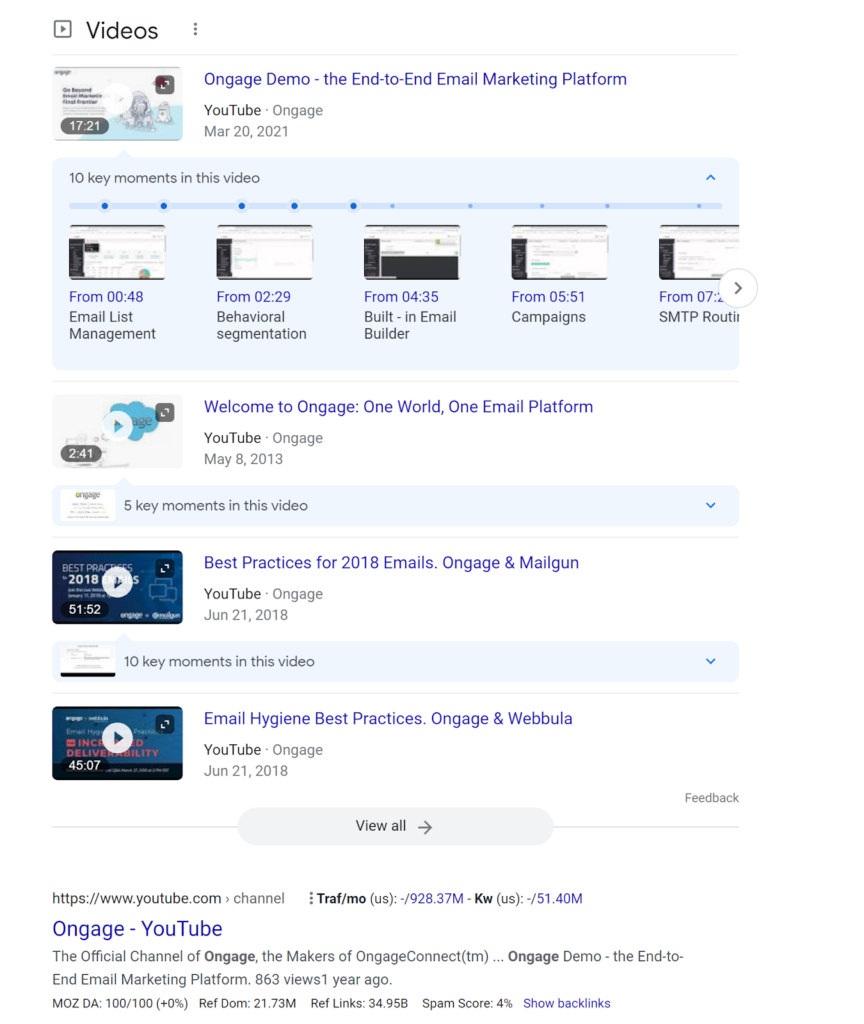
Make sure you optimize your videos for search to maximize their reach and your ROI.
- Video content offers brands an additional avenue to gather data about subscribers. Just like we use email analytics to measure engagement, subscribers accessing video content produces data. Whether the videos are hosted on your own site or a third-party platform, when they are viewed, you gain information.
Platforms like Vidyard and Wistia bake analytics into their service, allowing brands to collect performance and viewer data.
⚠️If you offer subscribers an exclusive link to your video content through a marketing platform make sure you verify how long your link will be active. I tried to access a video from a message I received 11 days ago, and the landing page no longer existed. (I could find the webinar via search but lost my instant access–the search-directed landing page was gated.)
- Video content is an acquisition tool for your other marketing channels. A video hosted on YouTube may lead someone to your website where they become an email subscriber. The reverse is also true.
A link to a video in a subscriber’s email message may send them to YouTube or TikTok where they become a subscriber or follower. Wherever your prospects start their journey, all paths lead to more engagement. ♾️
SUAVS uses this email blast to build its follower count on TikTok. The primary CTA encourages them to “Follow SUAVS” to see entertaining and educational videos. Then it follows up with an invitation to watch the brand’s latest TikTok videos using graphics with the classic play icon.
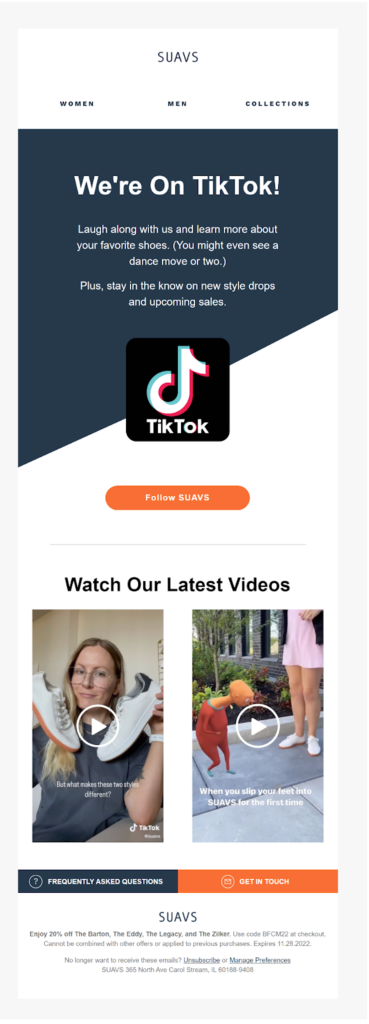
Coordinated and colorful, this message is a call to engage.
- Adding video to your emails allows you to maximize your investment in these advertising tools. If you aren’t already using videos as part of your marketing program, you probably should be. And, if you are going to invest in creating videos, you might as well get as much value out of them as possible.
Design magazine Frame regularly creates video-enhanced articles about the latest trends in architectural and interior design. Adding a link to the video in its email newsletters is a simple way to increase the views and the return on this multimedia investment.

Embedding, linking, or creating GIFs and cinemagraphs from your video assets extends their reach and value. Content repurposing and distribution is how high-growth brands achieve results.
Frame is just one example of a brand using video to keep subscribers engaged with its newsletter. In 29 Fantastic Newsletter Examples, we share a collection of tactics top brands use to get the most out of their subscriber communications.
Sharing your video content across your website, social media and email also supports a consistent, omni-channel messaging strategy.
Are there any reasons for businesses not to promote video content in their marketing emails?

Is adding video content to your marketing emails a good idea for your brand?
Every type of content has its place, and increasingly video content is showing up everywhere. There are some cons to using video in email which brands choosing to add video will need to overcome.
Some potential negatives of using video in emails include:
- Added email production complexity.
- Accessibility or subscriber-selected format limitations.
- Friction and loss of attention.
- Diversion and loss of channel control.
- File size and load times.
Since not all email clients support embedded emails, brands must choose between using a link to share video content or embedding the content for some subscribers and using a fallback system for others.
This can complicate production processes.
You’ll need to update your pre-launch checklists to include checks for appropriate video linking or code and fallbacks.
Next, if you want to promote your video using an animated GIF or other graphics, the effect will be lost on your subscribers who don’t download images or opt to receive plain text messages only.
Be sure to provide a suitable description of what plain text or visually impaired subscribers won’t see through the plain text version of your message and your images’ alt-text.
Third, some subscribers may not be interested in video elements or object to having to leave their email to view your video. This can be a problem if your email doesn’t convey a valuable message independent of the video content.
Of course, if the message is inviting your audience to an on-demand webinar–the video is the message.
💡 Ensure that your subscribers gain benefit from your emails even if they skip the video by coming up with ways to deliver value using your email’s copy as well. For example, offer a short summary of the webinar’s key takeaways or a quote from a presenter. Build sustained engagement by always looking for extra opportunities to reward subscribers for opening your messages.
Bullet Journal founder Ryder shares a video and summarizes its message in the email’s text in the example pictured below.
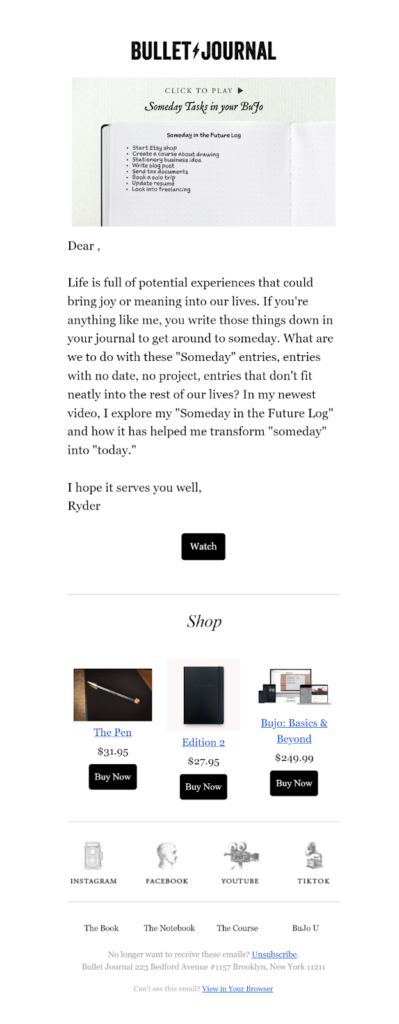
Fourth, those subscribers who click-through to a linked video are leaving your email and landing somewhere else. If your videos aren’t self-hosted, that somewhere else may be a walled garden or other channel over which you have limited control.
If your CTA sends subscribers to someone else’s video content, think about how you’ll get them back on track and at your website.
Strategies to maintain your buyer’s journey could include:
- Placing third-party video links at the bottom of your email message instead of making them the first thing subscribers see.
- Embedding third-party or co-sponsored videos on a resources page on your website.
- Including third-party video links in some, but not all, of your email messages as part of an email onboarding campaign or newsletter series. If you are regularly in contact with your subscribers and they found value in the video links you shared, they will be more likely to open your other messages.
Finally, every element you include in an email message adds to the total file size.
Be cautious when adding animated GIFs or other heavy content to your emails. Use an HTML minifier such as HTML Crush to ensure that your video previews don’t get clipped by Gmail. The ISP’s spam filters may also take a dim view of messages that exceed the acceptable file size. (Check out other tips to optimize your emails for Gmail in this article.)
Most of the obstacles that stand between email and video teaming up to deliver maximum value to your subscribers can be overcome. In the next section, I’ll explain how you can include video in your email campaigns using various methods.
How to embed a video in an email
Embedding video in email using the <video> tag is possible thanks to an HTML update, HTML5. However, this capability still isn’t supported by every email client. When you use HTML5 to embed a video in your email message, subscribers using a supporting email client will see a full-screen version of your video. Most other subscribers will see a fallback thumbnail.
Follow these steps to experiment with using embed for your subscribers who can play on demand and include a fallback option for those who cannot.
- Start by creating your video and choosing where to store it. This might be on your website or a third-party hosting site. Save your video as an MP4, OGG or WebM file.
Keep your video light as even a welcoming email client isn’t going to permit a heavy file to reach its subscribers. Using an H. 264 compression code with your MP4 format can help you reduce the size of your video file.
- Next, add the HTML code to embed your video to your email template using the following code:
<video poster="path of the poster image" width="100%" height="50%" controls="controls"> <source src="path of the video" type="video/mp4" /> <a href=" path of the same video uploaded on youtube"> <img src="path of the video image" width="100%" height="50%" alt="image instead of video" /> </a> </video>(Source: Formget.com)
The <video poster> tag designates the parameters of your in-email image display for emails that support video embed. The <source src> tag is where you’ll insert the URL to the location where your video is hosted. The <img src> tag designates the location of your fallback image for non-supported email environments.
If you are linking to a YouTube video using this method, select the video’s location URL not the YouTube provided embed link.
Find instructions for changing the size of your video’s display and a video tutorial for adding HTML code for videos to your email templates on the Designmodo blog.
- Preview and test your messages for different devices and email clients to make sure you are happy with the results before you choose to embed videos using this method.
Can you embed a YouTube video directly into your email using this method?
YouTube embedding uses JavaScript so it’s a no-go for email.
However, you can use the methods in the following section to repurpose your YouTube video content for inclusion in your emails or direct your subscribers to your YouTube channel. You can also embed a YouTube video on your website and direct your subscribers there using similar techniques.
7 ways to add video content in your marketing emails without embedding the full video
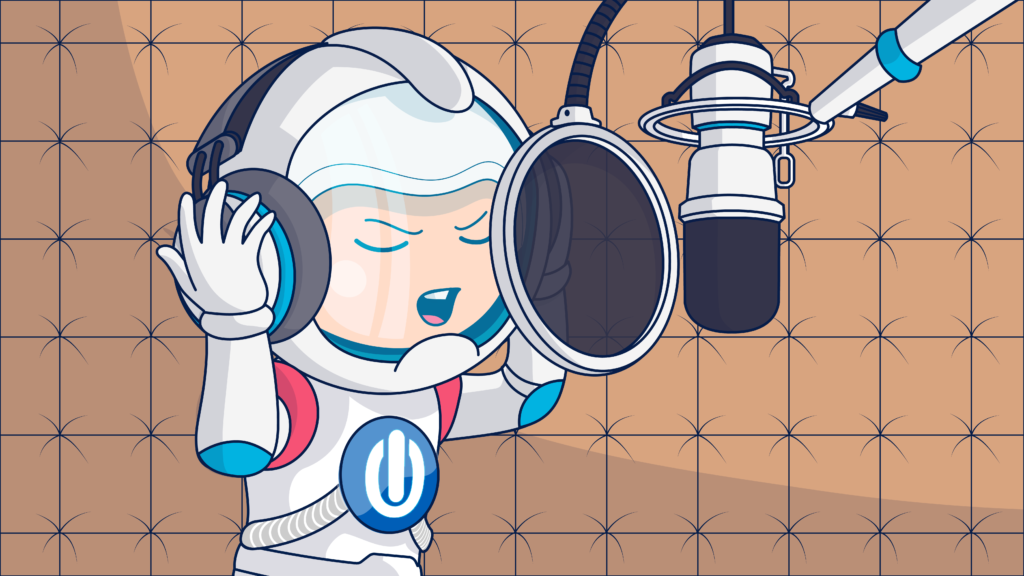
- Attach a video file to the email message. I’ve listed this method because it exists. But I definitely don’t recommend trying it for mass email campaigns. Attachments, especially when sent in bulk, attract the attention of spam filters and are likely to get your messages (and your reputation) trashed.
- Use an animated GIF instead of a video. Animated GIFs in emails are an easy way to add the eye-catching action of video without embedding the full show. Like the static image option, many platforms automatically create animated GIFs to make it easier for you to share your video content.
Adobe, Canva, Giphy Imgflip and several other tools enable you to create customized animated GIFs from your videos. These tools offer you the advantage of selecting which part of your video you want to clip for your GIF.
Animated GIFs are created using a series of images. So when you include them in your emails they can consume some of your file size. But you can mitigate this weight by using a GIF compressor.
After you’ve compressed your GIF, view it across different devices to check the quality and appearance. You may need to experiment with different video segments or images sequences to get just the right look.
In this email from Reviewed, the team shows a “video” clip of its testing process using GIF animation.
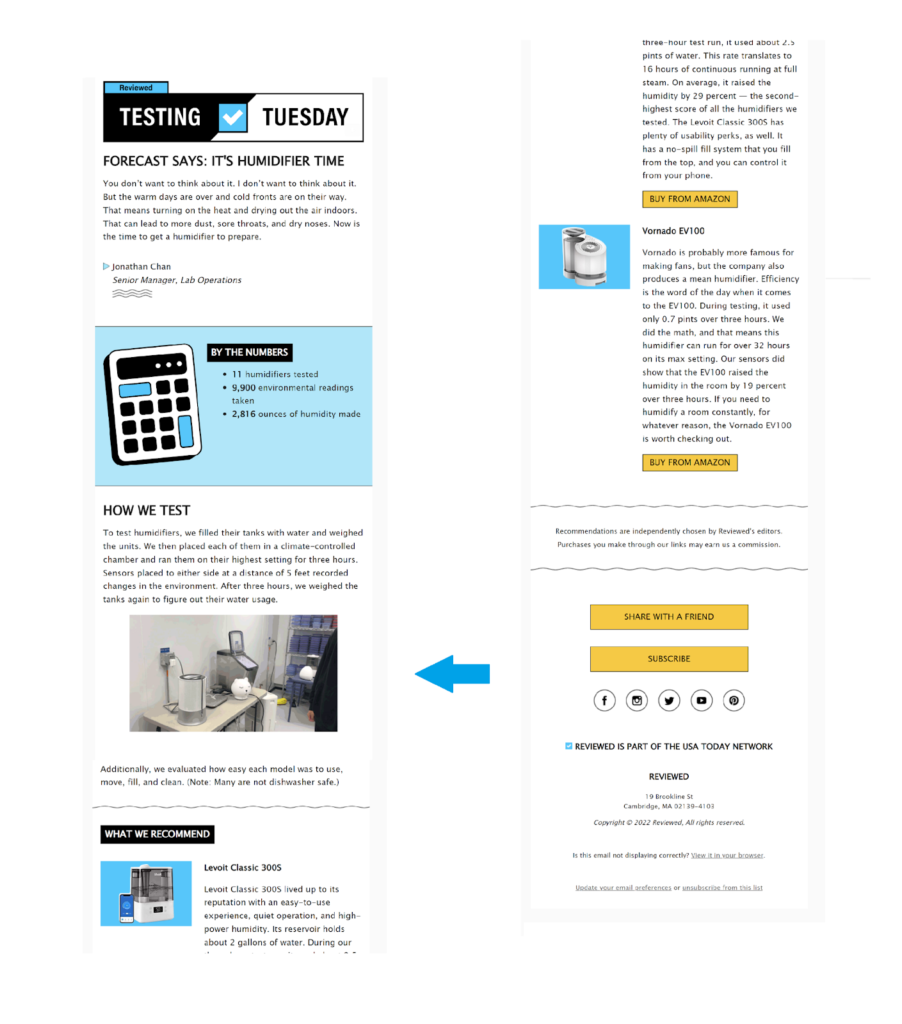
- Take your animation up a notch with APNG in-email animation. The colors and frames per second you can use when adding animated GIFs to an email are limited and this can compromise the quality of your visuals. Animated PNG (APNG) formatting is the next great thing. APNG supports 16 million colors.
When used as a GIF in an email, APNG can support the same resolution as the video source. A similar technology, WebP also produces high-quality animations for video in email distribution.
Video technology platform Viewed uses an algorithm to produce videos, thumbnails and animated GIFs for your video emails. The SaaS also detects which formats will work for your email subscribers.
VIewed explains that using this technology, you can create a set of videos and video sharing assets, then automatically distribute your content using the highest-quality method. For instance, subscribers using email clients that support video will receive an embedded video, while other subscribers will receive a link, static image or animated super-GIF.
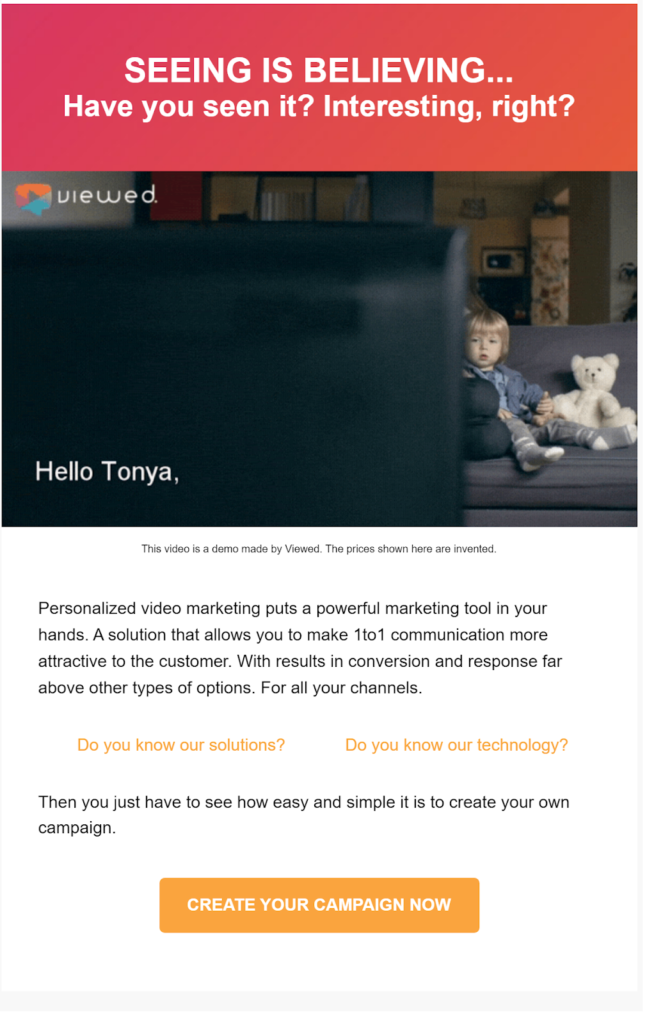
Clicking on the GIF takes the recipient to a trackable web-based version of the video.
👀 Worth a look: Viewed has published a set of charts indicating which browsers and email clients support various levels of video content.
The remaining methods on this “How to add video list” are alternatives that promote your video content without adding animations to your emails. These methods enable you to share your compelling video content with your subscribers using familiar text and image-based linking techniques.
- Promote your video content with a text or button CTA. This one is pretty simple. Share your video content in the same way you would a link to a product page or blog article using linked text or a click-through button. Use the tips in our awesome email call to action guide to create can’t resist CTAs for your video content.
This method is effective for emails inviting subscribers to attend a webinar or watch a how-to video, or for any other situation where you want to use a conversational approach.
For instance, your message might say, “I just saw this amazing video about how to…” and add the link to the words “amazing video” or with a “Watch Now!” button underneath your copy.
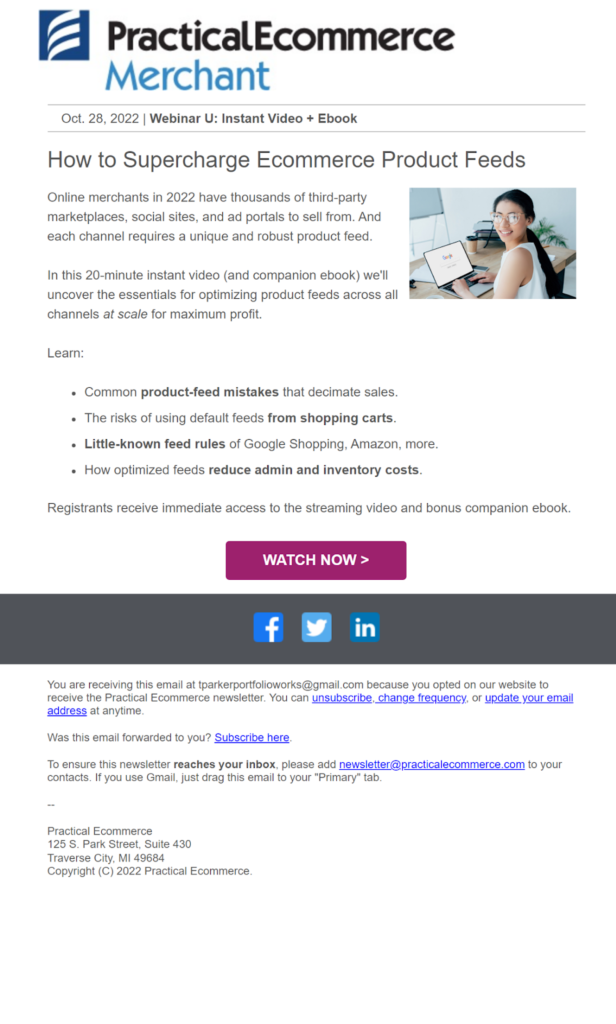
Practical Ecommerce keeps this invitation email short and to the point, using a “Watch Now” button in a standout color to bring subscribers to its webinar registration page.
Using one email message to invite subscribers to view an entire video series, UiPath employs an above-the-fold-clickable text announcing, “The full 3-volume series is NOW AVAILABLE” and a before-the-footer CTA button. The video series repurposes content from a live event hosted by the brand into 10 hours of on-demand viewing material.
- Point to play with a visual overlay. Many emails that prompt subscribers to view a video use a static image with a play button overlay to communicate that there’s a video available. Place this image in your email with a clickable link that leads to your video’s location. (Reference the video in your image name to communicate information at every level.)
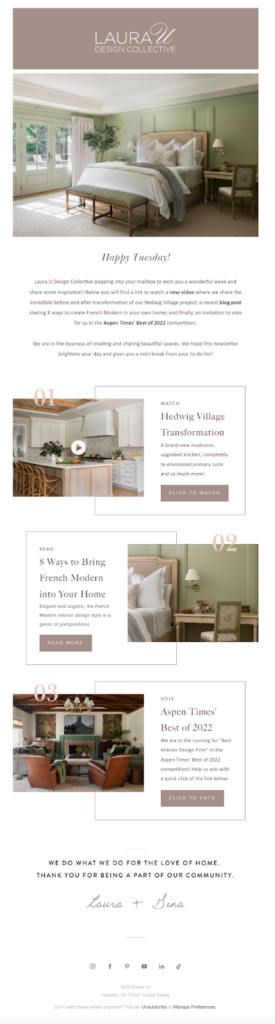
In the image above, Laura U Design Collective’s email points subscribers to a video showcasing an interior design makeover with a play overlay and “Click to Watch” button CTA.
💡 Some video hosting platforms auto generate video thumbnails to accompany their video URLs and you may be able to customize your thumbnail through the platform. Email template builder BeeFree automatically extracts an image and generates a thumbnail when you add a video tile to your template and insert your target video’s URL.
You can also build your own thumbnail and link to the video content just as you would create any other clickable graphic.
What about the play overlay?
Most auto generated video thumbnails will include the overlay. For your DIY projects, you’ll find plenty of support. Many graphic design apps and template builders such as Canva include play overlay elements that you can add.
There are also stand-alone apps that just build play overlays. Isn’t the internet grand?
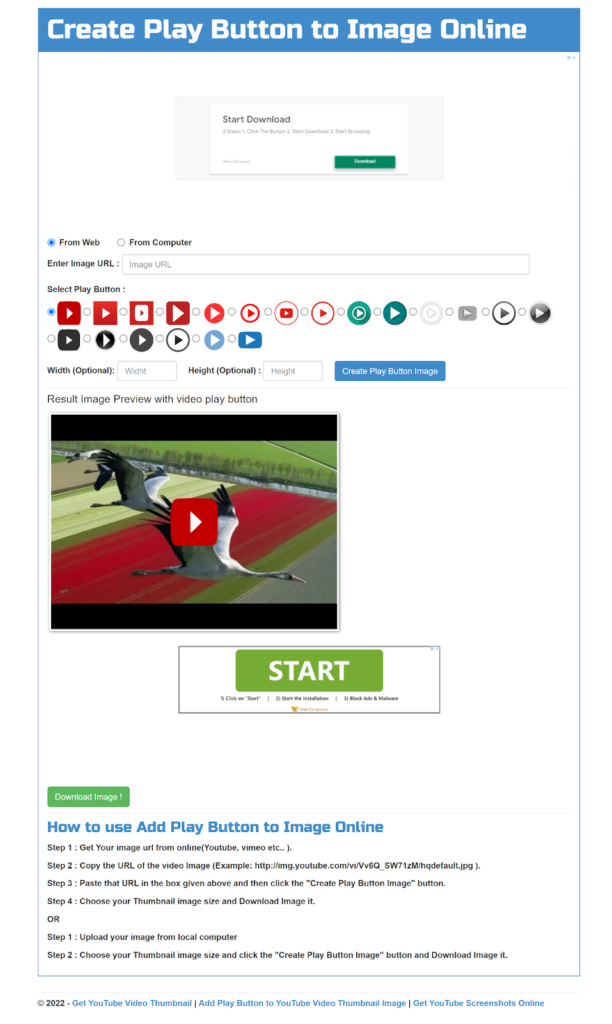
Personalized video and image production app VideoForm enables senders to create customized thumbnail images and GIFs that can be personalized by adding the recipient’s name or other data from your CRM.
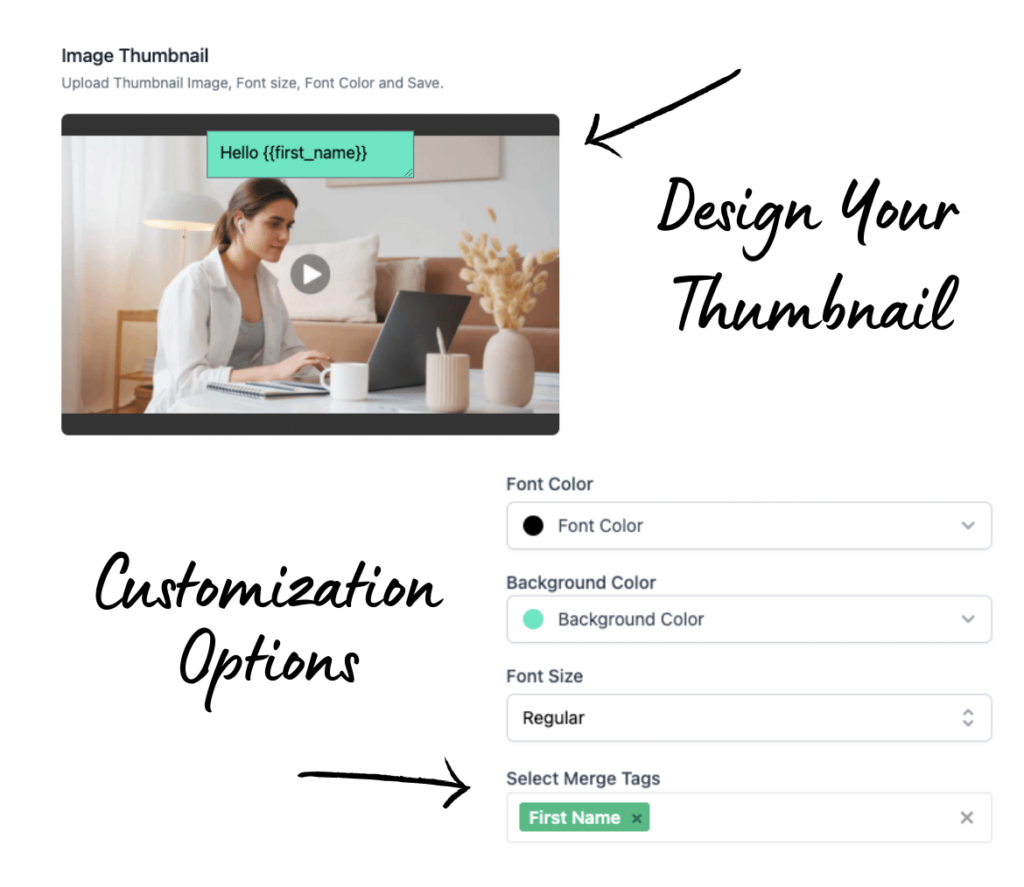
- Use an animated CTA to guide users to your video content. If you can’t convey the whole of your video message in a GIF, you can still give subscribers a peek that makes them want to click-through to see more. Follow the same steps as when substituting a video with a GIF. Then, make your GIF clickable to direct subscribers to the video it’s promoting.
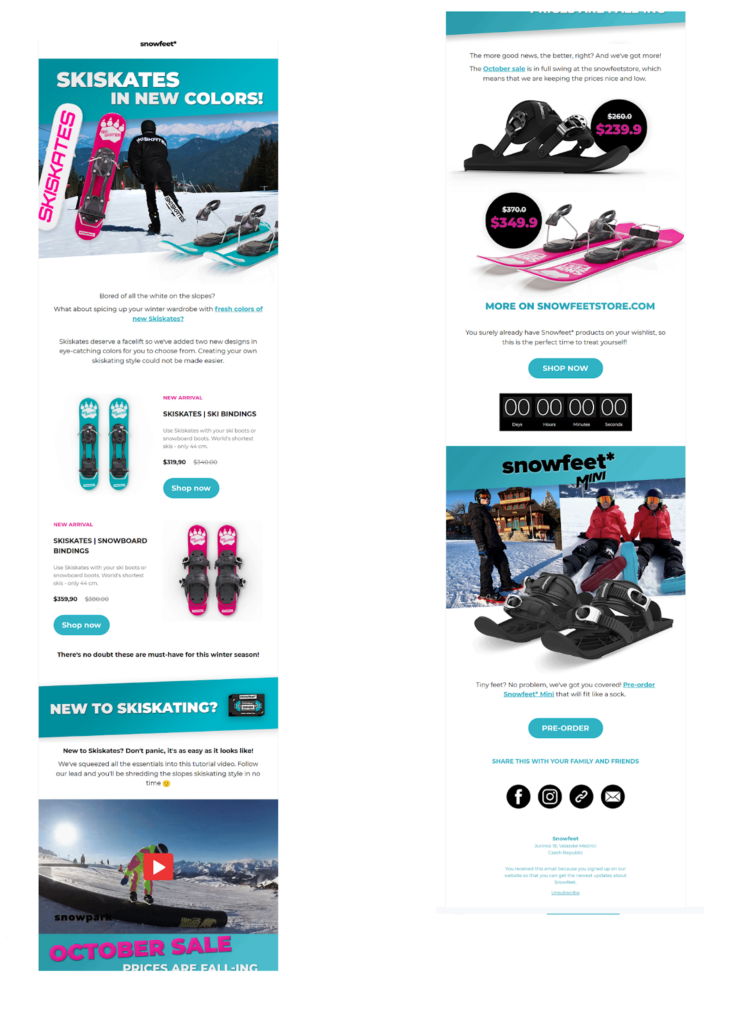
Snowfeet’s animated GIF shows subscribers some of the footage from the video they’ll find behind the click (a guide to Skiskating on the brand’s YouTube channel).
⚠️ GIFs don’t always play and don’t play indefinitely in every email client. So make sure you have a fallback image and include your CTA in the first and last frames of your CTA.
- Add a splash of surprise with a cinemagraph. Cinemagraphs are animated images like GIFs, but with a twist. Instead of the entire image switching, frame-by-frame. In a cinemagraph, only parts of the image are animated. Cinemagraph techniques can be used to animate the foreground or background of a frame, or just a few objects in the image.
Here’s a fun twist you can use with your animated GIFs or cinemagraphs:
Add a faux play button that makes it appear as if subscribers control the animation like a video.
This method uses a static play image or GIF sticker (the cover) over the animated image. The first or cover image displays when your subscriber first opens their email. Then, when they hover over the static image, the animated GIF is revealed. (You can use this cover method for other “big reveal” graphics in your emails, too.) You can find the code to give this a try at Inbox.
Where can you host your video content?
Whether you want to share a complete video or a link to a video in your email, you’ll need to house that content somewhere.
Many brands self-host their videos using an in-house video content management system (Video CMS) or a digital asset management (DAM) like the ones we described in our 2022 best tool stack for email marketing round-up. However, you can also use a third-party provider to manage and distribute your video content.
The number and types of hosting options available for adding email to video continues to grow. Some of the top places to create and host videos for online and email distribution include:
- Vidyard
- YouTube
- Vimeo
- BrightTALK
- Dacast
- Sprout Video
- Brightcove
- Cincopa
- Biteable
- Hippo Video
- Rocketium
- Viewed
- Bonjoro
Many of these providers offer additional services including personalization and performance tracking. Platforms like BrightTALK, YouTube and Vimeo allow brands to make their videos available to the public and create branded channels.
Maximize your impact: 10 best practices for using video in email marketing
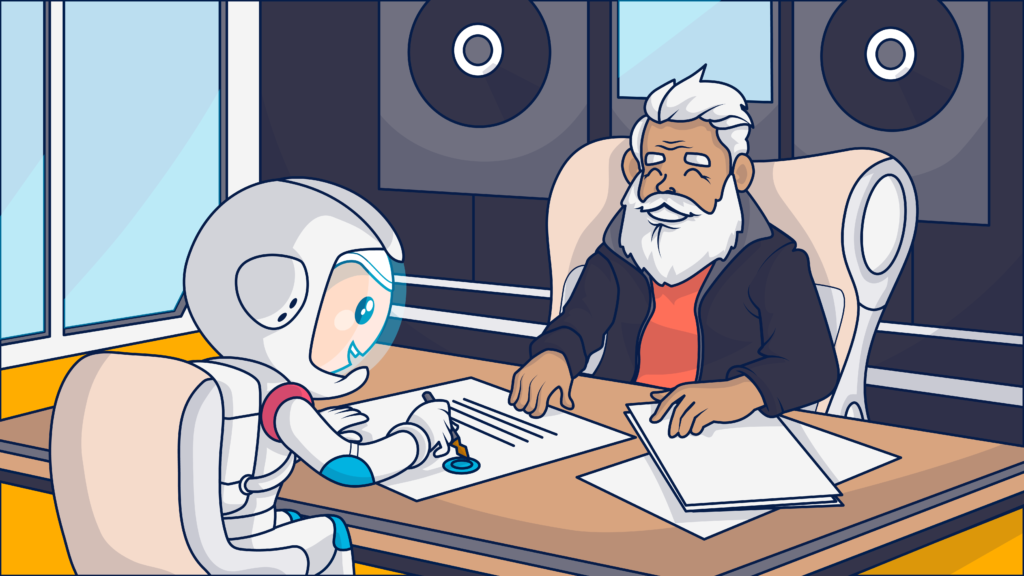
Today’s audience consumes content from multiple sources across different channels and devices.
When deciding when and where to add video to your emails, do so in the context of your entire buyer’s journey and its touchpoints.
Look for those points at which video can have the greatest impact on your highest value customers and where it can fill a gap in your customer lifecycle funnel strategy.
Some key points at which you should focus the firepower of your best content–including video–are at the top of your funnel when you are first welcoming new subscribers and introducing them to your brand with a triggered welcome email campaign.
Another high-value touchpoint where email and video makes a great combination is in your abandoned cart sequence. Use video to share customer testimonials, deliver an incentive or offer, or provide a close-up visual inspection of the product your customer is considering.
Maintain subscriber interest across their journey with video content that draws them into your brand community, provides value-adding educational and onboarding tips, and encourages them to share testimonials or other user generated content of their own.
Follow these tips to maximize your video email marketing results:
⏩ Be intentional about your messaging strategy when including video in your emails. Use your subject line and email preview text to promote video content when it supports the objectives of your email campaign.
When the Ongage Team looked in their inboxes for emails with video content, we noticed that some senders use their subject line or preview text to make it obvious that their message includes video. Others are more subtle or don’t mention video content at all.
The words “video” or “webinar” appeared in the inbox more often when the video content was the main topic of the email.
How can you entice engagement by announcing your video content in the inbox?
- Add the word video or webinar at the front of your subject line either as part of a sentence or set apart using a semicolon or brackets. (e.g., “New video: 10 ways to boost conversions…” or “[Webinar] How to upgrade your tech stack in 2023”).
- Include the word video in your subject line or preview text conversationally. In the example below, MNTN introduces its video content with the subject line, “Quell Those Sunday Scaries With Our Top Video Picks.”
- Nudge subscribers to view your email’s video content with your preview text copy that complements your subject line. For instance, use your subject line to tease a question then announce that there’s a “video inside” that provides the answer. Or promise a benefit such as “Learn to 10x your revenue” in the subject line and follow it with “Check out our on-demand webinars.”
- Use video-related phrases or emojis in both your subject line and preview text to add further context. Words such as view, watch or stream hint at video content as do film-related emojis (like the ones I’ve used throughout this article).
The collection of subject lines and preview texts in the image below, illustrate several methods for referencing (or not referencing) video content in the inbox.
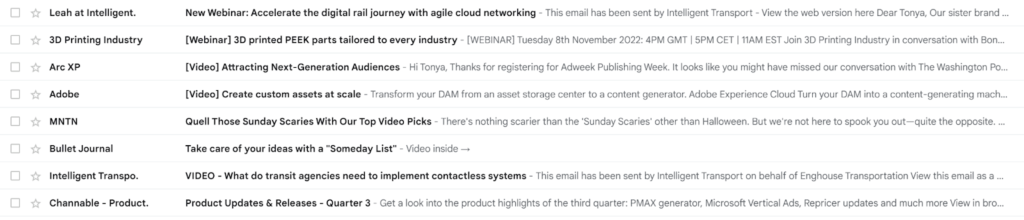
I recommend A/B testing different methods for telling subscribers there’s a video inside your email messages to see how each tactic performs.
⏩ When adding video or links to video in your emails, use visual cues such as arrows, play icons and emoticons along with your other visual hierarchy choices to direct subscribers to your video-related copy and CTAs.
⏩ Experiment with the placement of your video elements. Adding a video at the top of your email will make that content a focal point. But it can also distract subscribers from the other content in your message.
A mid-message link or image is a more balanced approach—giving all your content equal attention. Placing your video content toward the end of your message, above the email footer, especially if your subscribers know or expect to see a video in your message can encourage them to keep reading until the end.
⏩ Create video-friendly templates for your top email campaign types to streamline production.
⏩ On the technical side of prepping for video in your email, pay attention not only to the email clients your subscribers use, but also the device they most often use to view your messages. Video content will appear differently depending on screen size and other factors.
⏩ Use HTML minifier or GIF compression apps to shrink your visual-heavy files down to email size.
⏩ Optimize accessibility by adding captions to your animated GIFs or embedded videos and alt-text to any images promoting videos in your emails. Adding a transcript to your videos on your landing page or third-party hosting site also helps expand your video’s accessibility.
⏩ Check your video links to make sure your publicly hosted videos are set for public access.
⏩ Since viewing a video outside your email requires your subscribers to take action, linked videos add friction to their journey. Minimize the impact by making the transition as smooth as possible.
Webinars and other video content are popular tools for lead generation. However, before gating your content, evaluate whether the added friction is worth the gain in lead data.
Another way to reduce friction is to enable auto-play for your videos. If you use this option, mute the sound as your subscribers might not want to be heard viewing a video or may need to adjust the volume on their device before enabling sounds.
⏩ Take advantage of your videos as a device for gathering first-party data. Track your click-throughs, view times and other factors and integrate this information with your customer data platform.
Are you ready to discover how other brands are using video in their emails?
I’ve been watching, and I made a list. 👀 🔽
18 ideas and examples of how to use video in email marketing
#1 Welcome new subscribers or customers with a friendly face.
Sending your new list subscribers or customers a video welcome offers them a quick introduction to your brand and shows them you care. Using AI technology and your CRM, you can personalize these messages.
But even a non-personalized video welcome adds more depth to your business’s critical “first-impression” communications.
#2 Invite subscribers to live or on-demand webinars or other in-person or virtual events.
Webinars and streaming events, which were popular before the pandemic, became essential during the months of lockdown. Continue to draw people to your virtual and in-person events, and maximize the value of the resulting content by opening access to your email subscribers.
3D Printing Industry sent an email promotion investing subscribers to attend a live webinar that will include a Q&A. In the fine print at the bottom of this registration invitation, the organization notes that the event will be recorded and shared later on social media—substantially extending its value and reach.
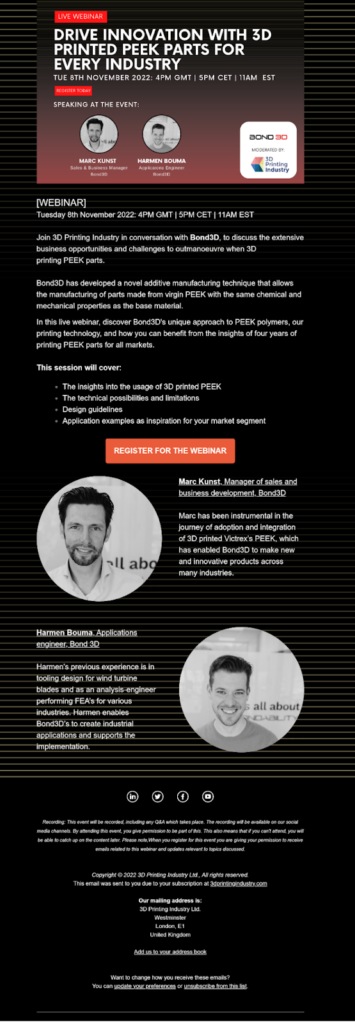
#3 Let your customers tell their success stories with video testimonials.
Peer testimonials are a powerful conversion tool. Consumers trust the reviews of ‘regular people’ more than paid ads or other brand-sponsored promotional materials. Put these high-value endorsements in front of more eyes by inviting your email subscribers to check them out.
Digital asset management platform Bynder invites engagement by sharing links to a customer testimonial and webinar in a panel just above the center of its email newsletter. The videos are promoted with a static thumbnail image, descriptive copy and a button CTA.
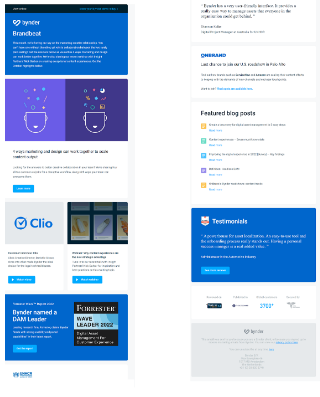
Subscribers who click-through to the testimonial reach a web page housing the video and a transcript as well as links to additional customer videos. The webinar CTA button takes subscribers to a sign-up page to access the on-demand video.
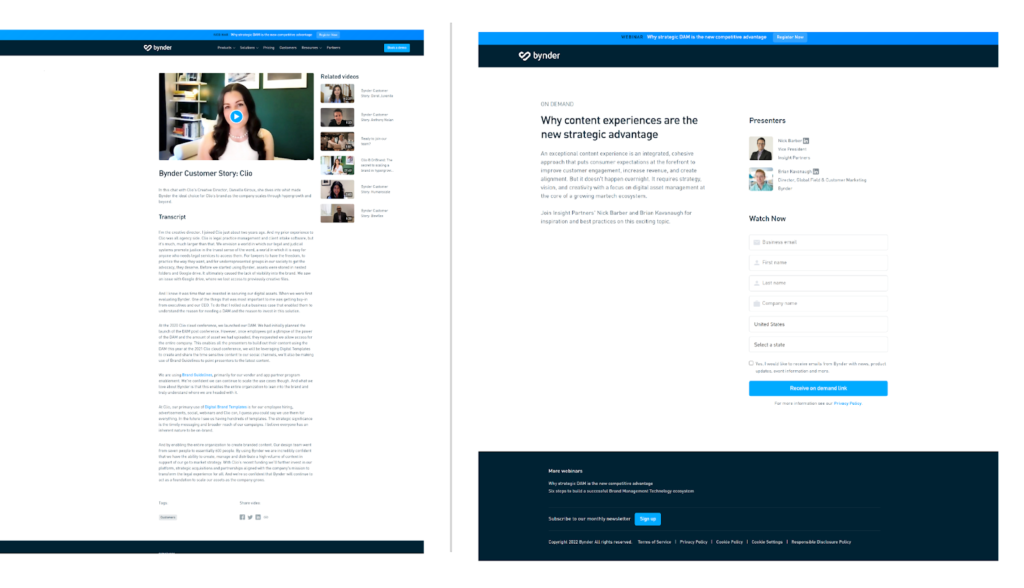
#4 Provide visual guidance for a new product feature.
App feature walk throughs don’t have to stay in-app. Use your carefully prepared guides across channels by either embedding the walk-through videos or sharing a link.
Applet building app IFTTT alerted subscribers to its latest product updates with an email that included a video image and link. Readers who click through reach a blog describing the updates and the embedded video.
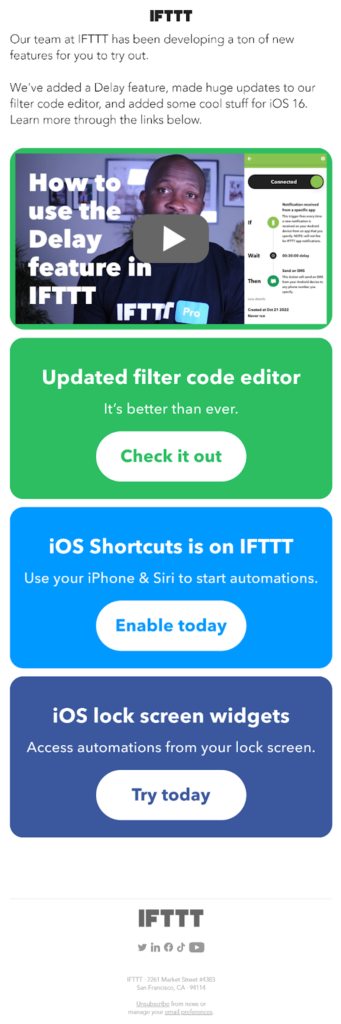
Physical products can have feature walk throughs, too. Show off a new design, a change in materials or show subscribers how to use your latest products with a video.
Clothing brand Uniqlo invited subscribers to join a live video stream (hosted on the company’s website) explaining the windproof technology it uses for its fleece outerwear.
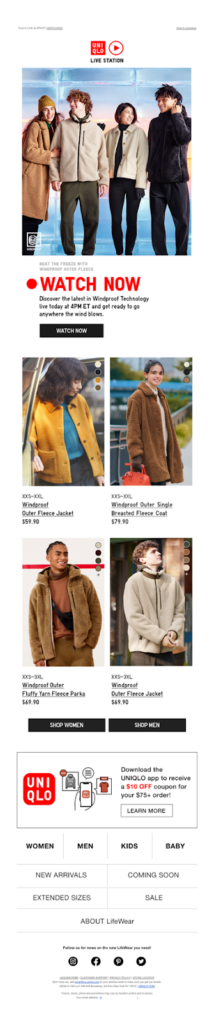
Both IFTTT and Uniqlo effectively use video content to draw email subscribers to their websites and further along their buyer’s journeys.
#5 Spread the word about brand + celebrity content showing on other channels.
Consumers may be omnichannel but most of us have a few favorite places we visit to consume information.
Don’t let your email subscribers miss out on a fun video (or a celebrity endorsement) posted on social media or a streaming video platform. Share a link and tell them about the content in a special email blast or your regular email newsletter.
Cosmetics brand Glossier knows that Olivia Rodrigo is the star of this campaign. They make sure fans get to see the singer in action with this email linking to the brand’s YouTube channel. Descriptive text, an animated GIF preview and button CTA entice click-throughs for this video content.
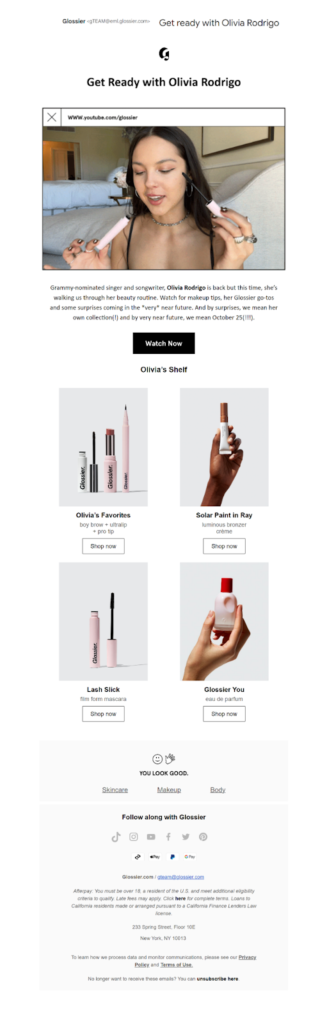
Culture Type News introduces readers to artist Charles Gaines in its newsletter. A thumbnail image with a play symbol overlay serves as the CTA for this video content. Clicking through takes the subscriber to the video, Charles Gains on Moving Chains, on the Creative Time YouTube channel.
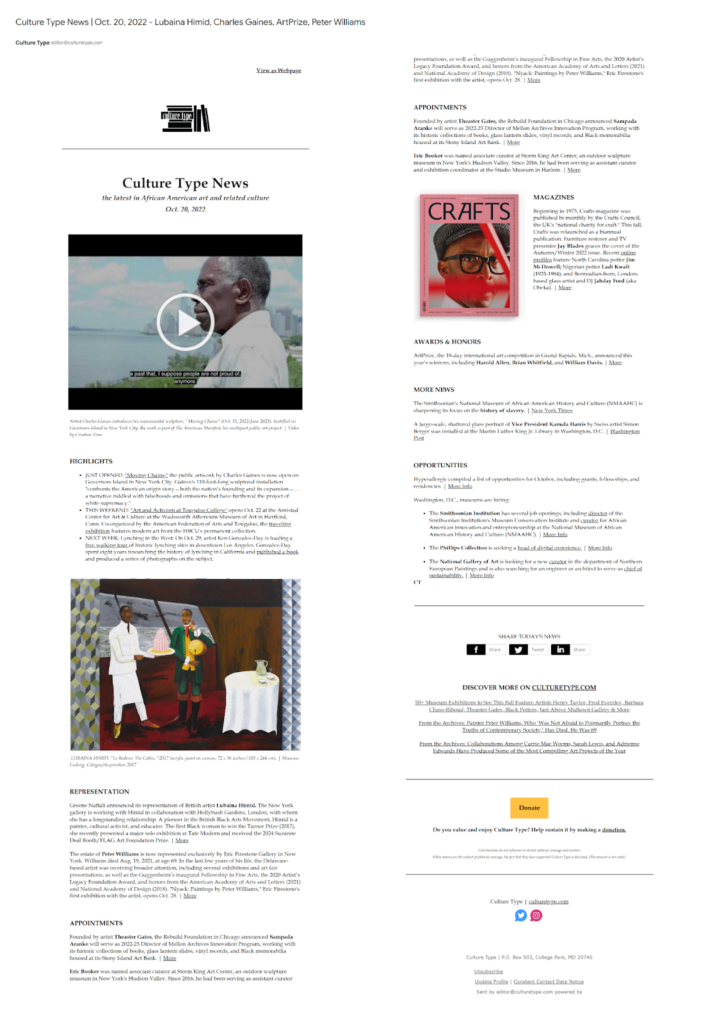
#6 Make your audience part of the show with community-focused video content.
Show and tell subscribers about a community-based initiative or introduce them to other members of your brand community using the power of video. Video footage showing your values and those of your customers hits people in the feels and strengthens your brand-to-customer relationships.
Medical wear brand Figs tops its email with a preview GIF that highlights the people who wear its clothing (and introduces two new colors).
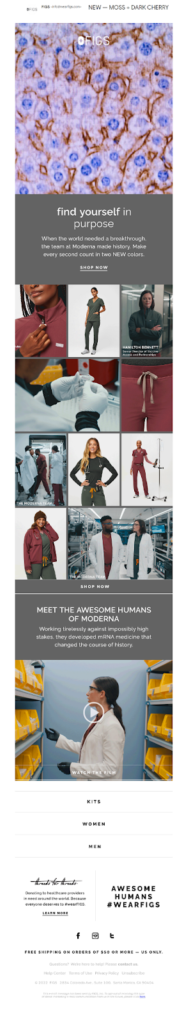
At the close of this email, subscribers are invited to “meet the awesome humans of Moderna” with a graphic that includes a play button overlay and a “watch the film” CTA. A click takes readers to the Figs Scrubs YouTube channel.
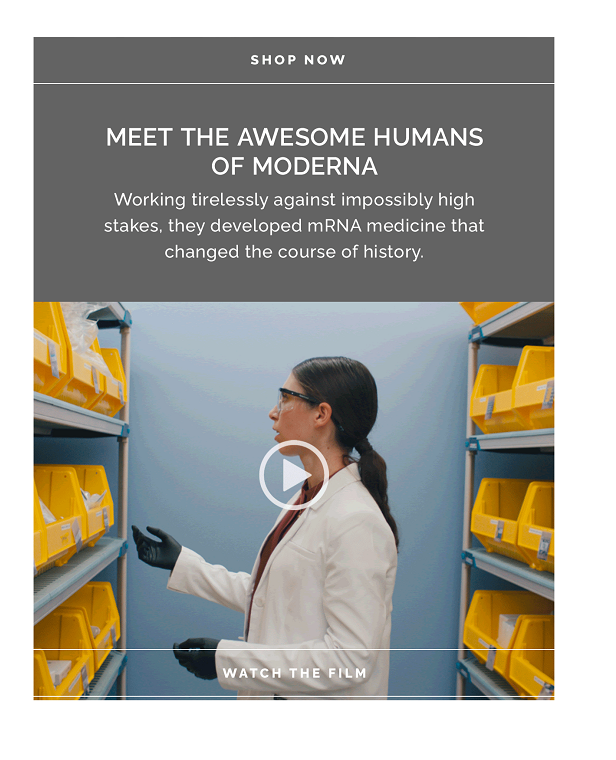
Crafting brand YarnYAY! sponsors virtual meetups for its community members every month. In this newsletter, the crafty retailer shows subscribers what they’re missing if they don’t attend a video of a past gathering.

#7 Expand your other subscription lists by sharing a link to your podcast or video series with email subscribers.
Encouraging your subscribers to engage with your brand on more than one channel helps build customer familiarity and loyalty. Use all your marketing channels to direct subscribers to the other ways they can stay in touch with and connect with your brand.
Vinyl Me Please hits all the right marks with a record of the month email that describes the selection and directs subscribers to an unboxing video where they can hear the music for themselves.
The CTA, “Explore the Full Unboxing” leads subscribers to the brand’s YouTube channel where they can view this record’s unboxing and other interesting content.

Sharing a link to a video + blog combo on your website brings subscribers to your owned property and offers them a choice of content formats.
#8 Use email as another channel to distribute your video sales letters.
As embedding becomes more commonplace, video sales letters (VSLs) may have more places to roam. These direct marketing tools can serve as the source of content for your emails either in part or whole. Pull the best parts and add them as APNGs and animated GIFs or link subscribers to the sales letter’s landing page.
#9 Show what your customers or clients are able to achieve using your products or services.
Email is an excellent tool for distributing “What’s in it for me?” content that demonstrates your product or services benefits. Add a show element and continue the conversation by linking your email subscribers to longer-form, video case studies or demonstrations of your products and services in use.
Brandwatch offers subscribers on-demand access to a webinar presented by one of their satisfied and successful customers in an email introduced with the subject line, “[Veganz Case Study] From Startup to Stock Market Using Social Listening.”
This promotional blast is singular in its focus, describing what subscribers will learn and encouraging them to view the video with text and button CTAs.
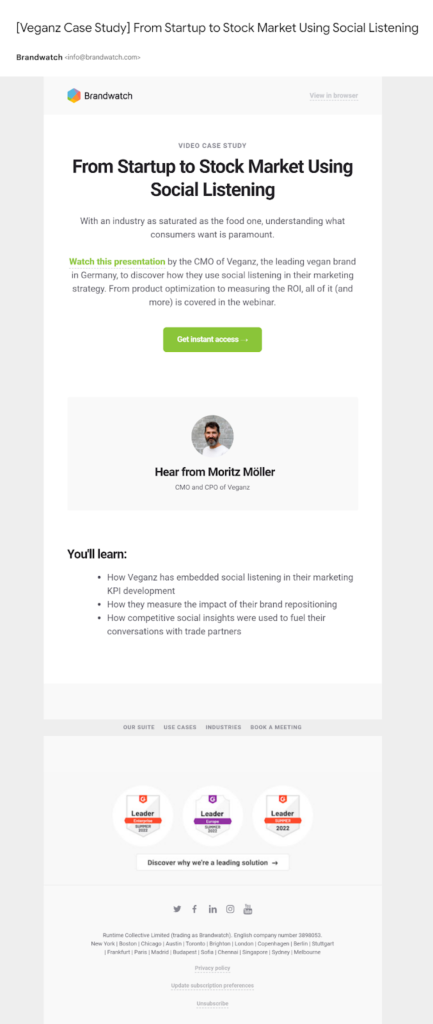
MNTM’s QuickFrame helps businesses product video content fast. To showcase the effectiveness of its product and how customers use it, the brand shares top examples in a monthly round-up.
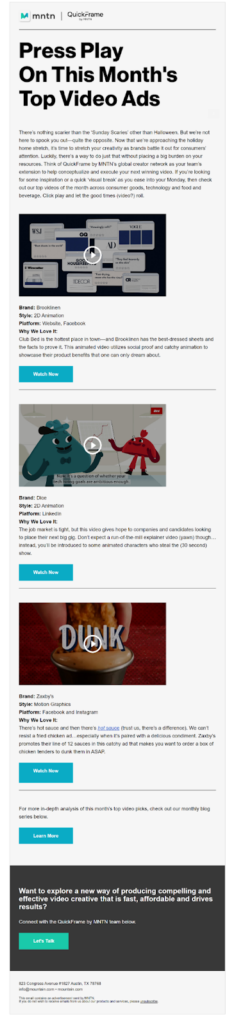
Multiple button CTAs in the MNTN message take readers directly to the video of their choice. Once someone clicks through to the landing page, they may stick around for a while. All the videos are hosted on the same page.
#10 Showcase your products (and get more mileage from your video content) with email links to new product unveilings.
Not everyone is going to tune in to a news conference or attend a trade show to see a company’s latest product offerings. Bring the experience to your website visitors and email subscribers by sharing the link to your unveiling landing page on multiple marketing channels.
Cadillac builds excitement and engagement with an unveiling starring Lenny Kravitz. The brand makes the most of this high-quality asset by sharing it via email.
The subject line for this promotional email is personalized using a merge tag that draws the subscriber’s name from the brand’s CRM. The inbox line invites the subscriber to “behold the unveiling of the ultra-luxe CELESTIQ.” Inside the email, clicking on either the still image with a play icon or the “View Reveal Video” button CTA takes readers to the Cadillac CELESTIQ landing page and the video.
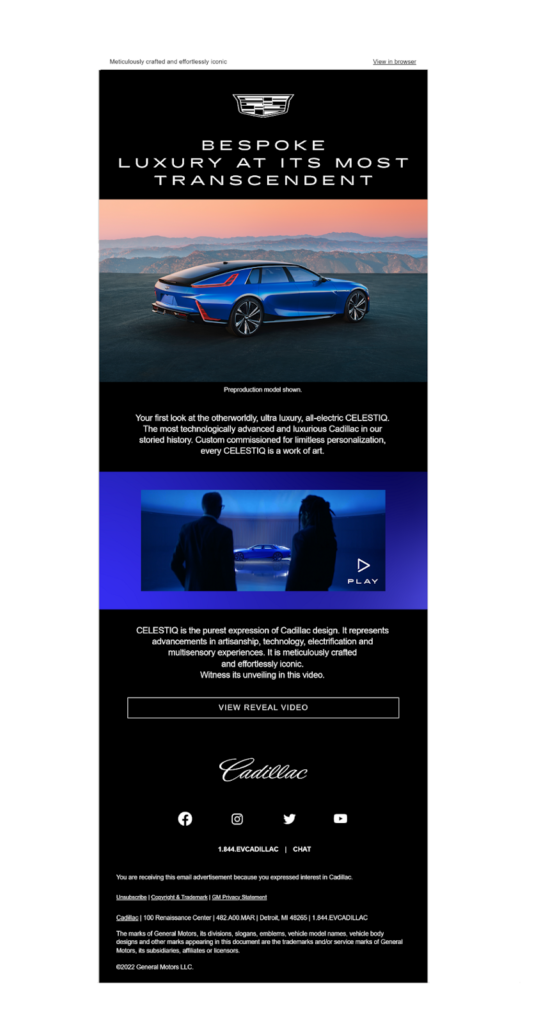
#11 Stir seasonal shopping impulses by sharing your holiday themed promotional videos in your emails.
Seasonal promotions often come with a little something extra in the budget that marketing teams can use to produce video content. Maximize your return on these seasonal streams by showing them off in your email newsletters.
Beauty, fashion and other brands that invest in special holiday email marketing initiatives can boost their views and encourage social buzz by distributing their creations to their email lists.
A stunning example of shareable holiday videos that arrived in Ongage team members’ inboxes came from Dior.
Dior’s email invites subscribers to “Step inside the Dior Atelier of Dreams” for an enchanted voyage. Clicking the play button leads to a Dior.com landing page. The video is set to autoplay, but the sound is muted so subscribers aren’t met with a loud surprise.
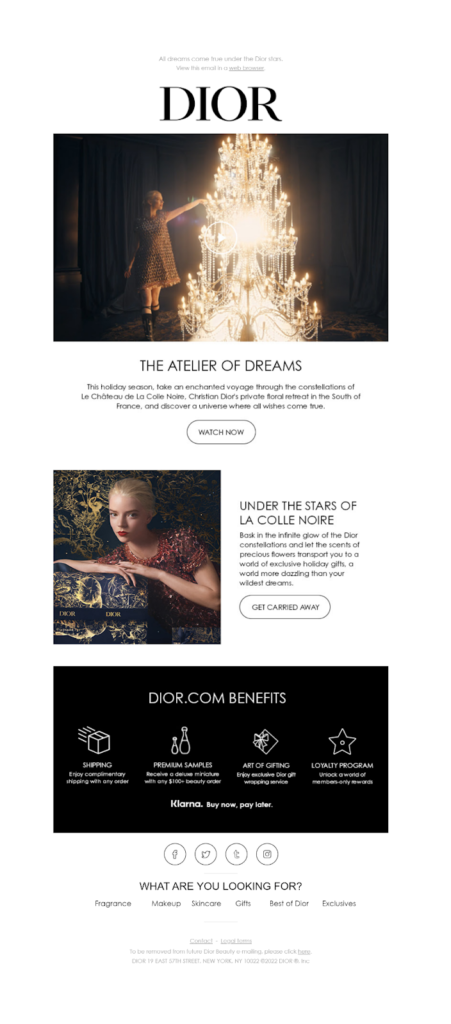
The brand maximizes click-throughs by designing a custom landing page that highlights the products featured in the video and invite people to travel to additional site pages.
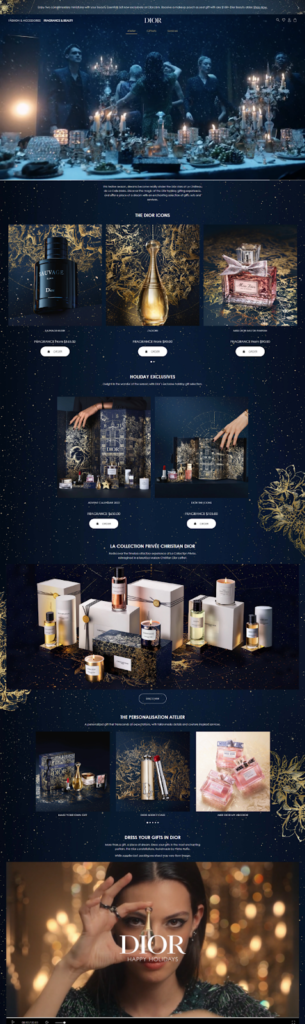
#12. Give subscribers a sneak peek or preview of an upcoming event.
You can’t show people video clips from a live webinar or conference that hasn’t taken place yet. But you can offer sneak peeks of pre-recorded sessions, clips of guest speakers from their appearances at other events or other teaser content to build anticipation and show subscribers what they’ll get if they attend.
Accounting software provider BlackLine encourages subscribers who can’t attend its Beyond the Black conference in Las Vegas in person to register to view the virtual sessions with a friendly video announcing free live stream access and highlighting the benefits of attending.
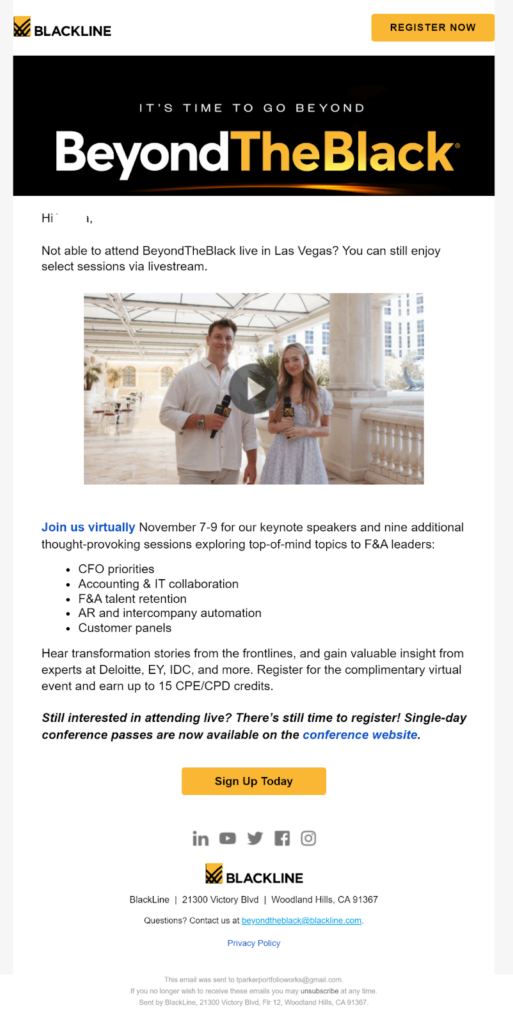
BlackLine hosted its promotional video on Vidyard, which enables the brand to check out who has viewed the message.
The Business of Fashion offers a preview of its 2022 Voices gathering with a 2-minute video trailer for the event. A text link and static image overlaid with a play button deliver the CTAs for the video content which is hosted of BoF’s YouTube channel.
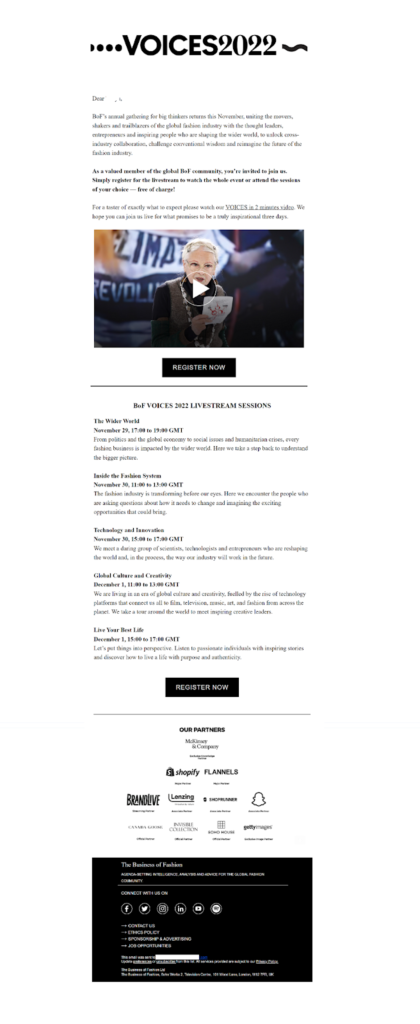
#13 Introduce subscribers to your team with ‘Day in the Life” videos.
Humanize your brand and demonstrate your team’s talent with videos that highlight their roles and let them express their personality. Insider perspective videos deepen brand consumer relationships by reminding subscribers that there are real people behind the products and services they enjoy.
Social media management platform Later introduces subscribers to a member of the brand’s social media team with an engaging image and a “Press Play” button CTA in its multi-topic email newsletter.
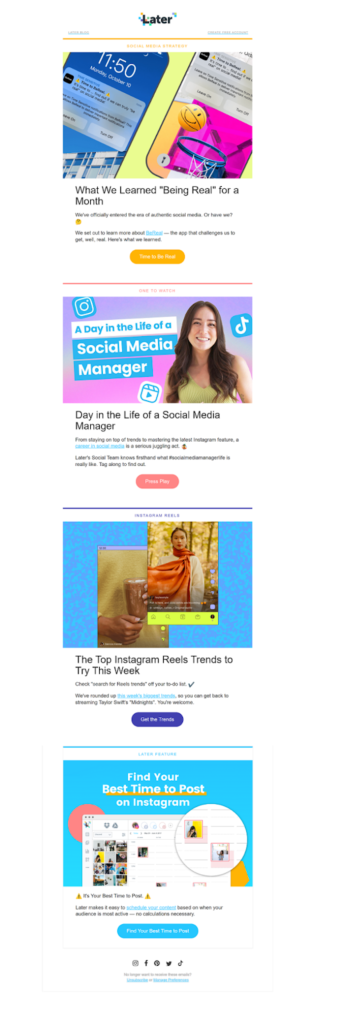
The Mote Marine Laboratory and Aquarium packs a special fundraising edition of its newsletters with ways for subscribers to learn more about the facilities’ programs. Among the ways subscribers can explore more is a video presentation by a shark scientist. 🦈

Clicking on the static image overlaid with a play icon or the “Watch Now” button takes subscribers to Mote’s YouTube channel.
#14 Share interesting or entertaining non-branded content with your subscribers as a value add.
Relationship marketing helps brands build enduring connections with consumers that lead to higher customer lifetime values and increased brand advocacy. But good relationships involve give and take. Sending your subscribers a link to a video you think they’ll like is an easy way to give.
Ragan Consulting Group adds a bit of entertainment below the fold of its email newsletter. In the example below that treat is a link to a funny Halloween-themed video. Putting a comic, quote or other entertaining content near the bottom of your email is a good way to keep people scrolling until the end.
Ragan Consulting Group’s newsletter also links subscribers to more educational video content. I noticed that the company uses a camera graphic 🎥 to highlight the content type.
Using emojis and graphics as visual cues in your template’s design helps guide readers through your content.
#15 Present company news or an announcement or share a clip from a town hall meeting or press conference.
When your CEO makes an announcement, does anyone notice? Okay, some people probably do. But a lot more people will notice if you share a video link or clip in your email newsletter.
💡 Your subscriber list is also the perfect audience for sharing a link to a podcast interview or an excerpt.
#16 Explain your product or service’s value proposition with visual support.
Explainer videos, Prezis, pitch decks… whatever you call them. Repurpose these visual assets for your email audiences and spread the word about your products and services.
Data management platform Dynata invites subscribers to view its demo video in this “Top Five” newsletter.

#17 Illustrate an idea or concept with video examples.
Establishing your expertise by sharing product or service break-downs or other educational information in your emails builds trust and adds value. Video elements add depth to your presentations and help you illustrate your points.
Ad company Biddy Co. uses its email newsletter to break down different marketing and advertising tactics. Author Ben includes a text lesson in each message and a GIF that displays an ad using the technique he’s describing with a link to the location where subscribers can view the entire ad.
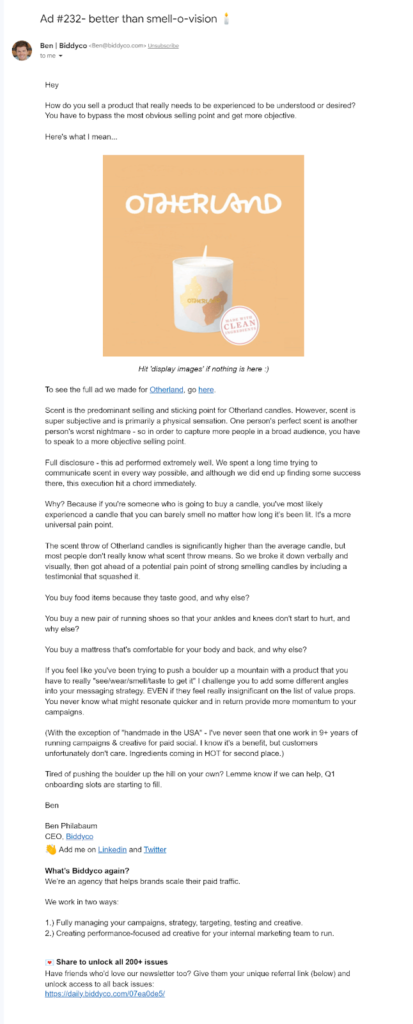
💡 Explaining how to use visuals to convey sensory features, Ben writes,
“If you feel like you’ve been trying to push a boulder up a mountain with a product that you have to really “see/wear/smell/taste to get it” I challenge you to add some different angles into your messaging strategy. EVEN if they feel really insignificant on the list of value props. You never know what might resonate quicker and in return provide more momentum to your campaigns.”
The example video and GIF illustrate how a candle brand highlights its powerful scent (and leverages social proof).

(These ads aren’t always Biddy Co. productions. The brand shares good ad finds made by other firms, too.)
#18 Make your last word visual by adding a video to your email signature.
Several video email apps allow senders to create customized videos that can be either embedded or converted to a GIF and added to their email signatures. These smaller squares can pack a big communication punch, showing subscribers the sender’s personality or telling them about a specific product or service.
Don’t try to beat video, join it for an email marketing program that will survive
Video is an excellent tool to add to your marketing tactic toolkit and when combined with email you can deliver a multi-sensory experience made for the digital age.
As new tools arrive on the scene expect it to become easier to add video to your messages at scale and to automate the process.
Take a look at our article, How Email Automation Drives Growth, for more inspiration. Where could a pre-crafted or AI-personalized video fit into your automated email program?
And for tips on crafting compelling subject lines that will get your messages and your videos more views, give our article, The Complete Guide for Fantastic Email Subject Lines a read.