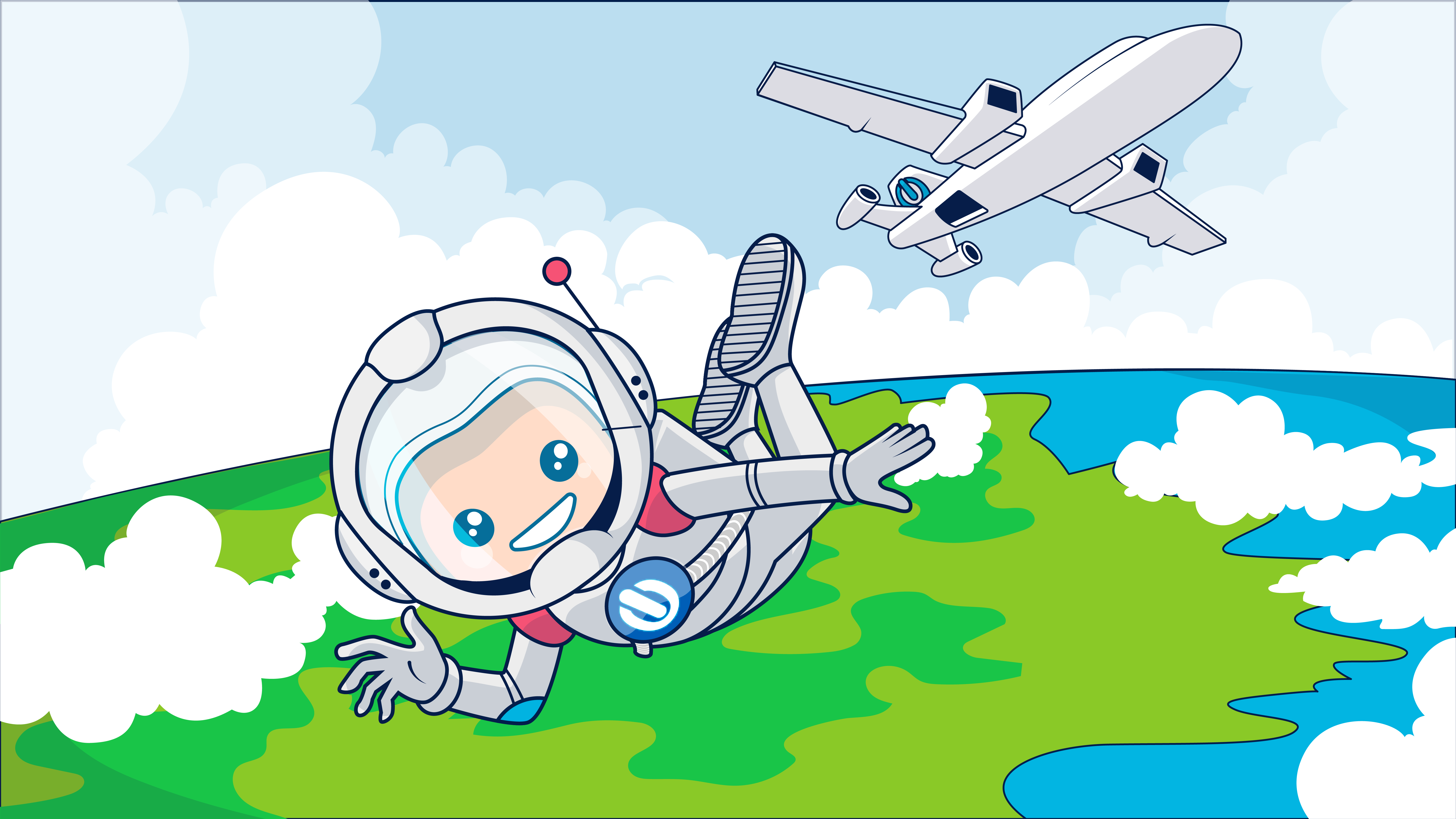Email marketing gives you the power to reach hundreds of thousands of subscribers with targeted messages in just a few clicks. That’s awesome! Well, Until you make a mistake in one of those messages and have to send an “oops” email to all those subscribers. 😱 Sender’s remorse. We’ve all been there. What can you do to avoid damaging your reputation, eroding subscriber goodwill, and wasting time on do-overs? Email marketing Checklists. They’re the backup system every email team needs.
Every year, email marketers send billions of email messages and the process is becoming increasingly sophisticated (and complex), making regular email marketing audits a must for every company.
Amazing email marketing tools and integrations enable us to select narrowly defined audience segments, send them relevant, contextual messages, and track the results of our efforts.
Often, email automation processes that fill content fields and select audiences mean that we aren’t even hitting send anymore. The click that initiated a send happened long before the emails hit the server.
How do email marketers ensure that these message packets are prepared properly and will deploy as planned?
I recently read an article about skydiving in which the author tries to reassure first-time jumpers by noting “only .000045% of skydives resulted in death in 2020.”
It’s not a bad number.
Apparently, that makes skydiving safer than high–altitude rock climbing, whitewater rafting, and traveling by motor vehicle.
Cool, cool, cool.
Skydiving maintains this safety record by requiring regular equipment inspections and replacements (and backup chutes).
That’s a good strategy.
Look before you leap and expect the unexpected.
But what do you look for?
Don’t rely on memory to tell you. Your capacity to remember varies from day to day and task to task. That’s why the people who jump from airplanes and the pilots of those airplanes all use checklists to manage their safety inspections and pre-launch protocols.
You should, too.
Create checklists that systematize inspecting your email campaigns. Review each important element of the campaign and its collateral, and be on the lookout for anomalies.
😕 Is that the email header we always use?
🤔 Why aren’t we using that IP for this send?
🤬 Who put that emoji in the footer?
Lists. Ugh! Such a drag to build. I know. But I got you covered.
In this article, I’ll explain what your email marketing checklists should include and why. Plus, there will be cake. I mean, a template. There will be a template!
Ready? Let’s Jump! 🪂
Do you really need an email QA checklist for every campaign?
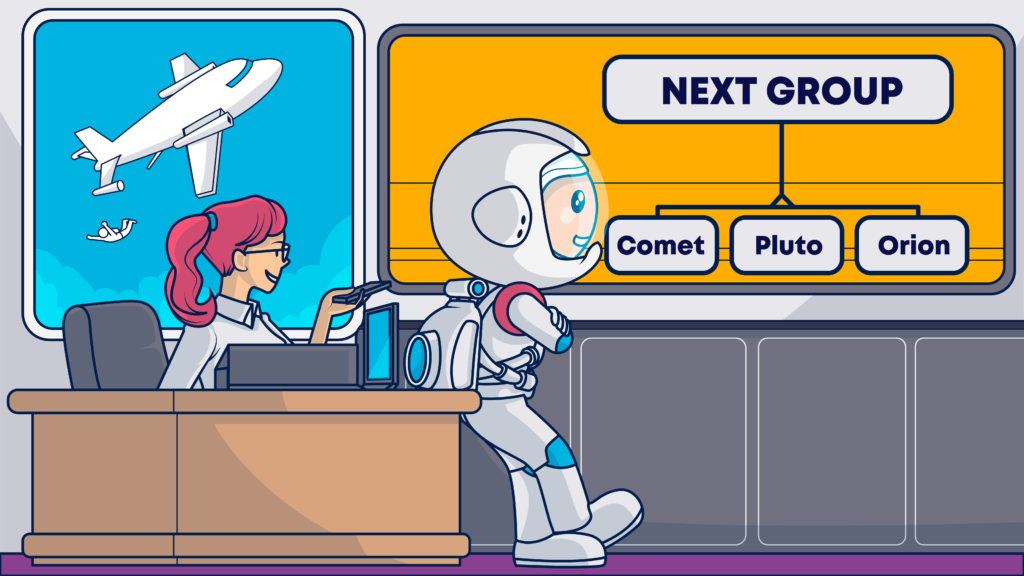
There’s a saying, “The bigger they are, the harder they fall.”
Checking all of your emails before sending them may seem unimportant compared to tasks like making sure your subscriber list is secure from hacking.
But the emails you send are the face of your email marketing program.
When your email operations send millions of messages to subscribers every month, a single error can make a big impact—and not in a good way.
Errors can cause your campaign to miss its target, cost you time and effort to fix, and you may lose subscribers. Ouch! 🤕
Plus, creating and using email marketing campaign checklists:
- Systematizes your organization’s transactional messages and marketing email review processes–ensuring consistent brand messaging.
- Documents your email program’s standards, improving accountability and accelerating training for new team members.
- Reduces emailing errors and exposes unanticipated obstacles, saving your organization and your email marketing team from embarrassment and the costs of recovery.
- Contributes to the delivery of positive subscriber experiences.
Using an email QA checklist to review your campaigns before you activate them every time may seem tedious. But lists are our brain’s friend.
They are how we make sure we get home with all the groceries we need, remember to put our favorite slippers in the suitcase, and don’t forget to inspect the backup chute. Your pre-launch email checklist serves this same protective function. It keeps bad things from happening.
What should your email checklists include to keep your email marketing operations flying high and save you from sender’s remorse?
Here’s how to create the ultimate email marketing checklist
There are a lot of elements that have to come together for an email campaign to be successful. And the person who finally clicks ‘send’ has to be confident that those elements are coming together correctly.
Checklists are the key to gaining that confidence and avoiding costly mistakes.
But emails have so many moving parts. Where should you start with the review process?
I recommended starting your email campaign checklist with where you want to end. With your campaign’s objective.
Do you know what it is?
Confirm that your campaign objective and KPIs are defined, and make a quick note in the campaign’s checklist to remind yourself and others of the message’s purpose.
While you’re at it, add the location of the collateral you’re reviewing for this campaign. If your organization creates a “final” version that is housed elsewhere, add its location later once you have it.
To sum up this part, clarify what you want to achieve and where the email(s) that are going to achieve it is located so that everyone on your team is on the same page.
Email sending and campaign setup checklist items
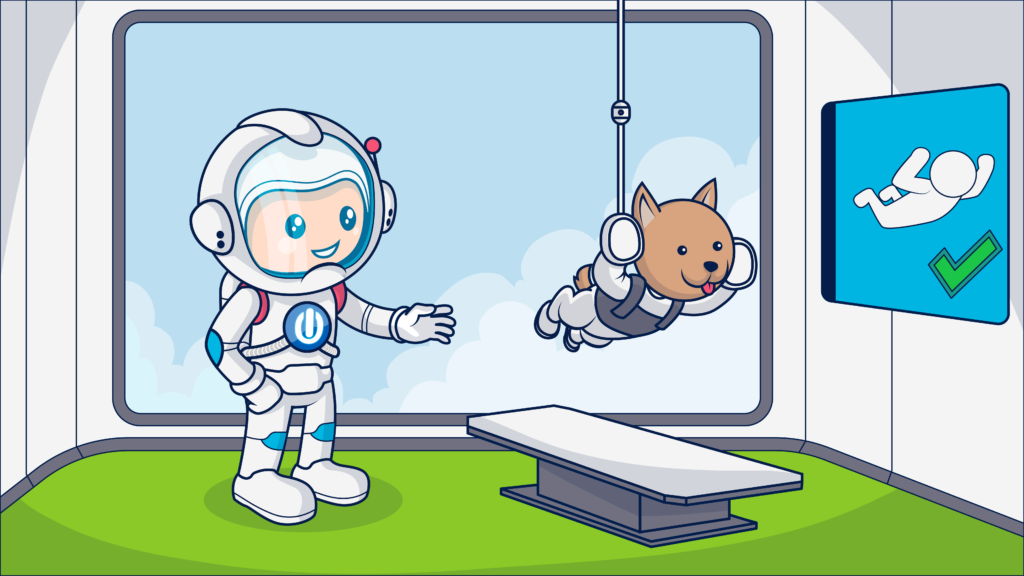
Getting your email messages out of the virtual door and on their way to the right subscribers at the right time require technical precision.
Check your sending selections and campaign settings before you activate a new campaign to make sure everything happens the way you and your team planned.
Is your sending infrastructure ready and set to go? Now’s the time to check.
Review your sender settings and reputation to safeguard deliverability
Have you selected the correct sending domain and IP for this campaign?
Check to make sure your message type matches your sender name and that you have selected the IP designated for those types of messages from your IP pool.
Different messages may need to come from different sender identities, such as customerservice@yourbrand.com versus Newsletter@yourbrand.com. Or use a different sender name so that subscribers can recognize them in the inbox.
If you operate more than one brand, double-checking your senders and subscription lists is especially important.
📧 This “Oops” and apology message below was distributed to subscribers of a book publisher after they received a marketing email from a related brand (to which they hadn’t subscribed).
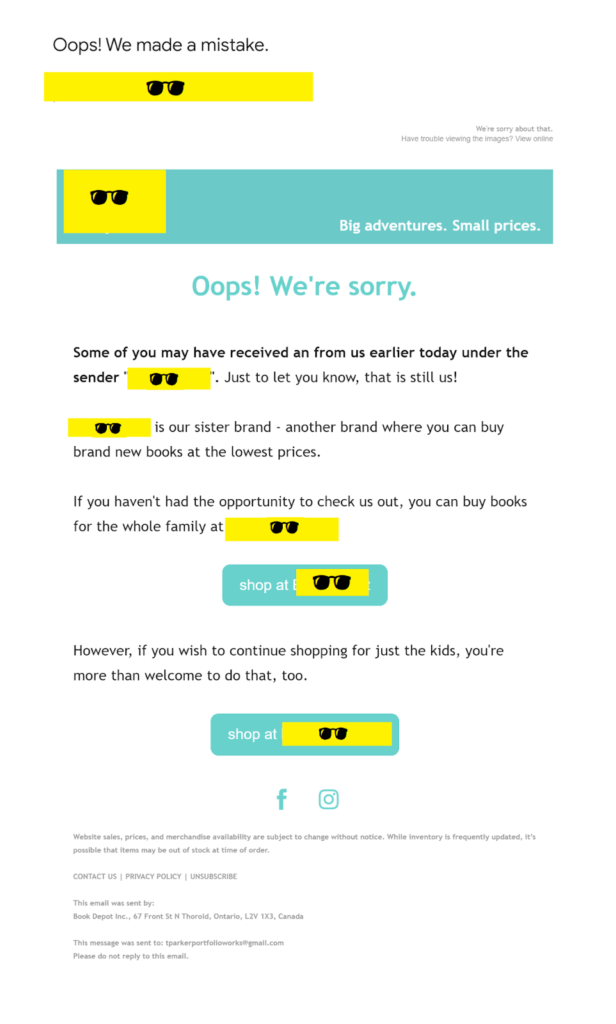
The subject line of the message says, “Oops! We made a mistake.” Inside, the message explains that the sender that some subscribers received a message from earlier in the day is “still us,” just using a sister brand name.
I suspect the message was drafted in a hurry as the first line is missing a word. (“Some of you may have received an from us…”) Also, the brand includes a pitch for the related sender. I don’t recommend this “Sorry. Not sorry,” approach for errors involving subscriber consent.
💡 Selecting the appropriate IP and domain or subdomain for each message also protects those assets’ sending reputations and lets you collect more detailed performance data.
Which reminds me. Before you send, check your sender reputation to make sure there aren’t any issues that might affect your deliverability.
Are the domain and IP you selected active and in good standing with email clients? Quickly check your status with multiple servers and blocklists by using MxToolbox or a similar catchall tool.
Avoid bounces by checking your authentication protocols for your selected sender domain.
Use a domain checker such as PowerAnalyzer’s DMARC Domain Checker or use Ongage’s built-in Mail-Tester integration to identify issues with your authentication.
Confirm that API and other data integrations are active and accurate
After you’ve confirmed that your planned distribution route is clear of roadblocks, check your connections.
Are all the data sources this message will tap available and properly connected?
The most important data source is your subscription list.
Make sure you’ve selected your marketing program’s updated subscriber list and not an older or backup version. If your contacts are supposed to be imported and updated on a regular schedule or in real-time, check to make sure that’s happening.
Review your suppression list to ensure that it is up-to-date, too. Multiple spam complaints from people who asked to be taken off your list and are still receiving your messages can really put a dent in your deliverability by damaging your domain reputation.
Making sure your sending domain and IP are prepped and your subscription list is in top condition is a good start. The next phase is to check the ‘who, what, and when’ details for the specific campaign you’re prepping.
Check that your segmentation and audience selections are on the mark
In today’s crowded marketplace, targeted messages win the day (and the conversions). Include a segment review on your email checklist to ensure that the right message reaches the right person at the right time.
When reviewing your segments, first confirm that the segments defined in your brief or campaign plan are selected. Then, take a little extra time to consider the what-ifs. This is your chance to avoid sending a message to someone who doesn’t need to see it or missing an opportunity to include additional list members.
Segmenting your list enables you to tailor messages for different audience sets within your subscription list based on their shared characteristics, improving your subscribers’ experiences.
Further, over-sending can overload your subscribers with too much communication. Additionally, the costs of extraneous sends can add up.
Sometimes, failing to exclude list members who aren’t supposed to see a message can cost your brand more than just time or money.
📧 One of my team members recently recounted receiving an invitation to attend a series of Leaders Roundtable events “held exclusively for B2B CMOs and senior marketers” and hosted in central London. So flattering!
Except, this team member is neither a B2B marketing executive or located near London. 🤔
A few hours later, the sender sent a follow-up message breaking the bad news–the message had been sent in error and the invitation was rescinded.
“Earlier, we sent you an email…
At this time, places at the Roundtables are only available to a very small number of specific people…
Best wishes, The B2B marketing team” Oof!
Finally, make sure you’ve added any temporary opted-out segments to your exclusions for the campaign. Many brands enable subscribers to pause their subscriptions to take a break or allow them to select specific types of messages they don’t want to receive.
💡 Subscribers may opt out or take a break by indicating their wishes via your preference center or responding to a holiday heads-up email. (These are emails you send before you send holiday-themed campaigns that allow subscribers to say, “No thanks, I don’t want to hear about [holiday].”)
A 2022 consumer survey by Capterra found that 19% of consumers are sensitive to receiving holiday or special event marketing emails, and 91% of consumers feel positive about holiday email opt-outs. You’ll find several examples of seasonal opt-out emails in our 2023 Valentine’s Day email marketing guide.
The opt-out options your company may change in response to your audience preferences, making it important to have your exclusion segments updated in real-time.
Review the details of your campaign’s setup in the sending dashboard
Give each campaign’s setup a quick run down to make sure you’ve selected the correct settings for the campaign under review.
If you are a fan of crime or detective dramas, then you’ve probably viewed at least one parachute death episode. The killer is always the last person to touch the chute, right? The jumper trusted them, didn’t double-check everything, and they ended up dead. 😬
Avoid being the victim of a deathly embarrassing email error by being the last person to check your campaigns.
Don’t assume that the default or current settings in your campaign setup interface are the ones you want.
Someone may have made changes you aren’t aware of or this campaign may have different requirements than the norm. For instance, you may want to include throttling during peak sending seasons or change your suppression criteria for an extra-exclusive VIP offer.
💡 Many of these checks will take place within your email marketing platform’s dashboard. When you prepare your campaign checklists, coordinate the order of tasks with their order of appearance in your dashboard to streamline your review.
Include the following set-up categories on your checklist:
- Campaign type designation—Are you sending a mass email message, a triggered campaign, or a transactional (autoresponder) email? Accurate categorization keeps you in compliance and improves data analytics.
- Sending times selection—When you set up a new campaign, you’ll define your sending times, including any adjustments for different time zones.
While individualized send time optimization is usually the best tactic, there may be instances when you want a message to go to everyone in a segment at the same time. Make sure your campaign setup reflects the choice that supports the campaign’s objective.
- To throttle or not to throttle—Do you plan to send your messages in large batches or spread them out over several hours? This selection is most relevant when you are using a new IP or sending an unusually high volume of messages.
- What to do about non-opens—Since open metrics aren’t what they used to be, use your resend capabilities with caution. A better choice might be to create a behavior-based branching sequence that sends a distinct follow-up email based on clicks and conversions rather than opens.
- Individual sending quotas—Some of your subscribers may be in several flows and this can lead to inbox overload. Use your campaign’s exclusion settings to remove subscribers who have received a specified number of emails during a designated interval. (e.g., Exclude those who have received 4 or more emails in the past 7 days.) Examine your buyer’s journey map to decide which email campaigns should take priority.
- Split testing setups—Another set-up item to check is confirming whether you do or do not plan to perform any multivariate testing for the campaign. A/B or multivariate testing allows you to move from theory to practice and test different tactics with your audience. You won’t have the opportunity to gather this valuable data if you forget to set up your testing before you send.
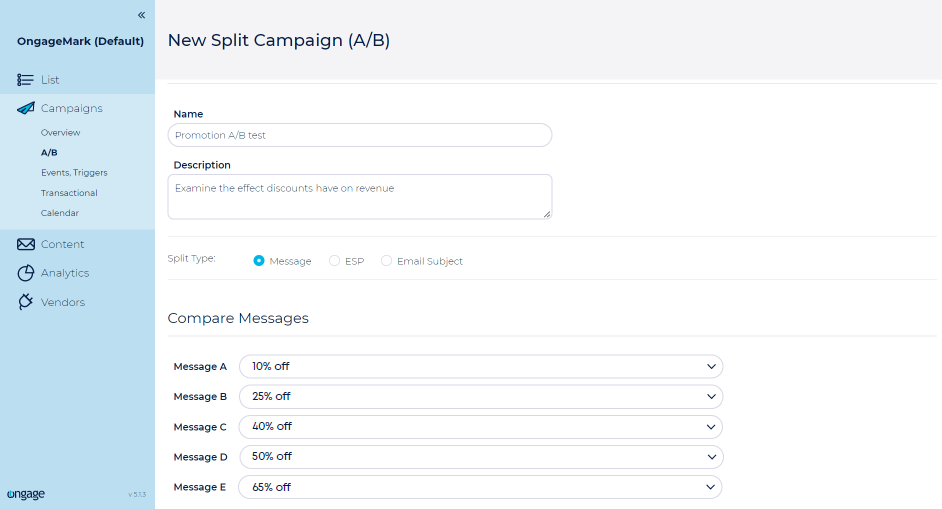
Real time multivariate testing enables brands to compare two or more email variants and send the winning message to the list members who weren’t part of the test.
- Analytics and testing criteria and reporting—If you plan to perform split tests during this campaign, also review each of the set-up variables, such as the sample size and the winning criteria. Identify any other email analytics that you plan to collect for this campaign and make sure your settings support good data collection.
- Drip campaign triggers and flows—Triggered campaigns enable you to create sophisticated, responsive messaging sequences for every stage of your buyer’s journey. But, of course, every new drop-off or branch in a flow is a potential error point. Review your flows across each possible branching scenario.
Review each email workflow’s triggering events and any exceptions for accuracy. Also, check the email templates assigned for each step in the series. Is the correct message designated for each trigger?
To guide your review, ask, “What happens next?” Does the flow you’ve created match your expected answer?
Email marketing content checklist
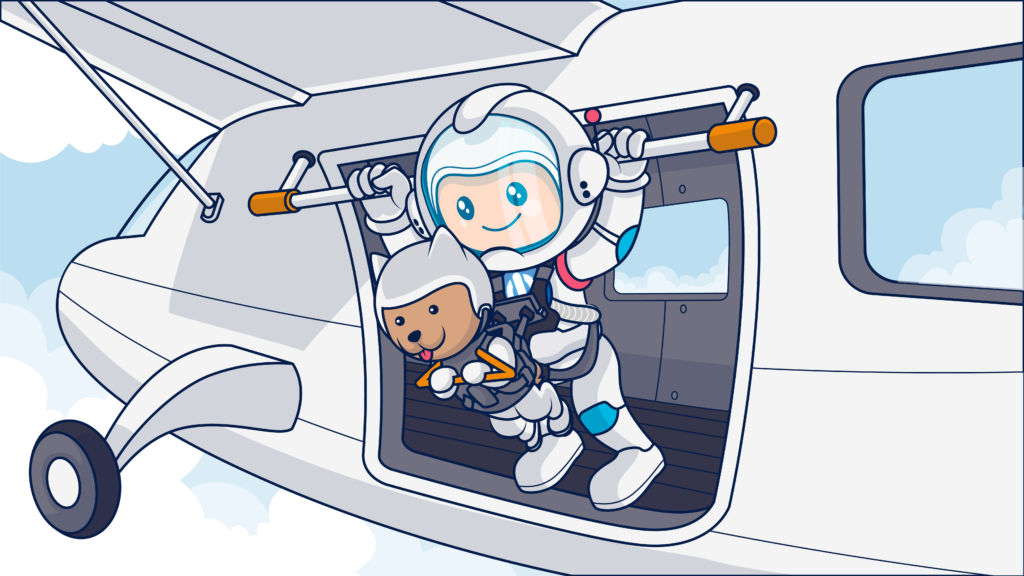
Once you’ve checked your campaign’s sending setup, it’s time to check the content you plan to send.
In this stage, you’ll confirm that each part of your email message is accurate and optimized from top to bottom. Use a checklist so you don’t forget anything as you review your email template’s HTML and the campaign-specific content you’ve added.
Check the template HTML code
Much of what shows up in your email message is directed by the code input behind the scenes.
Pre-built templates and WYSIWYG editors make creating new email campaigns faster and more efficient than coding each element from scratch. However, these tools can also introduce errors that linger.
Additionally, when you use a template editor that converts your design to code, it may use default coding choices that aren’t ideal.
Review your code basics to make sure they match your organization’s email template standards. In particular, look for the <!DOCTYPE html> tag. Also, confirm that the <html> element should also include a language selection (such as lang=”en” for English) and other details that match your template guide.
Check for meta elements in the HTML that select the message’s character set, usually Unicode’s UTF-8, the way in which the message can be scaled, and its color scheme. Look for a <title> tag which designates the text that appears in the recipients’ browser tab. (This is a location where you may find a placeholder copy that must be replaced.)
Review your HTML code for the following aspects that may affect the usability and deliverability of your messages:
- A width setting of 600 px ideally, and not more than 700 pixels (px). This is the width of most email clients’ desktop inbox displays. On mobile, your email display will be between 320 to 385 px wide. A template that uses a responsive design will automatically include both settings.
- No unsupported code languages or elements. Email HTML code has fewer features than website code. Further, look out for external CSS, JavaScript, and iframe content. These inputs may not be supported or be stripped out by some email clients. Adding iframe or similar coding also increases the chances that your email will be flagged by spam filters.
Use hex color codes for your email color selections to ensure that email clients understand your scheme.
- A font stack that includes email-safe fonts. The easiest way to ensure that the typeface you see when you design your email is the one your subscribers see when they open it is to use an email-safe font. Email-safe fonts are those which are installed on nearly every device or supported by most email clients. Web-safe fonts are nearly as commonplace.
If you are using fonts that aren’t on the safe list, you’ll need to include fallbacks in your HTML code’s font selections. (Visit CSS Fonts to view the acceptance level for various fonts by OS.)
- Accessibility notations. Setting your HTML table’s role to “presentation” tells screen readers that the content within the <table> section is meant to be read, not processed as data. Confirm that your code uses semantic tags for headings <h> and paragraphs <p> to help screen readers distinguish between the two as well.
Also, confirm that you’ve added descriptive alt-text for non-decorative images. This text should appear in the <img> tag as alt= “[Your description].”
- A complete plain text version of the message. Some corporate email servers don’t allow HTML messages to pass, and some of your subscribers elect to only view messages in plain text. To accommodate these situations, your email needs a plain text version rather than HTML.
Most email service providers and email editing apps will add a plain text version to your HTML email messages automatically. But these automated processes merely pull whatever text they can find to scrabble together a message.
Sending this copy without manually editing it is a bit like jumping from a plane holding onto the corners of a blanket and hoping for the best.
As part of your email message prep, someone should have added links and images descriptions to your plain text and smoothed over any other rough edges. This check is your chance to make sure that happened and evaluate the results.
Next up, preview your message to see what your subscribers will see when they receive your email and identify errors and opportunities for optimization.
Use a preview tool that allows you to check how your email will render in regular and dark mode on various devices and in different email clients’ inbox displays.
Test how your message sounds, too. Listen to your message using a screen reader such as VoiceOver, JAWS, NVDA, or TalkBack. Will people using a screen reader be confused by poor or missing alt-text or frustrated by a string of emojis interrupting your text?
As a final check, send a test copy of the message to yourself and team members.
Keep track of errors that must be fixed and design or copy changes that would be ‘nice-to-haves.’
However, remember that every change you make introduces a new opportunity for errors. Be wary of creating a ripple effect. Note any changes you make during the review process on the checklist.
Conduct a comprehensive review starting with your inbox settings. Is everything in place to capture subscribers’ attention and earn the open?
Inbox display checks
- The From name—Your From or Sender name should be recognizable and a match for your return address and other sending data. Additionally, it should be the name your organization uses for the specific type of campaign you’re sending. Don’t mistakenly use the customer service sending identity for a promotional blast or your newsletter identity for product updates.
- Your BIMI logo—If you’ve activated Brand Indicators for Message Identification for your sending domains, check the inbox line to see if the correct logo is displayed
- The subject line and preview text copy—Is your subject line optimized and a match for your campaign objective? Does it contain any grammatical or spelling errors? Assess the length of your subject line to make sure your most important information doesn’t get cut off on small screens. Make those first 40 characters count!
⚠️Be on the lookout for placeholder copy, too. If you use standard placeholders such as [Subject Line], these incompletes should be easy to spot.

The message referenced in the subject line above went out before it got a final review. Placeholder copy appears where the subject line, preheader, and header text (inside the message) should be.
The brand that sent this message later follow-up with an acknowledgment:
“Earlier today we accidentally jumped the gun on sending you some great content and we emailed it too soon. Our apologies for the inconvenience! Stay tuned for the real email…” Finally, ask someone other than the person who created the subject line and preview text to give it a tone of voice reading. Does the content match your brand persona?
Is there any chance the content may be misconstrued as offensive? Check your emojis for dual meanings as well. Kids today and the things they come up with. 🙈🙊
- The preview text code—Next, confirm that your HTML code includes a designation for email preview text. If you haven’t made an election, the preview copy in your message’s inbox display will be copy pulled by each email client from your email’s body. This may include alt-text, a logo identifier, or your preheader copy.
Decide if you want your preview text to display only in the inbox or in the inbox display and as your email’s preheader. Then check the code to make sure that’s what will happen.
Also, when viewing your preview text across devices, check to see if you’ve included enough space behind your selected text to avoid copy from your email’s body invading the inbox.
📧 In the inbox display example below, some of the senders have separated their preview text from their preheader copy, while others have chosen to go with the flow.
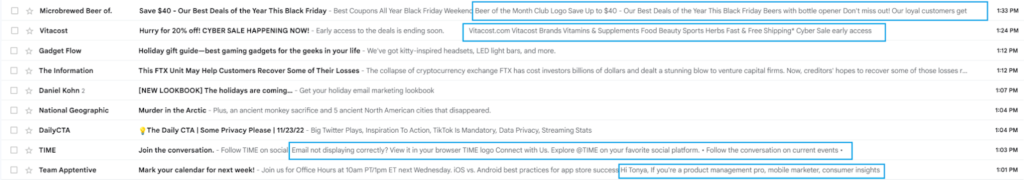
Your mobile subscribers won’t see the overflow copy. But desktop viewers may.
For a quick fix, use the preheader spacing hack described by MJ Robbins over at Good Email Code.
Inside your email message checks
Inside the body of your email is where the real action happens, making it one of the largest checklist categories. Messaging, coding, links, and many other factors all need to be just right for you to win your subscribers’ attention and conversions.
- Review your content for typos and spelling or grammatical errors. It can be tempting to skim over parts of your email when conducting your review–but don’t succumb. Check all the content, including the copy in your preheader, header, footer, and CTA buttons. Don’t forget to review words displayed as graphics. Spell checkers won’t catch a misspelled word saved as an image.
- Review your message for accuracy. Do your copy and graphics support the campaign’s objectives? Is the information presented accurately? If your email promotes a discount, invites subscribers to attend a webinar, or announces an event, make sure the dates, times, dollars, and percentages are correct.
Accuracy errors can cause your subscribers inconvenience and damage your brand’s credibility.
📧 Subscribers weren’t deceived by missing information missing in the email example below. However, it did cause the email to fail its mission which was to announce a sale, and cost the sender some time and trouble.
The brand had to send a corrected version of its newsletter with the added details about each sale and an explanatory note at the top of the message.

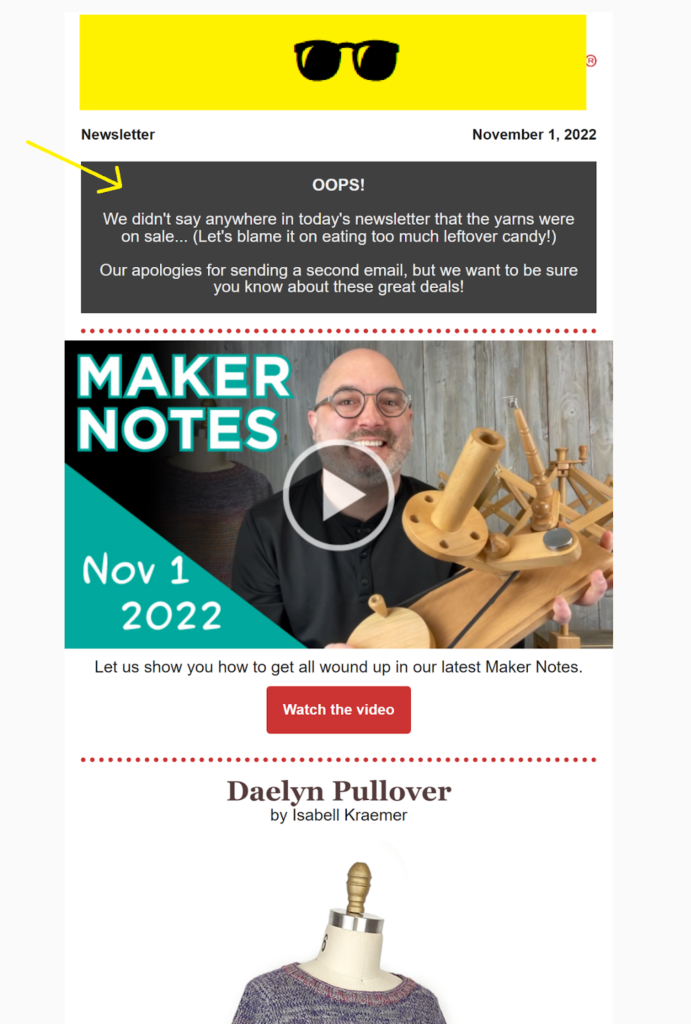
“OOPS!
We didn’t say anywhere in today’s newsletter that the yarns were on sale… (Let’s blame it on eating too much leftover candy!) Our apologies for sending a second email, but we want to be sure you know about these great deals.” - Check your links. Bad links are the parachute malfunction of the email marketing world (albeit not as potentially deadly). Achieving the objective for most email marketing campaigns requires a click-through. Check all your links. Again, don’t overlook standard sections of your template, such as the preheader and footer.
Make sure your unsubscribe links are active, that each link within your copy leads to the intended landing page, and that your clickable product or other images take subscribers to the desired landing page as well. No one’s clicking on your image just to see it opened in another tab.
Finally, test your links’ tracking components to make sure they are present and working.
- Assess your tone of voice and style. This assessment is similar to the one you did for your subject line and preview text but will also include images and design elements. Does everything fit with your organization’s personality? Do the color, font, and graphic selections conform to your brand’s style guide?
- Examine your dynamic content’s performance. If you are using merge fields to add dynamic content, confirm that the fields are being filled correctly. Also, review your code for the presence of filler or fallback content for each dynamic field and block. Alternatively, you can avoid missing content snafus by placing your dynamic content within your design in a way that makes its absence unnoticeable.
When executed properly, dynamic email content delivers a one-of-a-kind experience to each email recipient–something your subscribers will appreciate.
📧The example below of two subject lines illustrates what can happen when your dynamic content plans go wrong.
The brand intended to insert the recipient’s first name in the subject line followed by a comma. But where the {{First_Name}} field is empty, the result is a subject line that opens with a comma instead. (Fallback copy or not using a comma are both potential fixes for this error.)
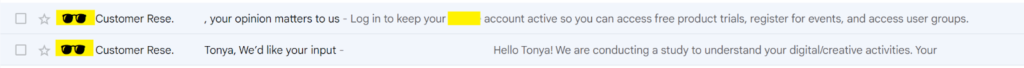
- Test your CTA buttons for clickability. Small call-to-action buttons on mobile devices can be difficult to tap. Look for a minimum height of 40 pixels. On mobile or desktop, linked text designed to look like a button can lead to missed clicks and poor user experiences. When possible, make your buttons bulletproof so your subscribers’ path to your website is frictionless.
- Confirm a clear path to conversion. From your messaging to your CTA color choice, your email should drive recipients to take the next step. Look at your email’s visual hierarchy, CTA appearance, and copy to confirm that all points lead to the click-through.
Your campaign’s CTA strategy may involve using one or several CTAs in different formats. As part of your review, check that your final copy and design stick to the original conversion plan.
- Investigate your images. Sometimes what people see is more important than what they read. Are your graphics up to the task? Visually inspect your graphics to ensure that they render correctly across devices. Then check your HTML code for appropriate alt-text. Take a look at your total file size as well.
Are your images so large that your message may be clipped?
If your message includes animated GIFs, check the first and last images of the GIF series. These are the images that will appear if the GIF doesn’t play or stops playing after a few circuits.
How does everything look in dark mode? For best results, use transparent image files and make sure your text and background colors work when your subscribers select the dark color scheme.
- Make sure all the standard contact information is present and correct. Your organization’s physical address and an unsubscribe link need to appear somewhere in your message–usually, this somewhere is the email footer. But this space is also an excellent location to place value-adding content such as your social follow and share links and links to your preference center.
With all these checks, your email campaign should perform with the same high efficiency as those carefully inspected parachutes.
All you need to do is check current conditions.
Is there a social media storm or some other event brewing that might make this not a good time to activate your campaign? Always be prepared to respond to changes in circumstances with a change in course.
Looking before you leap is critical to your email campaign’s success. But it’s not the last step. After your campaign deploys, keep track of how it performs by conducting ongoing analytics and using what you learn to make adjustments to nail your landing using our comprehensive guide, How Email Analytics Drive Engagement.
Oh, wait! I promised a template, didn’t I?
What your 2023 Email marketing audit checklist should look like? The ultimate email checklist template

First, it’s important to ask a couple of questions:
❔ Are the campaign’s objectives and KPIs defined and understood by everyone on the team?
❔ Who is the owner and lead contact for the campaign?
❔ Where are the campaign assets located?
❔ When is this campaign scheduled to go live?
Then, you can move to the good stuff.
- Domain and IP selection
- Are the selected domain and IP appropriate for the type of message being sent?
- Is the selected From name correct?
- Does this campaign pose a risk to the selected domain or IP reputation?
- Are the selected IP and domain reputations in good standing?
- Are all necessary authentication protocols for the domain and IP active?
- Data integrations
- Have the correct data sources been selected for this campaign?
- Are each of the campaign’s data sources and integrations active?
- Are the data sources being used by this campaign up-to-date and regularly refreshed?
- Confirm that the most recent suppression lists are attached to the campaign.
- Targeting and segments
- Is the selected list clean and updated?
- Are the selected segments appropriate for the campaign and its objectives?
- Have all relevant and appropriate segments been selected?
- Have segments or segment members not eligible for the campaign or offer been excluded?
- Are both individual segment and universal suppression lists activated?
- Have we accounted for all temporary opt-puts or exceptions when designating the target audience?
- Campaign set up
- Correct campaign type designated.
- Have we selected a currently in-use and correct template?
- Sending time and any adjustments entered.
- Throttle option has been declined or set.
- Parameters for resending to non-openers set or resend declined.
- Segment exclusions set to prevent exceeding individual sending quotas.
- Split testing elected and set up or declined.
- Additional analytics or data collection set up.
- Drip series triggers, branching and templates reviewed for accuracy and flow.
- Email marketing copy checklist
- How does the message look when viewed on different devices?
- How does the message sound when read using a screen reader?
- HTML Code
- Basic template codes including meta tags for language, color scheme and dark mode, and user scalability.
- Width not more than 700 px for desktop and 385 px for mobile.
- No unsupported code or external CSS.
- Does the font stack include email-safe fonts?
- Table set to “presentation” and semantic HTML code added for screen reader accessibility.
- Edited and accurate plain text version with full links and image descriptions.
- Inbox display
- Is the From name recognizable and consistent with other sending information?
- Is the BIMI logo displaying correctly?
- Do the subject line and preview text match the campaign objectives?
- Is the tone of voice on-brand and audience appropriate?
- No grammar or spelling errors.
- No missing or placeholder copy.
- Are the dynamic fields are functioning properly?
- Has the preview text been designated in the HTML code.
- Is the preview text hidden or viewable in the preheader?
- Does the spacing behind the preview text appear properly in the inbox display?
- Message body
- Check the main copy, preheader, header, footer, and CTAs for typos, grammatical errors and spelling mistakes.
- Check text in graphics for misspellings and other errors.
- Is the information in the copy and graphics, such as dates, times, offers, and amounts accurate?
- Are all links active and accurate?
- Does the message conform to the brand’s style guide and use an appropriate tone of voice?
- Is the message appropriate for the current time and state of events? (Is there any reason to pause or delay this campaign?)
- Review dynamic content functionality and fallbacks.
- Click-test CTAs.
- Assess visual hierarchy and path to CTA.
- Images are right-sized, rendering properly, and GIFs have fallbacks.
- Required unsubscribe and contact information present.
- Optional social follow and share, preference center, and other information in the footer.
Other tests and assessments
- Preview across devices and email clients
https://testi.at/
https://stripo.email/email-testing-tool/
https://www.sendforensics.com/features/client-previews
https://www.emailonacid.com/email-testing-and-rendering/
- Subject line test
https://subjectline.com/
http://emailsubjectlinegrader.com/
- Inbox preview
https://inboxpirates.com/free-inbox-preview
- Accessibility
https://www.accessible-email.org/
https://wave.webaim.org/ (Create an online version of your email to test using this tool.)
- Color-contrast or color-blind accessibility test
https://www.accessibilitychecker.org/color-contrast-checker/
https://color.a11y.com/
- Dark mode preview
https://proofjump.com/dark-mode-simulator/
- HTML checker
https://www.htmlemailcheck.com/
- Screen reader test (install screen reader or use device-installed reader)
https://www.nvaccess.org/
- Review file sizes and load times
- Human reviewers
Ensure smooth sending and safe landings in the inbox every time by conducting an end-to-end review before you send
Checklists are a valuable tool in the email marketers toolkit.
By systematizing and automating your email production and sending processes, you’ll free your team’s time to work on creative and strategic initiatives, such as developing newsletters that activate subscribers.
Learn more about the tools that can help you prepare and troubleshoot your emails in our annual best email marketing tools roundup.