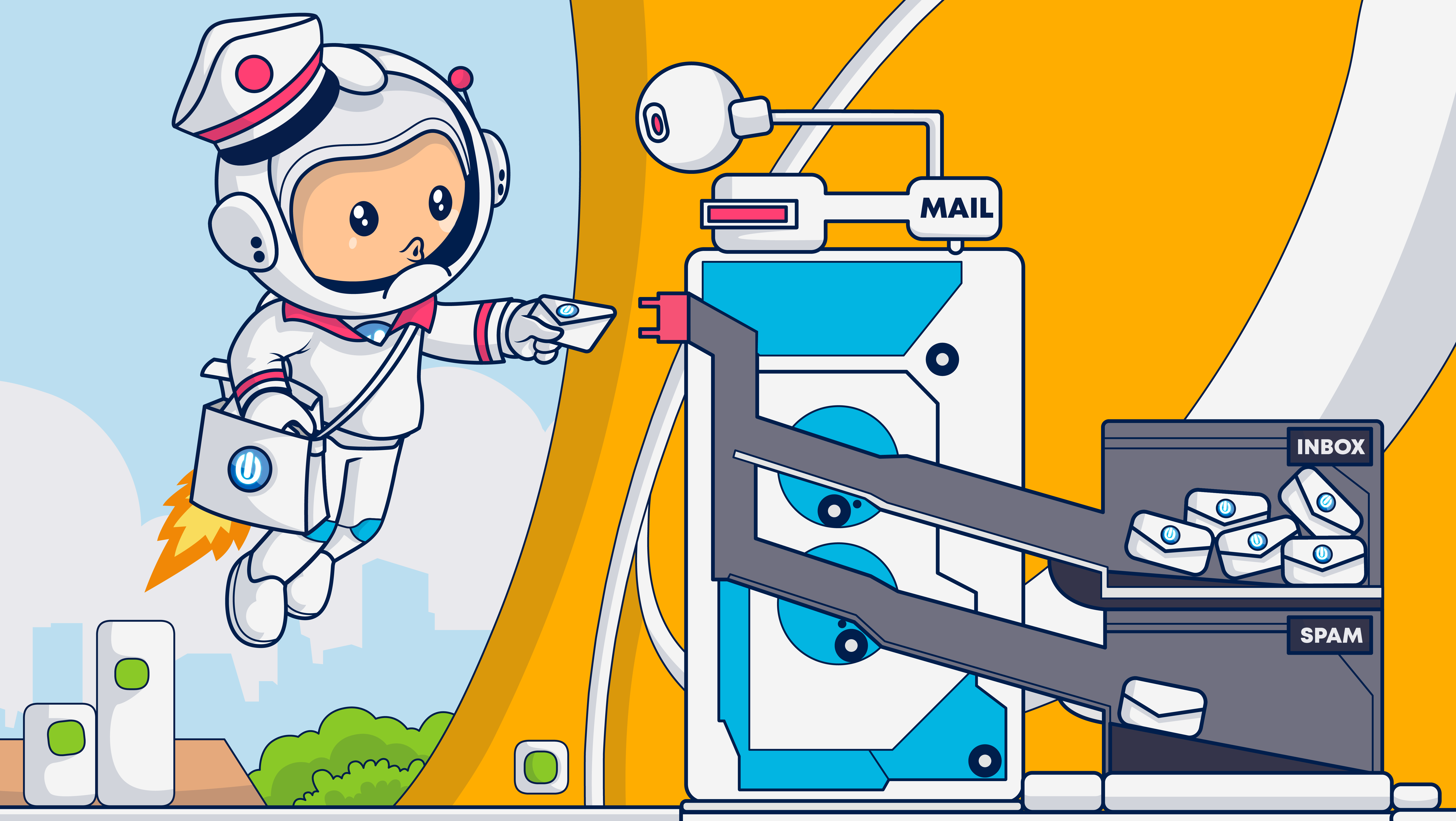Sometimes, marketing emails land in the inbox. Other times, they disappear into the void of the spam folder. But why? Why are your emails going to spam instead of the inbox? Follow this guide to discover 23 reasons your marketing emails land in the junk folder instead of your subscribers’ inboxes and what you can do about it.
We all want our emails to reach the inbox.
Alas, it isn’t always the case. Some messages bounce back, while others land in the spam folder.
To understand how to solve this, we first must understand the root cause.
That’s why when new clients approach us, we sometimes hear the question: “Why are my emails going to spam?”
While there are various reasons, they all come down to two possibilities: Either your subscriber put it there, or a spam filter did.
Of course, this answer doesn’t tell you how you can fix the problem and avoid the spam folder in the future. Hopefully, this article will.
Why are emails going to spam in the first place?
Email communication is great for businesses and individuals who want to stay in touch with their friends and family, colleagues, customers, clients, or business partners.
As a marketing channel, email is hard to beat in terms of efficiency and effectiveness, with an ROI of $42 for each $1 spent.
But it’s not all sunshine and roses in the inbox.
Sometimes people’s email inboxes get so overcrowded with messages that they get sick of it and decide to delete everything.
Scammers also used email messages as carriers for files, phishing messages, and bad content that isn’t good for users. These messages, like germs, can invade an inbox and make it an unproductive and dangerous space.
To keep their inboxes healthy, people try to avoid spam by marking unwanted messages as spam and blocking unwelcome senders.
Their email service providers support these inbox defenses with sophisticated spam filters that sort incoming messages based on continually updated algorithms.
So, if your messages are landing in the spam folder, it’s because your human recipient or their mailbox provider’s spam filter has identified them as spam.
Could they be mistaken? Maybe. Sometimes the body’s immune system treats a harmless protein as a germ and attacks.
However, you’ll have better luck staying out of the spam folder if you learn why your messages are getting tagged as “inbox germs” and put in quarantine.
Figuring out why your marketing emails are landing in someone’s spam folder instead of their primary or other tabs or folders is a diagnostic process.
Landing in the spam folder is a symptom, not the disease. The good news is that most of the conditions that cause your emails to go to spam can be cured, and most of the cures are best practices that you should be following, anyway.
Come with me as I examine how spam filters work, what makes email filters and human subscribers send messages to the spam folder, and what you can do to reach the inbox instead.
What is a spam or junk folder
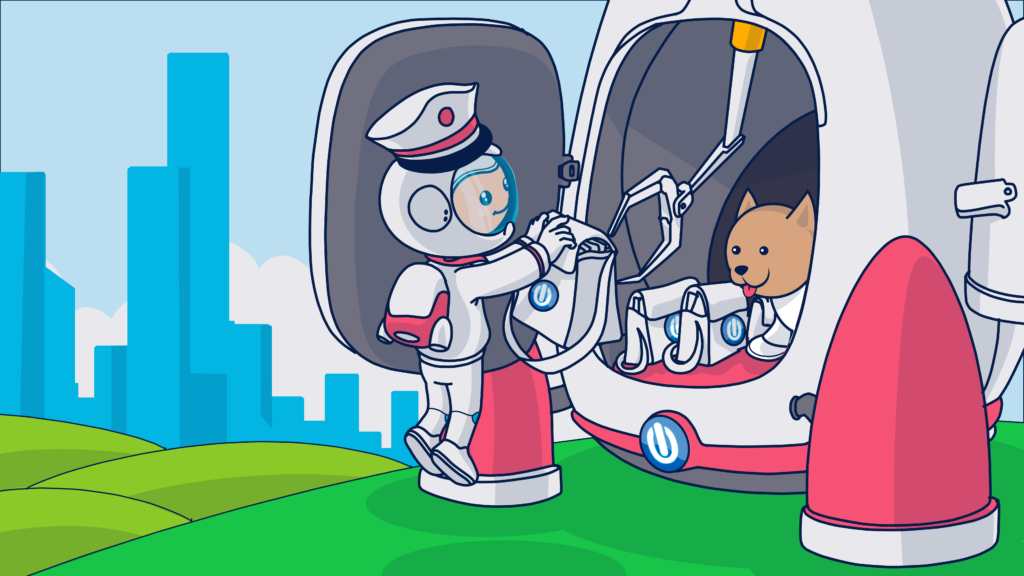
All subscribers have a primary inbox where they can receive and view emails.
Then, depending on the mailbox provider they are using, they may have other tabs into which emails are sorted.
For example, in Gmail, users can choose to add Social, Updates, Forums, and Promotions tabs to accompany their Primary tab.
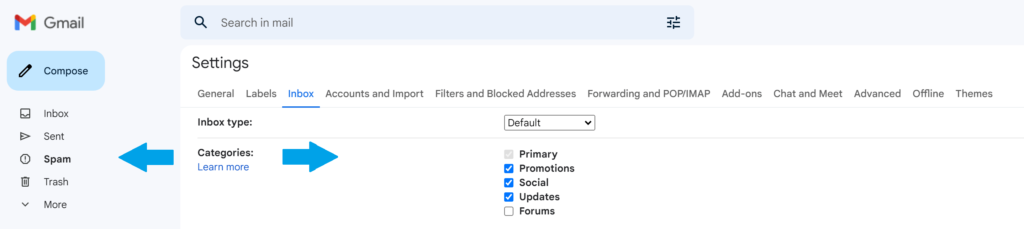
Many mailbox providers enable subscribers to create custom rules to sort incoming emails automatically as well.
For example, Outlook users can create customized folders and automate the sorting of new messages into these locations.
📫 While being on a subscriber’s automatic sort list is a positive engagement signal, it can also result in a message being filed without the recipient ever seeing it. This lack of engagement can cancel out the positive effects of your subscriber electing to keep your messages in a pre-assigned folder.
The Spam folder in Gmail and Yahoo and the Junk folder in Outlook and Apple Mail are alternate destinations for emails deemed unworthy of inbox placement.
Emails end up in the spam folder when the mailbox providers’ filters designate a message as spam, a subscriber has blocked the sender or created a rule that sorts the message to spam, or when the subscriber moves the message to spam or marks it as spam after delivery.
Are your emails going to spam? How to narrow your diagnosis
Landing in a subscriber’s spam folder isn’t the same as failing to reach their mailbox. One is an issue of delivery the other, deliverability.
When your emails go to your subscribers’ spam or junk folders, they are reaching your subscribers. But messages that go to the spam folder aren’t reaching the parts of the inbox where they are likely to earn engagement or conversions.
These spam storage areas are visible as a file or folder in the subscribers’ mailbox viewing pane, and an email recipient can retrieve a message from spam and even mark it “not spam” to signal to their mailbox provider to allow subsequent messages to pass through to the inbox.
Before you work toward a cure for your messages landing in the spam folder instead of the inbox, you need to confirm landing in spam is your problem.
A lot can go wrong on the way to a subscriber’s mailbox.
These delivery problems share many of the same causes and cures as inbox placement problems. Knowing which problem you’re treating can speed your progress toward a cure.
Here’s how to tell the difference.
Delivery: Failed deliveries get returned to sender (usually)
Once you send an email, it passes through a multi-step delivery system to reach the subscriber’s inbox.
During this transmission process, your message may be temporarily delayed or subject to a soft (temporary) or hard (permanent) bounce.
Your email service provider (ESP) receives a notification when your messages are bounced, and you can access this information to calculate your email delivery rate–the percentage of emails that reach the subscriber.
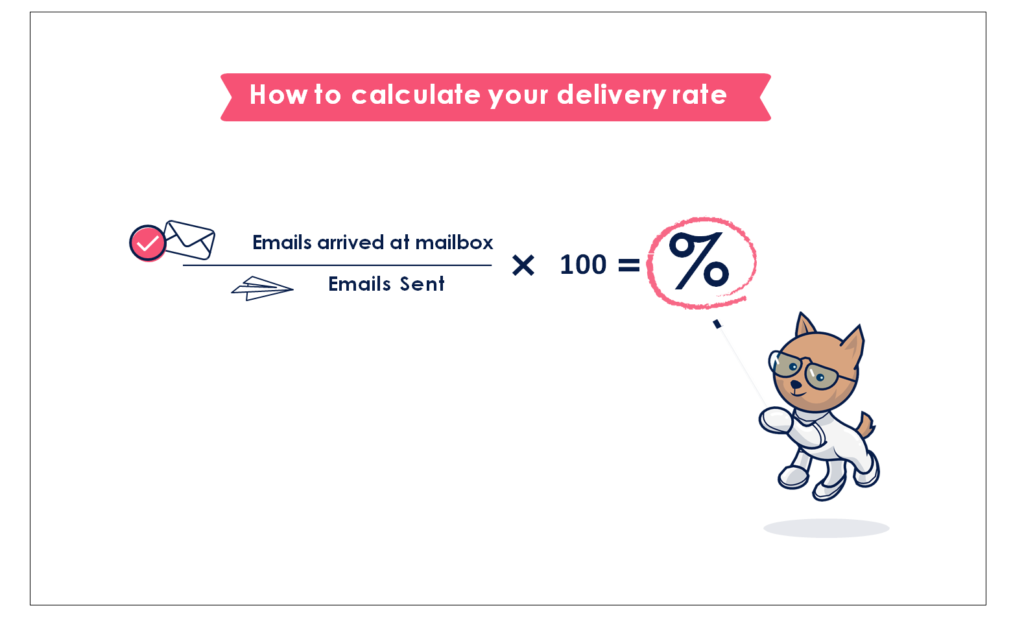
Subtract bounces and other non-deliveries from your total number of emails sent, then divide the difference by the total number of sent emails (and multiply by 100) to get your email delivery rate.
Like inbox placement issues, solving a bounce problem will depend on the cause. If you’re seeing high bounce rates, check out our article, How To Minimize Email Bounce Backs to find your cure. 🩺
Bounces prevent your email from reaching subscribers’ inboxes and affect your delivery rates and your deliverability rates. But there’s more to your deliverability rate than making it to the inbox.
Deliverability: Messages that don’t measure up upon arrival impact inbox placement
An email’s inbox placement or deliverability rate is the measure of how many emails arrive at the subscriber’s inbox and aren’t directed to the spam or junk folder.
Unfortunately, mailbox providers don’t tell senders where their emails land inside a user’s inbox. So getting an accurate inbox placement number is difficult.
Often you may only discover that you have a problem when:
- A subscriber notifies you they’ve discovered your messages in their spam folder.
- You’re doing a routine check of Google Postmaster Tools. Or,
- You perform inbox placement testing using a third-party service, or your owned inboxes.
This lack of data extends beyond just spam or not.
Email senders seldom know whether they are landing in the Promotions or other tabs. Apple’s Mail Privacy Protection and Gmail’s similar image caching program have made open rates less helpful in gauging engagement, too.
If all the relevant information was available, you could calculate deliverability or inbox placement by subtracting bounced emails and emails reported as spam from your total number of emails sent and then dividing the result by that total send (and multiplying by 100).
Aside from the spam complaint rate which you can obtain from your ESP, finding out how many of your emails were delivered but sent to spam can be challenging.
However, if you are seeing low engagement and haven’t identified a delivery problem, then treating your messages as if they are landing in spam can help you cure whatever deliverability ailment is lowering your performance.
If you’ve analyzed your data and are sure that your messages are getting blocked at the mailbox, then you can begin identifying and eliminating the potential causes using the following guide.
Alternatively, if you’re keen on diving deep into email deliverability, check out our complete handbook.
Why do emails end up in subscribers’ spam folders instead of the inbox?
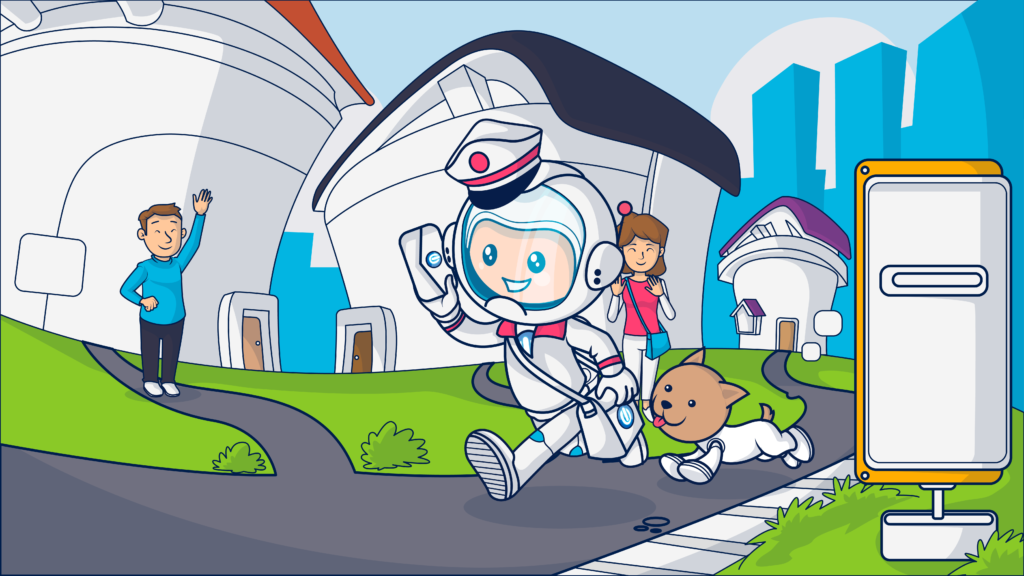
At the core of every spam placement are three actors:
- The subscriber’s mailbox provider.
- The subscriber.
- The email sender.
Email service providers control which messages reach their customers’ mailboxes by evaluating incoming emails and assessing their value.
This evaluation includes an examination of the sender’s domain reputation, the content of the message and how the mailbox provider’s customers respond to the message both collectively and individually.
If the ESP’s spam filter rates a sender’s email message very low, it may be placed in the spam folder for all the mailbox provider’s customers.
A less extreme score may result in the message being placed in spam for just some customers, based on their historical engagement with similar messages.
Sometimes an ESP will add a banner to the suspicious message seeking input from the subscriber about whether or not it is spam.
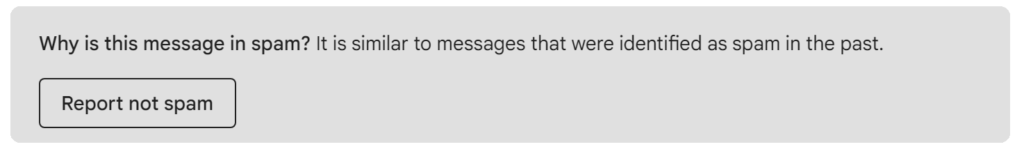
Subscribers who want to rescue your messages from their spam folder should click through to report it as not spam and, ideally, add your email address to their contacts list.
Gmail adds this explanation to some messages placed in users’ spam folders, stating that the message is “similar to messages that were identified as spam in the past.”
The following warning from Gmail is occasionally added to messages inside the spam folder and in the inbox when it cannot verify the sender. The subscriber is instructed to “be careful with this message” and given the option to report it as spam for phishing.
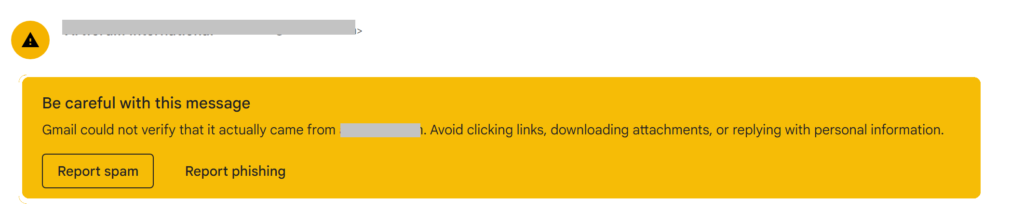
Email subscribers’ influence in identifying a message as harmful or welcome is multi-faceted.
First, mailbox providers use subscribers’ direct “spam” or “not spam” feedback to inform their filtering algorithms.
Spam complaints are a clear indication that a sender’s messages are unwelcome and it’s an important metric for brands to monitor.
But they don’t tell the complete story.
Mailbox providers also use subscribers’ indirect behaviors to guide their spam identifications. Senders whose messages earn low engagement from subscribers are more likely to see future messages sent straight to the spam folder.
Subscribers may also manually place a message in their spam folder but elect not to report it as spam. These messages will harm your deliverability credibility but not show up as spam complaints in your mail performance dashboard.
If a subscriber blocks your sending address, your messages will also land in their spam folder without a report being sent to you.
What is the sender’s role in influencing whether an email ends up in the spam or the inbox? Practically everything else.
If you think it’s pretty unfair to lump such a broad group of messages together as junk, you have a point.
That messages from scammers, blocked senders, intentionally rejected emails, and marketing messages that didn’t earn enough engagement or set off a red flag in an algorithm is a problem for legitimate email marketers.
But don’t count on mailbox providers or subscribers lowering their guard against spam just to make sure your messages get through.
To improve your inbox placement rates, you’ll need to avoid obvious spammer behaviors and follow best practices to boost your email engagement.
What are the specific factors that will keep your emails headed to the inbox instead of the junk folder, and how can you control them?
Check out the diagnostic checklist I’ve prepared for you in the next section.
23 reasons why emails go to spam instead of the inbox and what you can do about them
Your domain, IP and sender’s reputation, ongoing sending behaviors, the quality and value of the content you distribute, and your recipients’ responses to your messages individually and collectively influence whether or not your messages will end up in the spam folder.
Implementing best practices across your entire email marketing process is how you prevent your messages from being labeled as inbox germs.
Primary paths into or out of the spam folder for email senders include
Reputation problems that can land your emails in spam
Among the first factors an ESP will evaluate when deciding if your message is good for their subscribers or not is your sender reputation–all of it. From your domain to your sender name, it’s all up for scrutiny.
Here are some possible issues you may encounter.
Being listed on a blocklist.
Your IP or domain may end up on a non-profit blacklist (aka blocklist) such as SpamHaus or a paid spam hunter site such as Barracuda. This can happen if you have been caught in a spam trap or use an IP that has.
An IP may also end up on these lists if it is a known host of scammers or reported spammers. So it’s important to know your IP providers’ reputations before you use them to contact your subscriber list.
How do you know if you have this problem?
Sign up to monitor your status with mailbox service providers and register for email client feedback loops. Also, check the main blocklists to ensure you aren’t on their lists. You can do this by checking each one individually or through an aggregate service such as MxToolbox.
What should you do to avoid or fix this problem?
The best way to avoid blocklists is to stay out of spam traps.
Spam traps are ‘fake’ emails that are monitored by organizations that want to catch senders engaging in bad sending practices. The emails may be pristine–created to be traps, or recycled–real user emails that have been transformed into traps after a period of inactivity.
Senders get these emails by scraping the internet, purchasing lists, or failing to clear inactive emails out of their list of subscribers.
You can avoid falling for a spam trap by using legitimate, permission-based methods to sign up people to your subscription lists and periodically removing unengaged subscribers from your existing lists.
Also, validate new subscribers’ addresses before you add them to your active list.
If you find your domain or IP listed on a blocklist, reforming the behavior that landed you there may be enough to fix the situation (in time), or you may need to follow specific instructions provided by the blocking organization.
Poor domain reputation.
Just like email marketers can connect related pieces of data about a subscriber using the email address and other identifiers, ISPs can put together the actions of all the email senders related to your domain.
Subdomains, separate IPs, and even individual sending addresses are all relevant to the calculation of your sender or domain reputation.
This can be a problem if someone in your organization gets a little overzealous with their cold outreach efforts or a scammer hijacks one of your sending accounts.
How do you know if you have this problem?
ESPs maintain their own opinions about your domain as a sender and may also consult SenderScore.org to find out what your general internet reputation is.
What should you do to fix this problem?
Repair a bad domain reputation by tracking down the source or sources of the problem and correcting any bad behaviors.
Until you’ve pinpointed the problem, slow down your sending frequencies and volumes, so it doesn’t get worse. Segregate your domains and IPs so that sales, transactional and internal messages have less influence on one another.
Check out the article, How to Get a Great Domain Reputation, for in-depth insights into understanding all the factors that affect your domain reputation and how to optimize yours.
Bad IP reputation.
Brands that share sending servers with other companies share that server’s IP. That means what your IP-mates do can affect your reputation.
Single-user IPs that have been recycled but not reformed after gaining a bad reputation can cause problems for your brand as well.
If your brand uses a dedicated IP, you are in complete control of its reputation. But that doesn’t mean you’re in the clear. If you send high-risk, low-engagement emails using the same IP as your other marketing messages, they may all end up in the spam folder.
How do you know if you have this problem?
In addition to reviewing your ratings and other data from ESPs and third-party scoring sites, you may be able to detect IP issues by comparing your performance across different IPs.
It’s even possible that your IP problem may only exist with one email client. So if you aren’t finding an answer in your global data, start drilling down.
What should you do to fix this problem?
First, isolate IPs with bad reputations and start making repairs.
Next, if you are a high-volume sender and still sharing IPs, shift to dedicated IPs. Work with a reliable vendor with a good reputation. Use separate IPs for different types of email campaigns. Don’t send low-engagement campaigns that may damage your reputation through your highest-value IPs or IPs that you use for transactional messages. When you add new IPs, warm them up properly.
Poor individual sender reputations.
Similar to your IP reputations, individual sending addresses within your organizations can have different levels of spamicity. (Yeah, I made that word up.)
It’s possible that a message sent from customerservice.yourorganization.com will make it to the inbox while one from hotdeals.yourorganization.com won’t.
How do you know if you have this problem?
Identifying this problem requires getting granular with your data discovery. Track and compare performance across different sending addresses.
Do subscribers or subscriber segments respond more often to messages sent from individuals versus branded sender names? Are there specific addresses that have significantly lower engagement?
What should you do to fix this problem?
Like your IP and domain repairs, fixing begins with isolating the problem. Then begin to dig into the why.
Use A/B testing to evaluate different aspects of the emails coming from these senders. Is it the sender name? The content? Is it the type of message?
For example, transactional emails have higher open rates than re-engagement messages. Are you sending these messages from different senders? Or, have you sent content that may have triggered ESP spam filters from one of your sending addresses?
Often, what will repair a bad reputation is time.
ESPs are more likely to look at the most recent metrics about a domain, IP, or sender when evaluating its status.
However, you may be able to speed up your reformation by sending messages through these channels to your most highly engaged subscribers (and making those messages especially attractive).
Suspicious sending behaviors that cause ESPs to scrutinize your messages
A good reputation can only take you so far. ESPs will look at your recent sending behaviors when evaluating whether your messages should make it into their subscribers’ inboxes, too.
The following are valid reasons why your emails go to spam.
Failed authentications.
Authentication protocols help ISPs ensure that the messages their subscribers receive are from who they say they are from and that the content inside the message hasn’t been tampered with.
If your authentications fail, your emails may be bounced back to you. Remember that yellow warning message from Gmail’s dashboard? Yeah, that’s an authentication failure.
However, sometimes these messages will be allowed to pass through the mailbox server and be directed to the spam folder instead.
According to GlockApps, failed Domain-based Message and Reporting Conformance (DMARC) is one of the leading reasons Gmail sends emails to spam.
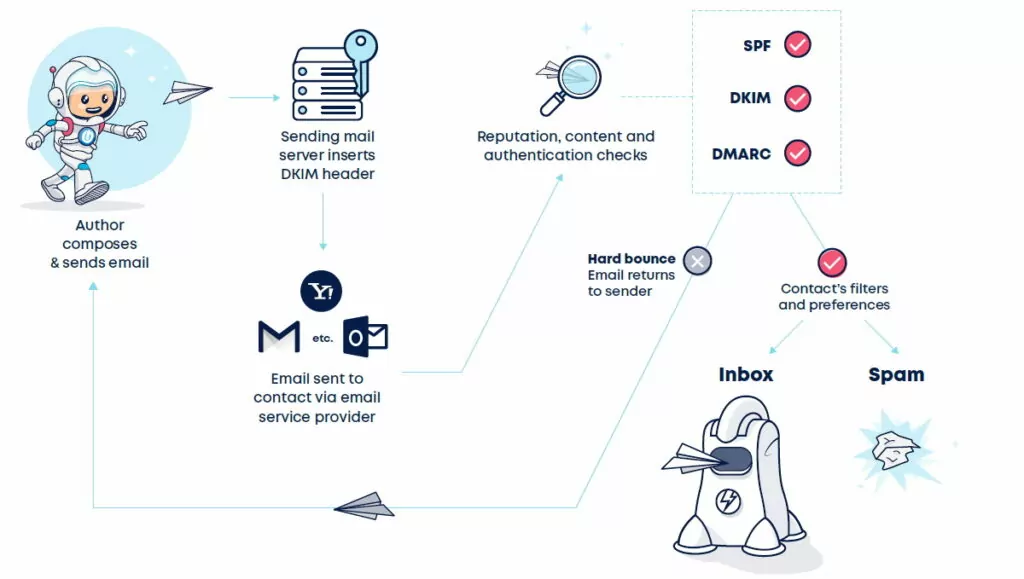
When a message’s authentication fails, it’s unlikely to reach your subscribers.
How do you know if you have this problem?
Failed authentication data will appear in an email’s header data. You can check the status of your authentications using a third-party record checker such as DMARC Analyzer.
What should you do to fix this problem?
Follow the steps in this article, The Complete Email Authentication Guide, to ensure that all of your sending IPs are properly authorized and associated with your domain.
Mismatched From and reply address data.
Like a failed authentication, a mismatch between the From name for your message and the reply email address or IP can trigger ESP spam filters.
This is because scammers sometimes attempt to trick people into believing their messages have come from a legitimate sender by using the legitimate company’s name in the From field–a practice called spoofing.
An unrecognizable From name can cause your subscribers to ignore or mark your messages as spam as well.
How do you know if you have this problem?
There may be no one to inform you if your From name is causing problems. But you can check to see if your templates are using best practices for identifying sender data.
What should you do to fix this problem?
Don’t use a misleading display name, and make sure your From address is properly authenticated.
If you use separate domains for sending, maintain a consistent format. Avoid using no-reply addresses, as these may be viewed with suspicion and reduce your opportunities for engagement.
Sending from an unknown IP.
Scammers switch IPs often to avoid detection and escape the bad reputations they’ve built. As a result, ESPs are inclined not to trust messages from unfamiliar IPs.
This is especially true if those unknown IPs suddenly begin sending a large volume of messages.
Failing to warm up your IP and let ESPs get used to the new sender in town can lead to your messages not making it through their spam filters.
How do you know if you have this problem?
Low engagement rates from your new IP are a clue. But you may also notice that your messages from a new IP are being bounced or throttled.
Each email client’s response to a new IP varies, so look at your metrics from Gmail, Apple Mail, and Outlook.
What should you do to fix this problem?
Warm up your IPs. If you’ve already used the IP for a high-volume send, you’ll have to take a Mulligan and start over. Go slow and low, sending to subscribers who are engaged and active. We walk you through the process and note the major email clients’ peculiarities in The IP Warming Complete Guide.
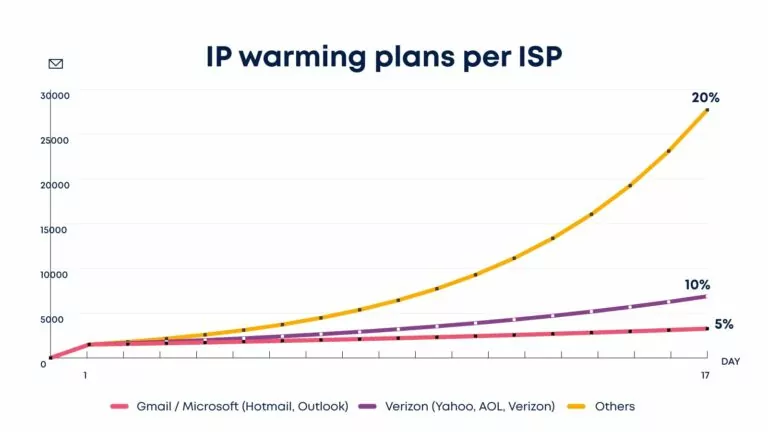
Erratic sending activity.
Blame this one on scammers, too.
Scammers hit fast and move on, often sending messages at different times and in different volumes each day.
If your domain’s or IP’s sending frequency and volume fluctuate significantly, you may be flagged as a potential scammer (and your messages will be sent to spam).
How do you know if you have this problem?
Your metrics will tell the story on this one.
Look at your in-house deliverability data and also pay a visit to Google Postmaster Tools and other email clients to find out how they are rating your performance.
What should you do to fix this problem?
Stop being so unpredictable.
Use a content calendar and automation to set up regular sending schedules and manage your sending volumes. Segment your audiences and map their journey touchpoints. Look at how often you are contacting each segment and the effectiveness of those contacts. Avoid overloading anyone’s inbox. Instead, decide when each email campaign will have the greatest impact and focus on achieving quality sends.
Low active mailbox counts.
Email marketers representing legitimate businesses care about the quality of their email lists. You want to reach real, engaged humans who will purchase your products or services.
It doesn’t make sense for you to invest time sending messages to invalid or inactive addresses. Your sending behavior should reflect this mindset.
If an ESP notices that you’re sending messages to mailboxes that aren’t active, that’s a clue that your brand isn’t engaging in good list building or hygiene, and you might be a scammer. They’ll sort your content into the spam box for that.
How do you know if you have this problem?
Gmail’s image pre-fetching and Apple’s Mail Privacy Protection make relying on email open rates to gauge activity imperfect. So you’ll have to look for other signals that your subscribers aren’t active.
Start by looking at hard bounces, which can indicate an invalid address. Then look at your soft bounce numbers. Subscribers whose email addresses are valid but have full inboxes (because they never use the address) can trigger a soft bounce.
You can also try testing engagement levels by sending a can’t resist “click-here” message and evaluating how many of your recipients engage.
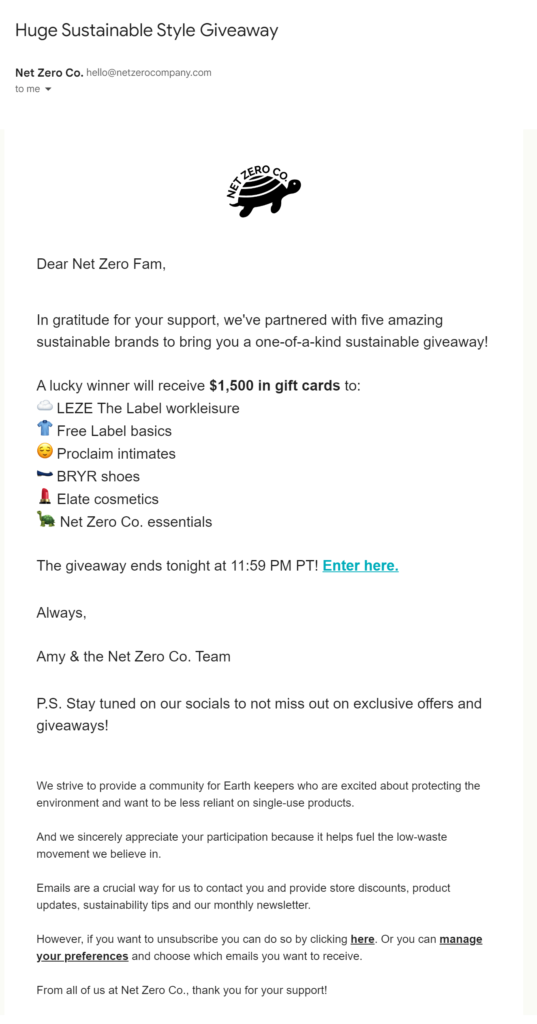
Contests like the one sustainable product promoter Net Zero announces in the email pictured above are a great way to encourage click-throughs.
What should you do to fix this problem?
Use a re-engagement campaign to reactivate recoverable subscribers. Then automatically sunset subscribers who don’t respond to your efforts.
If you are uncertain about the status of your current subscribers, re-validate your list before sending your engagement campaigns. Eliminating invalid addresses before you send will protect you from spam traps.
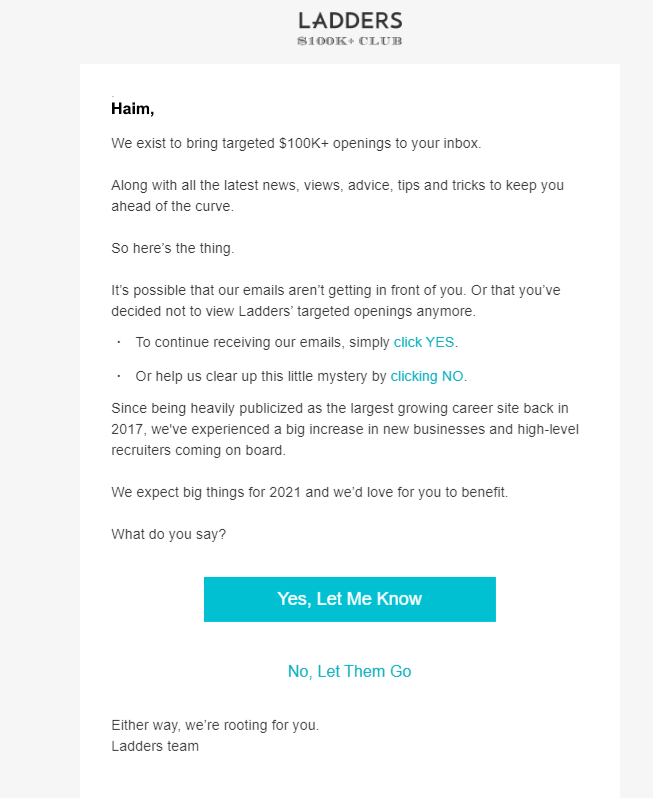
This last goodbye re-engagement message from Ladders makes responding easy with a set of yes or no CTAs.
Sending to people who didn’t opt-in to receive your messages.
Okay, ESPs can’t really tell if your recipients have opted in. But those recipients can tell their ESPs that your message is spam.
If you don’t have permission to contact someone, the chances of them reporting your message as spam goes up. Plus, you may find yourself in trouble with local or national governments that require informed consent.
How do you know if you have this problem?
If you are sending uninvited email messages in bulk, you’re likely to have a higher-than-average number of spam complaints. Check your feedback loops, Sender Score, and reputation with individual email clients using their postmaster tools.
Also, engage in a little social listening. (Make sure your email practices haven’t become such a nuisance that people are talking about it on social media.😲)
What should you do to fix this problem?
Follow best practices and get consent before sending someone a marketing email. Don’t purchase lists. To be doubly sure that the people you contact want to hear from you, use an automated double opt-in program that only adds new addresses to your subscription list if they respond to your confirmation message.
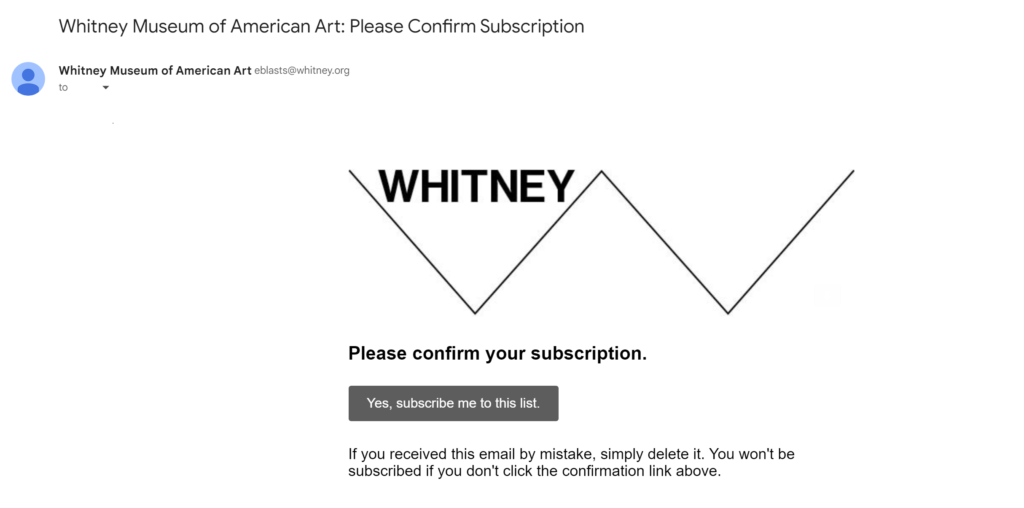
Whitney Museum of Art ensures that it has new subscribers’ consent with a simple double opt-in request. Make your intentions clear in the subject line when sending subscription confirmations to boost response rates.
Sending to subscribers who aren’t responsive.
Not everyone who doesn’t want to receive your email messages takes advantage of the unsubscribe link to let you know.
If you haven’t implemented an automated sunsetting policy for unengaged subscribers, you may be sending messages to active but unused mailboxes or to subscribers who delete your emails without opening them.
Even if you aren’t paying attention to these silent unsubscribers, ESPs are and this lack of engagement counts against you in spam scoring.
How do you know if you have this problem?
If your subscribers’ activity is declining, your engagement metrics should tell you. But if your subscriber list is continually growing, new subscriber engagement may mask a growing problem.
To get to the truth about your silent unsubscribes, segment your audience by how long they’ve been on your list. Review the engagement levels of your longest list members to those who have been around for a short interval. Is there evidence of decline?
What should you do to fix this problem?
Like other list management, start with a re-engagement campaign. Consider your average sales cycle, customer lifetime values and conduct other risk-reward analyses before deciding how hard you’ll try to win over lapsed subscribers. Use segmentation and automation to manage different re-engagement flows.
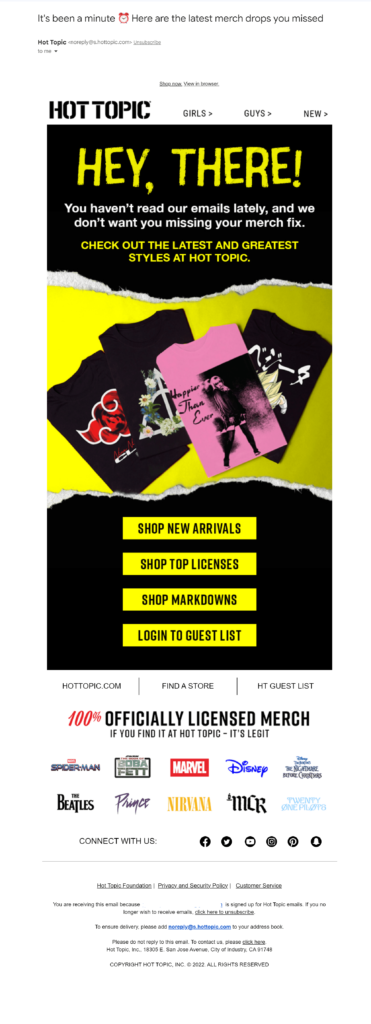
Hot Topic’s re-engagement email with the subject line, “It’s been a minute ⏰ Here are the latest merch drops you missed,” tries to lure lapsed subscribers back with an update email reminding them there are new styles to be explored.
Then, employ the practices in our article, How to Get Email Hygiene Right, to clean up your subscription lists and keep them pristine.
Email content flaws that will trigger spam filters (and subscribers)
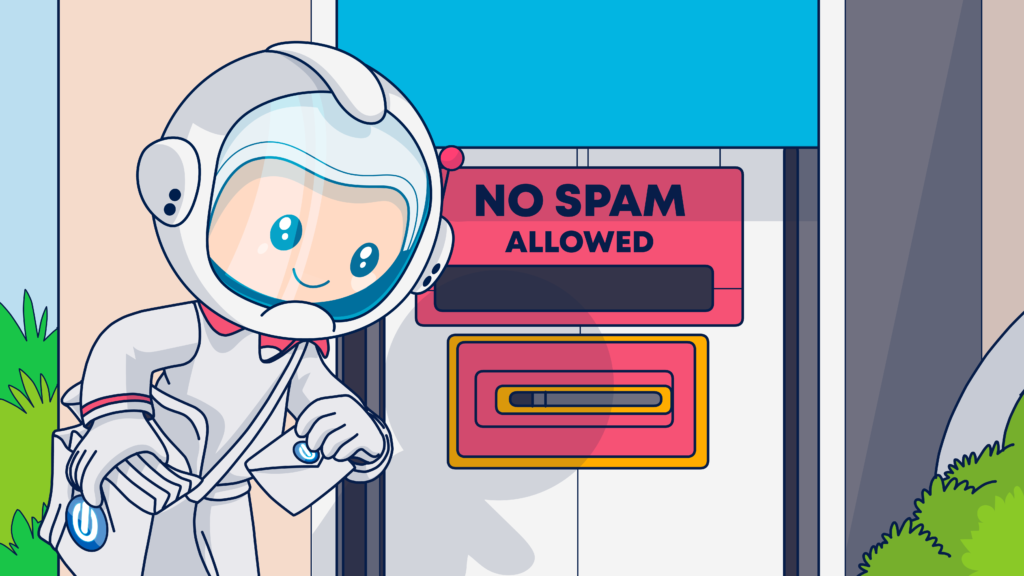
Spam emails are those that are unwanted, uninvited, and unwelcome in the inbox. Scam emails are those that have all of these characteristics and carry malicious content as well.
Both types of emails are the target of spam filters and subscribers’ ire – fairly reasonable explanations for why your emails are going to spam.
Spam filters will scan the content of an email to search for signs of fraud, phishing, or malware. Subscribers will react to bad content by unengaging or hitting the “report spam” button.
So, your email’s content must pass the spam filter’s tests and also satisfy your human recipients’ expectations to avoid being classed as spam. As a result, there are a lot of ways your content can cause your messages to land in spam.
Your content issues are going to surface as low open and click-through rates, high spam complaints, and overall low performance by your messages.
To fix them, you’ll need to focus on producing high-quality content that adds value and delivers positive customer experiences.
Here’s a list of top causes to avoid (and some tips to get it right):
From names, subject lines and preview text that fail to impress.
Without an open, there’s no chance of engagement. If your subscribers aren’t intrigued enough by your inbox appearance to click to open, your engagement rates will decline and so will your deliverability ratings.
How to get it right:
Use a From name that’s familiar and recognizable. If you use a person’s name, make sure you add details that connect them to your brand.
Your subject line should be informative, inspire curiosity or otherwise grab users’ attention. Test using emojis, numbers, questions, and various combinations of punctuation and capitalization to see what works for your audience.
Don’t waste your preview text space! Use this area to complement your subject line and give your subscribers more reasons to open your message.
Check out our full list of subject line tips in The Complete Guide for Fantastic Email Subject Lines to make the most of your inbox impression.
Misleading inbox copy.
Worse than an unimpressive inbox appearance is a deceptive one.
Tricking subscribers into opening your messages with click-bait subject lines or other misdirections will damage your brand reputation and raise your spam complaint rate.
How to get it right:
Avoid over-promising or using hyperbole. Read your subject line and preview text from the subscriber’s point of view. Will they feel like they’ve been deceived by your subject line after they’ve viewed your message?
Use spam testing apps to evaluate your emails before you send them.
Resends and repetitive subject lines.
Sometimes messages get overlooked in a crowded inbox and never opened.
Many email service providers offer an automatic resend option for unopened emails to help email marketers get another chance to connect.
Re-sending the same message to your subscribers can be a tempting proposition. If they didn’t see it the first time, it’s not really a repeat, right?
How to get it right:
Use these resend options with caution!
Scammers also send the same copy multiple times, so ESPs are on the lookout for this behavior. Using the same subject line and the same copy is especially risky. If you decide to resend messages, watch your metrics carefully to be sure the benefits outweigh the risks.
Instead of resending the same email, consider sending an email that contains a similar message but uses a different copy or format. You might get a better response with a different approach.
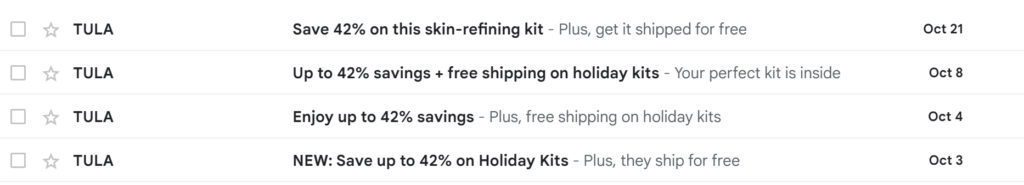
To keep things fresh, cosmetics brand TULA highlights an ongoing seasonal deal on holiday skincare sets with new subject lines each time.
Bad copy with spelling or grammatical errors.
Ok, spam filters aren’t the grammar police. But, algorithms will be on the lookout for errors that have been tagged as associated with scammers and/or spammers.
People who receive your messages are going to judge them even more harshly. If your message is riddled with misspellings, generally bad copy, and grammatical errors, then it is more likely they’ll stop engaging with your emails and may dump them in their spam folder.
How to get it right:
Formalize your review processes and make sure more than one set of eyes views each email before it is sent.
Use grammar and spelling tools to supplement your human reviewers. Also, periodically review your templates to make sure previous errors haven’t been overlooked.
Ugly pushy emails.
I’m just going to say it. If your emails are overly sales-y, pushy, and contain aggressive messaging or ugly images, people are going to toss them in the spam bin or complain about them.
Don’t build emails that look like late-night used car sales commercials. Similarly, if your email’s subject line, preview text, or body copy contains an excess of spam trigger words, ESPs may bin it before their customers ever see it.
How to get it right:
Create a brand style and personality and stick with it. Maintain a list of “words we don’t use” and update it in response to consumer preferences and your performance metrics. (“Wow, every time we use that word, our engagement goes down!” = Put it on the list.)
💡 Find tips for being persuasive without being pushy in How to Become an Email Copywriting Master.
High image-to-text ratios.
All-image messages aren’t uncommon anymore. Many ecommerce brands build their templates around product images and incorporate their copy as part of the graphic design. So, a high or all-image message probably isn’t on its own a reason for your message to land in spam.
However, it is a spam signal that ESPs’ spam filters may consider when assessing your message. Also, your subscribers who rely on screen readers aren’t going to engage with messages that contain no text.
How to get it right:
Pay attention to your image-to-text ratios and test different ratios to see if you can get by with high-image messages. Be sure to include alt-text for any non-decorative images in your emails.
HTML messages without a plain text version.
Messages coded in HTML may contain both images and text and enable you to customize your typefaces, font colors and style, and include hot links.
But not every inbox welcomes HTML.
Be sure to add a plain text version of your message in your email packet so that subscribers that block HTML don’t receive a blank message. You’ll lose engagement and end up in spam.
Using HTML or JavaScript to hide content in your messages.
This is just bad practice. Sure, we add a little tracking pixel here and there, and ESPs let us. But don’t try to use same-color text or other coding to try to hide content or trick subscribers into clicking on links they can’t detect. These practices will definitely place you on everyone’s “most likely to be a scammer” list.
How to get it right:
Well, I mean… just don’t do it. If you are struggling to land click-throughs for your legitimate CTAs and links, follow the best practices in our guide, Email Call-To-Action Examples: A Guide to the Click Now. Be sure to check out the section on how to make your buttons bulletproof to catch every click.
Suspicious, shortened or raw links.
Including links in your emails is commonplace. Yet you need to be careful about how you include those links. For example, even though a raw or full URL link in an email maximizes transparency, people are so used to seeing hot links they may view a full URL with suspicion.
Shortened URLs that hide their ultimate destination are viewed with suspicion as well. Shortened or tracking URLs that don’t use a custom domain are also problematic because these URLs are built using a shared domain.
Remember what we learned about sharing, kids? It passes germs!
If you use a link tracking or shortening service that employs a universal domain, you share the reputation of all the other users.
Aside from an unclear destination and not following current norms of presentation, what makes a link suspicious?
Scammers sometimes try to circumvent ESPs filters by sending messages from an “innocent” domain with links inside that direct recipients to phishing or other malicious sites. So redirects to domains with questionable reputations is going to reflect poorly on you as a sender.
How to get it right:
Your best option to protect your reputation and maintain transparency is to use a custom tracking domain that automatically creates shorter links to install in your emails.
If you are sharing links to third-party content or using affiliate links, review the destinations before you include their links in your messages.
To find out if your subscribers will respond negatively to plain text links instead of those formatted in HTML, A/B test both.
Adding attachments to your emails.
Individuals send documents and other attachments via emails regularly.
However, sending attachments in bulk send is viewed with suspicion because these attachments may include malware or other malicious content.
Adding attachments to a high-volume send may prevent it from reaching subscribers’ inboxes, cause your message to be throttled, the attachments stripped from them, or land the message in the spam folder.
How to get it right:
Use alternative methods to deliver documents and other files to subscribers when you are sending in bulk. Save attachments for one-to-one messages. Leverage personalization technology to create end-to-end personalized experiences that enable you to provide each subscriber with a customized version of a target file or document housed on the cloud.
Failure to comply with disclosure and unsubscribe regulations.
Every email you send should include an easy-to-identify unsubscribe link and disclose your business’s physical address. If this information isn’t included (traditionally in the footer), ESPs may send it to the spam folder.
Plus, if subscribers can’t locate your unsubscribe option when they want to stop receiving your messages, they’ll block you as a sender or use the “report as spam” option provided by their ESP instead.
How to get it right:
Include an unsubscribe link and your company’s physical address in your standard footer. Make sure all your templates include this information. Double-check any templates that use a customized footer. Add a separate link to your preference center in your email’s footer to deflect subscribers who may just want to opt down.
To make it even easier for non-interested recipients to disengage, add a list-unsubscribe header to your messages. These are the unsubscribe links that appear at the top of emails delivered by some email clients, including Gmail, Outlook, and Apple Mail.

Using the list-unsubscribe feature reduces friction for people who are ready to say farewell. They don’t have to scroll to the bottom of your message and search for the unsubscribe link in your message footer.
Follow the above link to our unsubscribe guide to learn about it as well.
Not being memorable.
“What does that even mean,” you ask? If you receive someone’s permission to email them, but they don’t remember, they may still mark your emails as spam.
This can happen if your organization doesn’t follow up quickly after a new subscriber signs up or if you send messages infrequently.
How to get it right:
Engage new sign-ups right away with an automated welcome message or series that introduces them to your brand. Humanize your brand and use design and copy that is distinctive. Maintain a regular cadence of communications so that seeing and opening your messages becomes a habit.
Also, invite subscribers to engage with your early emails and find you on social media. You’ll be more recognizable if your subscribers see you more often 😉.
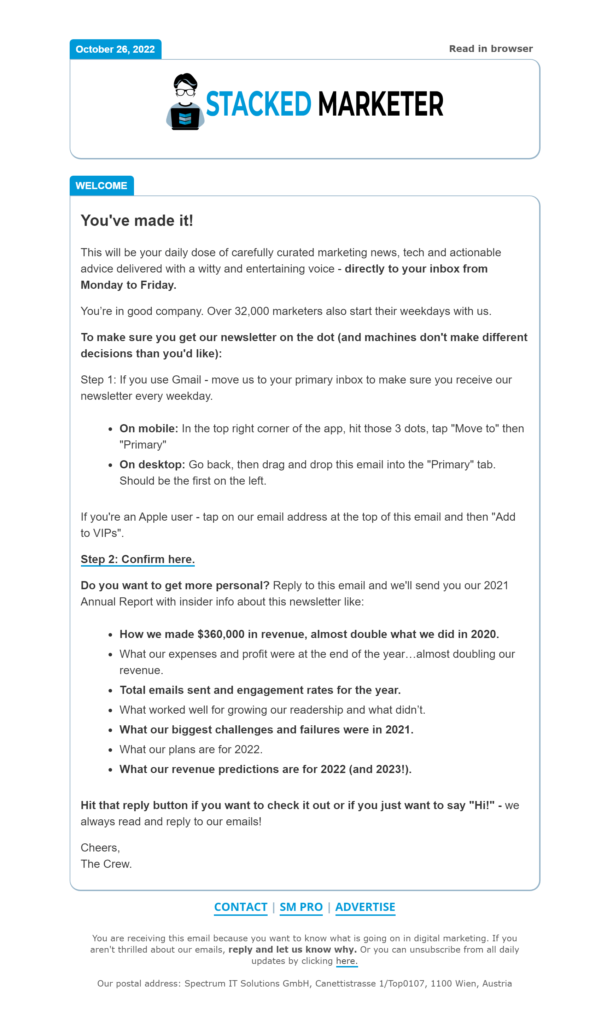
This welcome email from Stacked Marketer onboards new subscribers by explaining how often they’ll receive their newsletter.
The sender has also included instructions for moving their messages to the Primary tab in Gmail and the VIP list for Apple users. To boost engagement, subscribers who click the email’s “confirm here” CTA receive bonus content.
Not offering an engaging, low-friction email experience.
Email inboxes are crowded places. If your messages are never the ones that subscribers choose to read when they have a spare moment, you’ll eventually end up being sent straight to spam.
Your messages must also be accessible and mobile-friendly.
How to get it right:
Gather zero- and first-party data about subscribers that enables you to send them customized, relevant messages. Use personalization to add value and entertain your subscribers. Show your interest in them to retain their interest in your brand.
Getting opens and interactions with your emails goes beyond engaging copy and graphics, though. Choose typefaces and designs that are compatible with the major email clients and meet accessibility guidelines.
Finally, encourage interaction with your messages by using interactive content and messages that invite a response.
Start with your welcome series. Use your messages to ask for feedback or learn more about your subscribers. Then, maintain that momentum with regular quizzes, polls, requests for user-generated content, and other tactics that create two-way interactions.
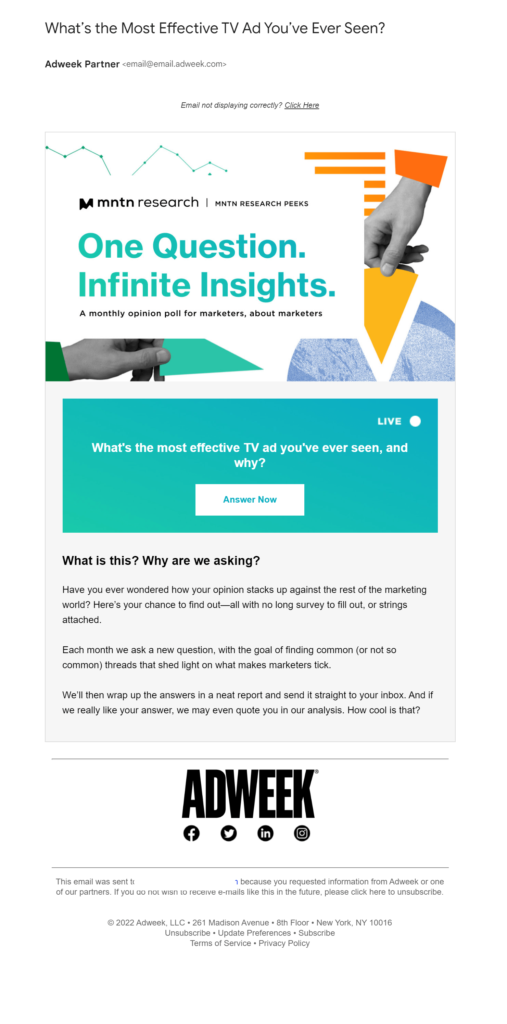
Adweek Partner, MNTN Research invites audience participation in an email asking, “What’s the most effective TV ad you’ve ever seen, and why?” and an “Answer Now” CTA.
Enjoy a healthy relationship with ESPs and stay out of spam with these best practices!
These email marketing best practices will help you keep your messages out of spam and enjoy healthy engagement rates across email clients.
But, if you want to know more details about engaging with subscribers using Gmail, check out Optimizing Emails for Gmail Subscribers. (These tips will make your messages look good in other inboxes, too.)