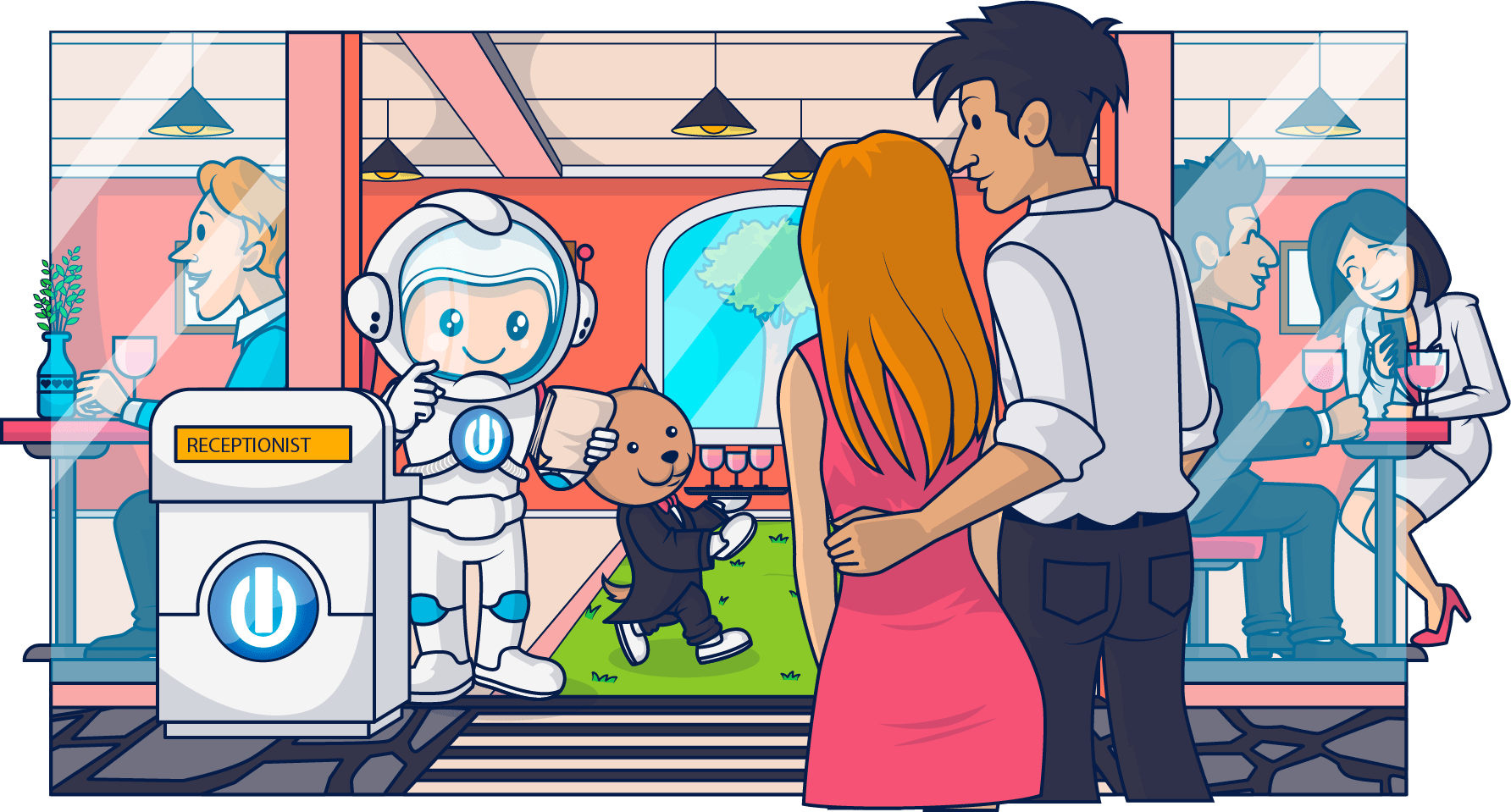At the center of every successful email marketing program is its email list. Who you send your messages to matters. Managing your email lists properly and efficiently protects your sender reputation, improves your deliverability and maximizes your program’s ROI. What does good email list management look like and how can your business manage one or more contact lists for optimal effect? Find out in this article.
Imagine you’re hosting a huge event like the Emmys or Eurovision.
People from all walks of life will be there. Events this size can be complicated.
Among hundreds of attendees, you need to be able to identify who is allowed into the venue, where they are allowed to go, where they’ll be seated (if they’ll be seated), what level of access they’ll be granted, or what swag they should get, their meal preferences, room reservations, and on and on.
Some will buy tickets to attend. Some will be VIP invitees. Others will be paid staff.
Keeping track of all those people with different roles, demands, and expectations definitely requires some major data management skills and lots of lists!
Email list management almost seems simple in comparison–and with the right knowledge and email list management software, it is.
Say goodbye to clipboards and spreadsheets!
But even with the best toolset, getting list management doesn’t just happen. Building and maintaining email hygiene and healthy lists require careful planning and ongoing attention.
In this article, I’ll introduce you to how serious email marketers handle email list management to optimize the performance of their email marketing programs and achieve their business objectives. But first, let me cover a few basics.
What is email list management?
Email list management is how businesses keep track of the contacts with whom they communicate via email. List management is more than making a list of contact data. It involves all the steps email marketers use to maintain control over and maximize the effectiveness of their email lists.
Good email list management helps organizations’ email marketing teams handle their contact data as they scale.
Email list management tasks include:
📋 Getting subscribers,
📋 Managing contact permissions,
📋 Identifying and eliminating bad contact data,
📋 Clearing out old data,
📋 And using the information you have about your subscribers to execute successful email marketing strategies and build lasting customer relationships.
Using email list management software or an email marketing platform’s list management tools, email marketers can develop multiple contact lists for separate businesses or to support different product or service lines.
Marketing teams can develop list segments that subdivide their email lists and enable them to create highly targeted campaigns that reach just those parts of their audiences for which the messages are relevant.
But wait, what exactly is an email list?
An email list is a database. Specifically, it’s a discrete set of data that includes the email addresses of your subscribers, customers or contacts.
This dataset serves as the source for the email addresses for your marketing emails and may be housed on a local server or cloud-based repository (your organization’s CRM, for example) or in your email service provider (ESP) or email marketing platform.
A business’s email marketing list may (and usually will) include information other than just a name and email address.
When you create an email template and designate the recipients for a campaign, your email list data fills the To field and may provide input for other fields throughout the message.
An email list doesn’t have to include every organizational contact, and a lot of times, it won’t. For instance, it’s not necessary to include all of your employees or vendors in your email marketing dataset.
Narrowing your email lists to include only the individuals who have subscribed to receive your messages, customer contacts, or similar subsets can make them more manageable and useful for your marketing, sales, and customer success teams.
Of course, a business can choose to maintain a single universal list of contacts and use segmentation to distinguish between various groups of contacts or marketing and sales audiences. But more often, your email list or lists will be separate from your organization’s full contact list.
Why is email list management important for businesses engaged in email marketing?
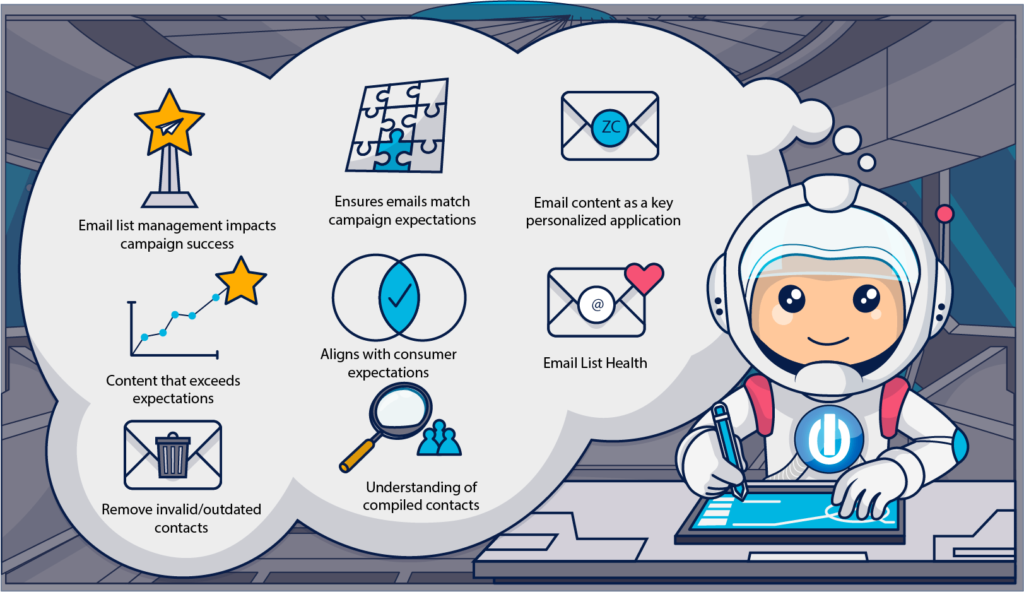
Email list management matters because your email marketing campaigns can’t succeed unless they reach an audience open to engaging with your brand and deliver a message that the audience wants to receive.
Email lists are the root source of your subscriber information.
List management enables you to tap into that source and fine-tune your marketing efforts. List management empowers businesses to choose when and to whom to send a particular email campaign, record and track data about email recipients and avoid sending messages to unengaged subscribers or invalid addresses.
It may not win you an Academy Award, but recording, communicating with, tracking and understanding the data about millions of contacts is no easy feat.
Yet treating each of your contacts as an individual is critical in today’s competitive environment.
Modern consumers expect the emails they receive to be individualized, and 72% will reject brands that don’t deliver, warns Christine Alemany in an article for Harvard Business Review.
Email list management is your tool for not only maintaining healthy subscriber lists but also for building relevant, targeted email campaigns using list data and segmentation.
Through strategic list management, email marketing teams:
- Improve engagement with your audience through careful control of content, send times and other variables.
- Produce and distribute narrowly targeted content that meets the needs of distinct groups of recipients.
- Enhance their understanding of their audience characteristics and campaign performances with separate campaign and list-level data input and analytics.
- Avoid deliverability issues caused by inaccurate, invalid or out-of-date contact information.
Where to get subscribers: What are the best ways to build a healthy email list?
Every brand uses different strategies and tools to build their email lists.
You’ve probably encountered common list-building efforts such as sign-up forms on websites or social media pages, lead magnet offers that ask for an email address or a subscription opt-in box on a checkout or account registration page.
Contests and giveaways, virtual or in-person event registrations, and requests during in-store checkouts are also effective list-building methods. Your sales team may use outbound strategies for gathering leads and add the addresses they obtain to a CRM or customer data platform (CDP), too.
📡 Get the full scoop on sharing data between your email platform and your CRM in our article, How Your Business Can Benefit From CRM Email Integration.
🚫 Two ways you shouldn’t use to get lists intended for email marketing are through purchasing or scraping them.
Email marketing is permission-based marketing.
People might be thrilled to get a surprise invite to the Grammys.
But unwanted email promotions–not so much.
Don’t assume that you have permission to send someone a marketing email simply because they’ve purchased from your store or attended an event you’ve hosted. Many jurisdictions require different levels of consent for sending marketing versus transactional messages.
Ask for an explicit opt-in.
Even when explicit permission isn’t required by law, sending unexpected (or unwanted emails) can trigger spam complaints that will damage your sender reputation and your deliverability.
Sending your email campaigns to a receptive audience substantially increases your chances of success and reduces the risks that your emails will generate low engagement or spam complaints.
Our best practices guide to email list sign-up forms explains how to gain new subscribers who are interested in your brand and fit your ideal customer profile.
After you gain a new email address, managing your new subscriber relationship should begin right away. Get your relationship off to a good start by sending a welcome email that thanks them for joining, provides them with any promised incentive and tells them what to expect from you in their inbox.
Follow your welcome message with onboarding emails that allow new subscribers to get to know your brand even better.
This softer side of list management is essential to ensuring your list remains healthy and your engagement rates high.
Stick with me to learn how to use multiple lists, segmentation and list hygiene to achieve the ultimate email trifecta of right targeting, timing and message.
How to create and manage an email list
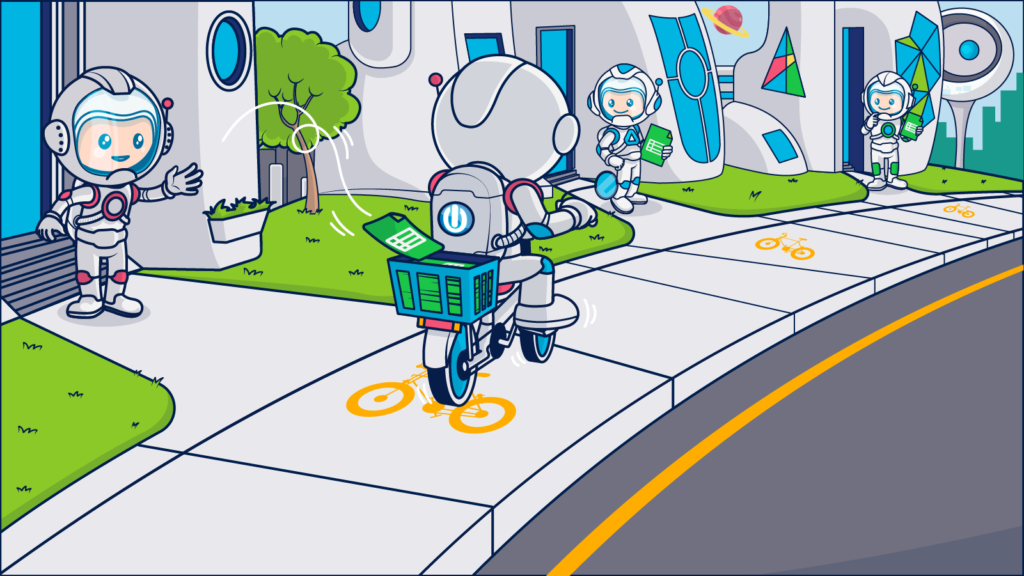
Creating an email list starts with gathering email addresses from your audience. Of course, you’ll need to store the information you’ve collected somewhere. Your organization may use a spreadsheet, CRM, or other data management tool to record contacts’ information.
The easiest way to create an email list in your Ongage account is by importing your contact list as a CSV file or via API.
Before migrating contact data into an email list, make sure to normalize your field names and data to ensure a smooth transfer.
Also, review the advice in this article regarding how many lists and what kinds you should create. It’s particularly important that you manage your non-subscriber contacts and suppression lists correctly to prevent receiving spam complaints.
Once your email lists are created, supplement your data using Ongage’s advanced API to tap into your data management platform, inventory and purchase systems, or other direct or third-party sources, too.
When and how to use lists versus segmentation to manage your contacts
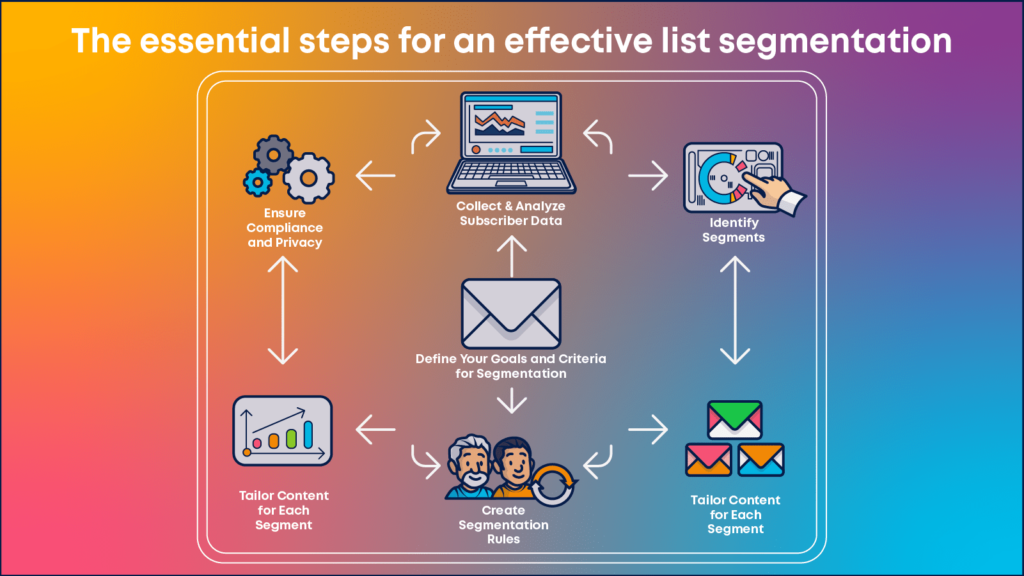
To get the maximum benefit out of your contact lists, organize and manage them to serve your business and its objectives.
What that looks like in practice will depend on the size of your list and the diversity of your contacts, the number of products, business divisions, and team members who will use your lists, the number and types of customer personas you market to and the goals of your business strategy and email marketing campaigns.
You can make your list organization and hierarchy as simple or as complicated as you want. Your goal should be to create an organizational structure that streamlines your email marketing processes and makes sense to the people who will use it.
The first decision you’ll need to make when designing your organizational structure will be whether you want to work from a single list or use multiple lists.
Let me start by saying, regardless of how carefully you curate your lists, you’ll still use segmentation to develop hyper-targeted campaigns.
Sending right-timed, customized, and contextual messages requires that you use some method to separate your contacts into various groups.
Otherwise, you won’t be able to automate your email marketing processes, and no one has time to decide which emails to send to which recipients one by one!
You can identify a group and select it to receive a specific marketing campaign at the list level or by using segmentation and automation functions.
So the real question is:
Will you create multiple lists and then employ segmentation or use a single list and rely solely on segmentation to manage your campaigns’ targeting?
Consider how you’ll use the contacts you’ve assembled into a list and who will need to use them to answer this question.
For example, if you do email marketing for an ecommerce shop that offers multiple products to buyers with differing characteristics, you could use different lists to manage those different buyer personas.
However, it might be easier to handle differences between your customers through segmentation unless you regularly create wholly separate campaigns for each group.
Creating multiple lists starts to make more sense when your email marketing team handles campaigns for distinct brands or product lines, markets through more than one website or your organization serves two or more completely different customer types, such as buyers and sellers.
Why businesses use multiple email lists

In Ongage and other email platforms, each list you create is a separate database. This means that in most instances, each data set is siloed, and changes to one of the lists won’t transfer to others unless you have specific procedures in place for syncing the data between your lists.
(Ongage makes an exception to this partitioning rule by maintaining a global or account-level suppression list for each user account.)
This separation between different sets of contacts distinguishes lists from segmentation, and one reason using multiple lists might make managing your contacts the right choice for your team.
Using multiple lists allows you to:
Define clear boundaries between audiences or create contact hierarchies.
List management involves two core components, data storage and data classification. However you manage your list, the end results need to be that you know who your contacts are and group those contacts into marketing-relevant sets.
A single list serves the first purpose by assembling all of your contacts and their email addresses in a central location. But it doesn’t always serve the second purpose of categorization well.
Think about our awards show attendees. Should event organizers distribute the entire list of attendees, staff, presenters, VIPs, and hangers-on to each person responsible for admissions and security? That could get a little overwhelming.
And what about the people banned from the ceremony? Should their names and contact information be on the general list with an X next to their names or would it be easier if there were a separate “Do not admit” list that staff could check?
Shouldn’t the caterers’ lists include only those who will be served meals? And, if these lists will be used for pre- or post-event communications, doesn’t it make sense to separate staff and operations people from the event guests?
What about in your organization? Are there clear lines of separation between some of your contacts?
Maybe the lines are within your organization. For instance, maybe you employ different marketing teams, strategies, or campaigns for different audiences like employers and job seekers, or B2B and B2C buyers.
Setting up a comprehensive list to manage all of your contacts, along with separate sub-lists for distinctive groupings, can help you get a handle on your campaigns and messaging without depending on segmentation and data fields.
Develop distinct data sets for tracking and analytics.
Campaigns, analytics and adding or removing contacts are list-level activities. Of course, you can limit a campaign to certain segments of the contacts within a list by using conditional statements.
Any criteria you establish for a segmented campaign will apply to every member of the selected list. The inverse is also true. A contact will only receive a campaign’s email if they are members of the selected list and meet the segment criteria.
If you want to measure a campaign’s performance and track your email marketing KPIs for different groups, separating your contacts into lists and sending the campaign to each of those lists gives you access to list-level analytics.
Be careful when implementing this strategy, though.
You don’t want to flood the inboxes of contacts who are on more than one of your lists. Choose the right list level or create exclusion rules to prevent overlaps.
For instance, if our hypothetical event managers needed to send a pre-event message about safety or security to everyone who was allowed into the venue, the best way to handle the campaign would be to use the main, all-inclusive “kitchen sink” list of attendees that included staff, vendors, performers, invited guests and anyone else who might show up.
Creating this type of campaign and sending it to each of these groups separately would likely result in duplicate sends. It would also be difficult to implement and monitor the campaigns across all those lists.
For your brand, you might choose to send a universal announcement to all subscribers using your main contact list instead of trying to duplicate the same campaign across each of your newsletters or other subscription lists.
Maintain relationships with customers and leads and reduce unsubscribe rates.
Perhaps the greatest advantage of using multiple lists is that it distributes your contacts in a way that makes sense for your team and reduces subscriber churn.
Consider an organization that publishes numerous types of content including several newsletters, sends multiple promotional email campaigns each month and also communicates with its customers regularly about product updates and changes.
What happens when a contact decides they’re receiving too many emails from this brand and clicks the unsubscribe link?
If their email address for all the types of communications they receive from the business is housed on a single list, all those communications end. It would be as if the only options for our imaginary awards show were all-access or no-access.
Is that what the person wants?
It’s definitely not what your brand wants!
Your organization should keep a comprehensive list of every contact somewhere–or at least link your various distributed lists. However, that one big list of everybody might not be the one you want to use to manage your email marketing program.
Adding sub-lists permits subscribers to sign up to receive your newsletter without having to receive your promotional message or drop your newsletter but still receive transactional messages.
Use preference centers put your subscribers in control and tame your lists
Limit lost contacts through unsubscribes by giving your list members options. Provide an unsubscribe link in every email, but also give your contacts options either on your unsubscribe page or through a separate preference center link.
Let your subscribers control the type and frequency of communications they receive from you and use lists to manage the process.
💻 Vogue subscribers can choose from several newsletters or unsubscribe from all when visiting the brand’s preference center.
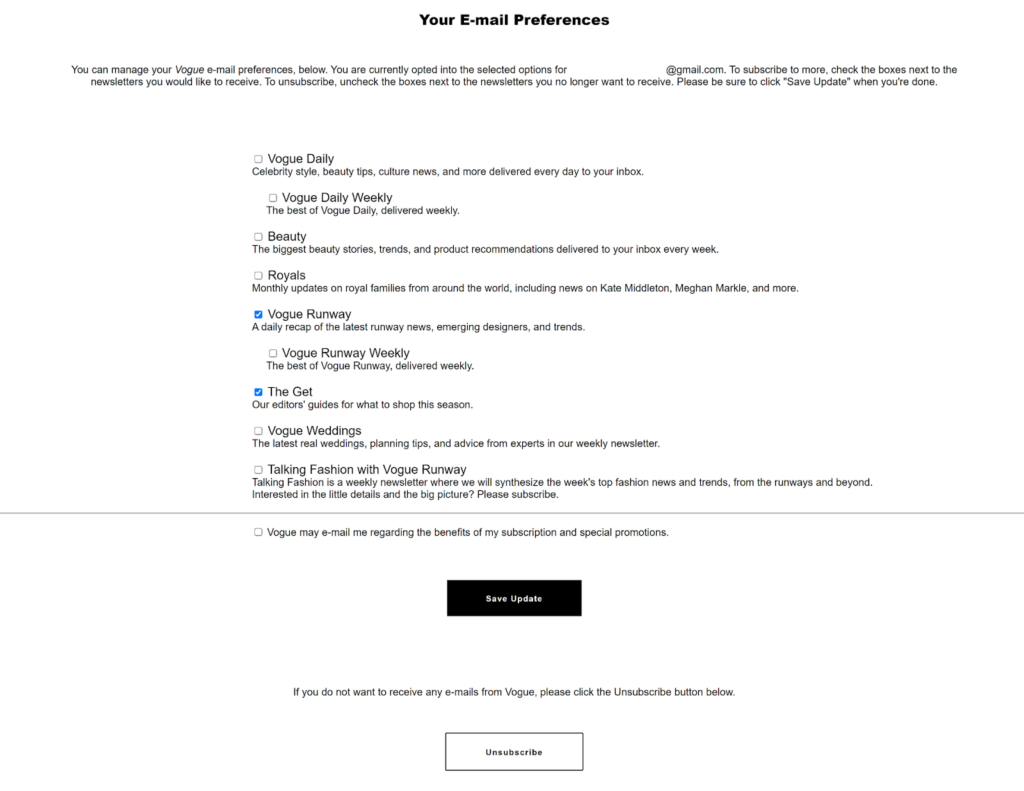
📧 This email from sales enablement service Groove includes links that unsubscribe contacts from Support updates only or all of the brand’s marketing messages.
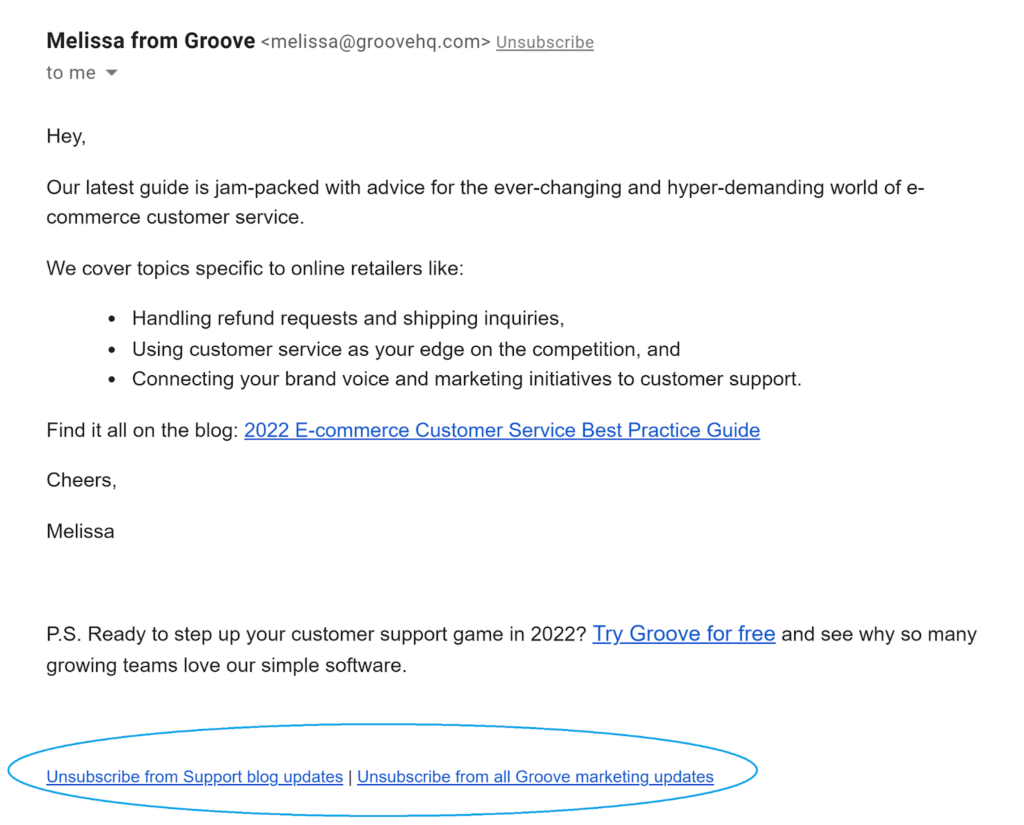
Use these types of email lists to manage your contacts and streamline your email operations
Good planning leads to efficient outcomes. Take some time to define and test your list organization and hierarchies to find the setup that works for your company so that your future campaigns start with a consistent and reliable foundation.
Where should you start?
Most organizations will use one or more of the following lists to manage their email contacts:
- A main or all-contacts list that includes the email addresses of everyone. A list like this might include not only current customers and contacts but past ones. Like the Academy Awards list includes all members, not just those invited to the current year’s ceremony.
An all-inclusive list is too much information to maintain on your email marketing platform. In which case you may decide to maintain this list in an external CRM or other outside database. Facilitate fast, accurate data updates and exchanges by connecting your email platform database with your external source via API.
- A list of transactional messages-only contacts. This list includes customers or other contacts with whom you need to maintain contact but who may or may not have opted-in to receive promotional content. Maintain compliance with anti-spam laws by using this list only for transactional messages and adding your opted-in contacts to a separate list for promotions.
- A global do not contact list. Whenever someone reports your messages as spam (a “spam complaint”) or their email returns to you as a hard bounce, Ongage places them on an account-level suppression or inactive list. You cannot send messages to anyone on this global inactive list unless you manually reactivate the contact or they resubscribe. Other email platforms handle these lists similarly.
What about GDPR and the right to be forgotten?
Ongage also provides a permanent removal option for contacts who want all of their personal data removed from your lists. This feature aids compliance with the General Data Protection Regulation (GDPR) right-to-erasure rule and similar privacy and data-control laws. Only use this feature when you have to, though. If a contact unsubscribes, it is better to keep their data on your inactive list so you know they’ve unsubscribed.
- An unsubscribe or suppression list. When an individual unsubscribes from a list by clicking your unsubscribe link or making changes using your preference center, their contact information is moved to an inactive or suppression list connected to the specific list or lists for which they took the action. A list unsubscribe does not change the contact’s status for every list under your management.
- A temporary exclusion list. You can exclude a contact from a specific campaign using segmentation or create an “exclusion” list or create a temporary suppression list to halt sending to a group of contacts, too. These techniques are useful when you want to prevent sending emails through a specific domain or a subset of a list’s segment.
For instance, if you are having deliverability issues with a particular email client, you can use a wildcard modifier (e.g., *@hotmail.com) to halt sending to that domain until the issue is resolved.
Some brands use a short-term exclusion list or segmentation to remove contacts who don’t want to receive seasonal content related to holidays such as Mother’s Day or Valentine’s Day.
📧 Jo Malone London is one of several brands that offer subscribers the option to opt out of Mother’s Day messaging.
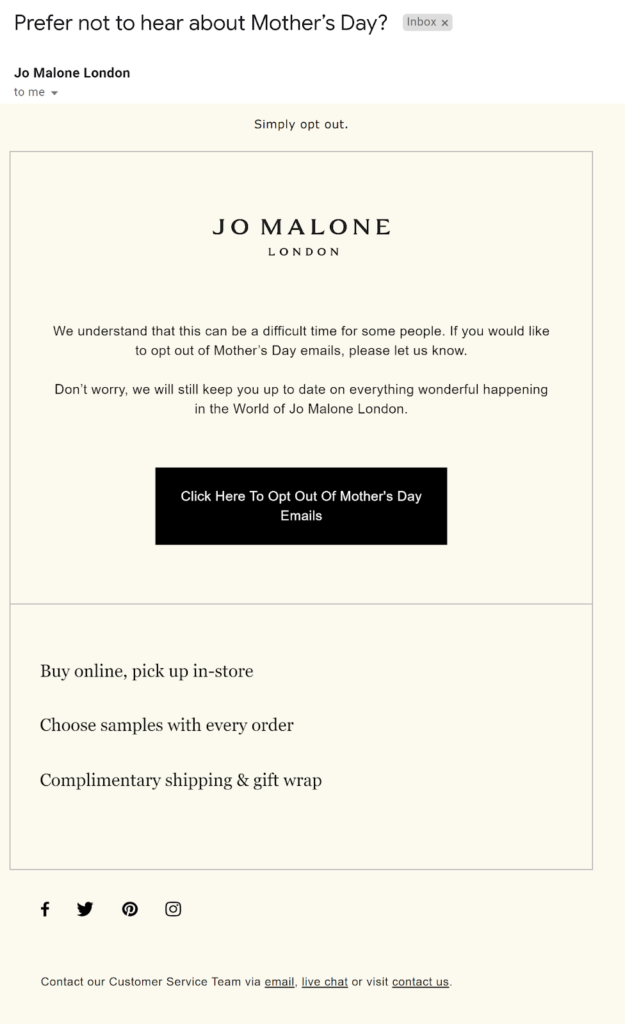
Temporary exclusions allow you to show empathy and further customize your subscribers’ experiences with your brand.
Many organizations will drill down further, designing lists like the following to achieve specific objectives:
- Lists based on business units or organizational responsibility. If different divisions or teams within your organization operate independently of one another, they might maintain independent lists of contacts, too. Conversely, if your marketing agency handles email marketing for several organizations, separation of their contact lists is expected.
- Lists based on the contact’s position in a sales or marketing funnel. Some organizations divide their contacts based on their status as a customer (or non-customer). The lists may be split simply between leads and customers or distinguish between MQLs, SQLs, customers, and VIP customers.
- Lists based on buyer personas or audience characteristics. Employers versus job seekers, small businesses versus enterprise accounts, high-volume purchasers versus low, and even demographic or location data can be used to create distinct groups to build your email lists.
- List based on regulatory or language differences. Location isn’t just about proximity and culture. Where a contact is located can impact the laws regarding how you handle their data and interact with them. And, handling multi-language campaigns can be a lot easier if each language has its own list.
- Lists based on content types or interests. This type of structure is useful for organizations that send a variety of email newsletters or other content that doesn’t all appeal to the same audience.
Instead of signing up a subscriber to a single list and using segmentation to control which of several types of newsletters or other campaigns they receive, the control is managed at the list level.
💻 AWS uses its subscription page to gather valuable information it can use to categorize contacts and send them relevant, engaging content.
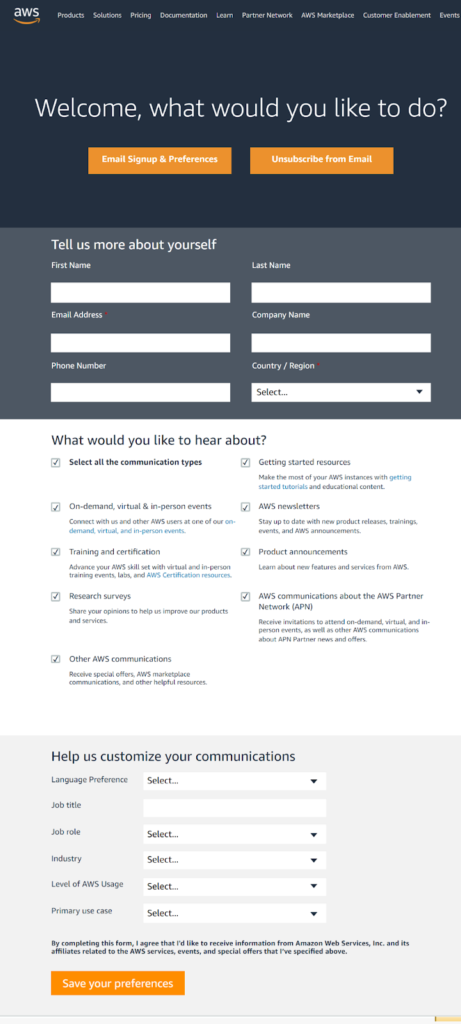
- Limited-use or isolated event lists. Occasionally, your brand may host a one-time event, run a contest or giveaway, or engage in some other activity that will generate a lot of contacts who may only be interested in hearing from you about the thing that prompted them to give you their email address.
Put these contacts on their own list instead of adding them to your primary promotional list. Create automation rules to monitor their subsequent engagement and transfer those that qualify to your permanent subscription list.
💻 Contests like this one sponsored by Sandals Resorts are an alternative to gated content and newsletter sign-ups for gathering email leads. Keeping these contacts on their own list makes it easier to update about the contest and nurture them toward conversion.
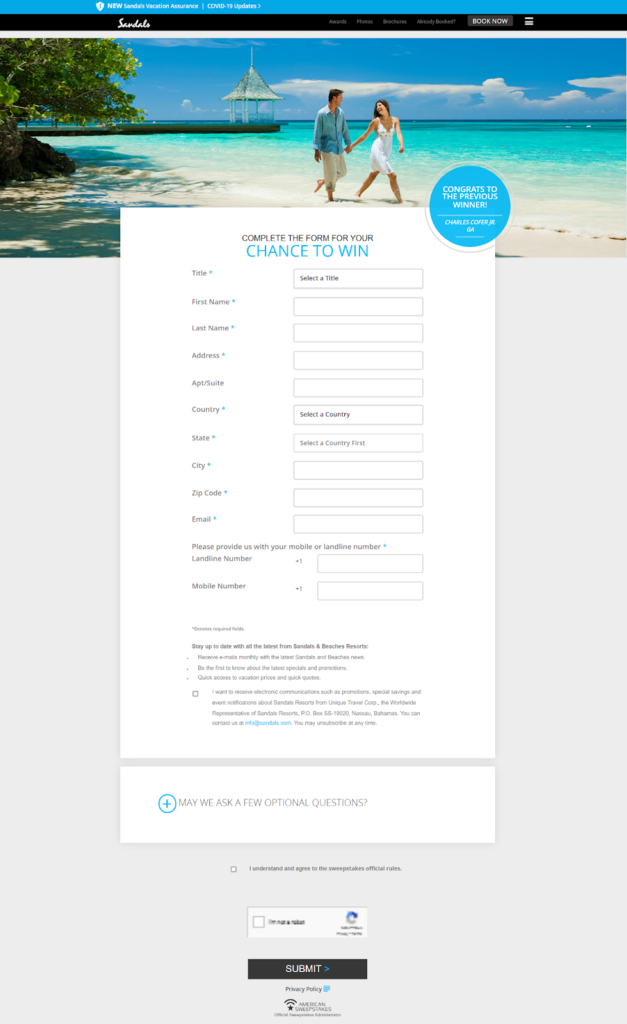
- Lists based on conversion channels. The lines between ecommerce and brick and mortar stores aren’t as distinct as they once were. Your customers may start their journey online and end it at their local shop choosing to buy online pickup in-store (BOPIS) or make in-store returns of online purchases.
Even so, your company may still prefer to keep your online and offline promotions separate. Your customers may, too.
If you use a single contact list to manage your in-person and ecommerce shoppers, your subscribers may get messages that aren’t relevant for their preferred shopping channel. Your in-store-only deals probably don’t hold much appeal for ecommerce customers who live hundreds of miles away. 🌏
Three ways businesses use multiple email lists to better manage marketing campaigns
Using multiple email lists can help businesses keep large subscriber sets under control, maintain separations between business groups or divisions and focus resources.
Here are some examples of the ways in which establishing multiple lists before employing list segmentation helps organizations improve their pursuit of business objectives and their email marketing program’s performance.
Large organizations with many divisions, product lines, or customer groups use multiple lists to maintain those lines of separation
If a customer signs up to receive recipes and coupons from Tide, their email address probably lands on a universal contact list somewhere in the P&G system, but that’s not the list used by Tide’s email marketing team.
Instead, subscribers who came to P&G as Tide leads go on the Tide email list and receive that brand’s promotional messages.
This (digital) wall of separation also means that If that customer subsequently unsubscribes from the Tide list, they aren’t removed from any other P&G brands’ mailing lists. They’ll keep getting their Old Spice newsletter. (Does Old Spice have a newsletter?)
📧 Unsubscribing through the link in this message removes the contact from the Unilever Corporate email list.
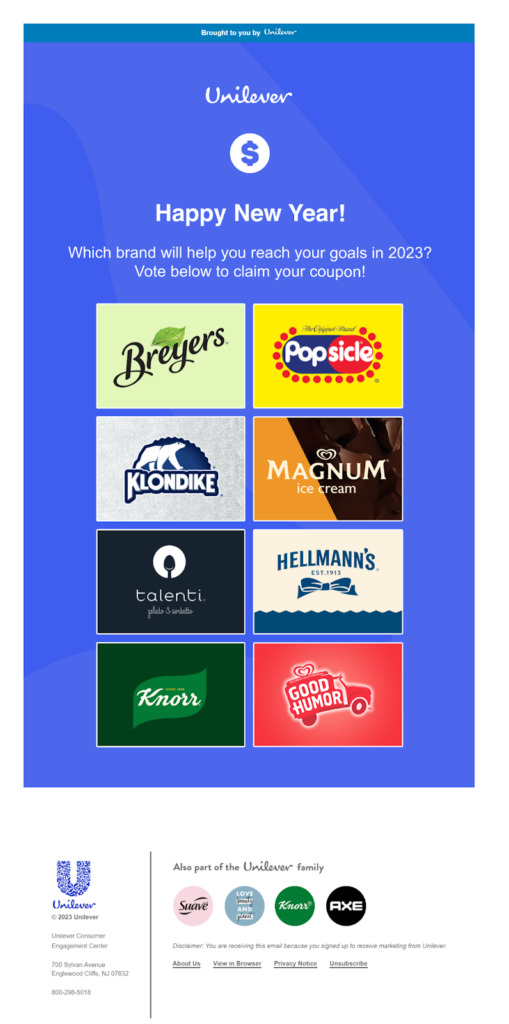
📨 Happy New Year! Vote on your fave brand 🗳 – Your coupon is waiting inside…
This email example is from Unilever Corporate. Unilever also maintains separate lists for many of its brands. Subscribers can choose the brands they want to hear from by logging into the Unilever preference center.
Distinct lists for different audiences or departments enable your email marketing teams to build relevant campaigns from the top down. Their campaigns are targeted toward the right group from the start and narrowed further via segmentation.
Plus, your team can fine-tune the brand personality, style, and other elements, such as any ads placed in the emails, to appeal to each list.
Using separate lists facilitates improved analytics, maintenance of list-specific content and image repositories, and management of multiple domains or IPs.
To decide when to build lists versus segments, look at your company’s divisional structure and product or service lines.
Are there obvious separators that you can mirror to create your email lists’ hierarchy?
For instance, P&G has separate websites for several of its major brands. Maintaining separate email lists is an extension of that design.
💻 P&G’s many product lines give them lots of opportunities to connect with consumers.
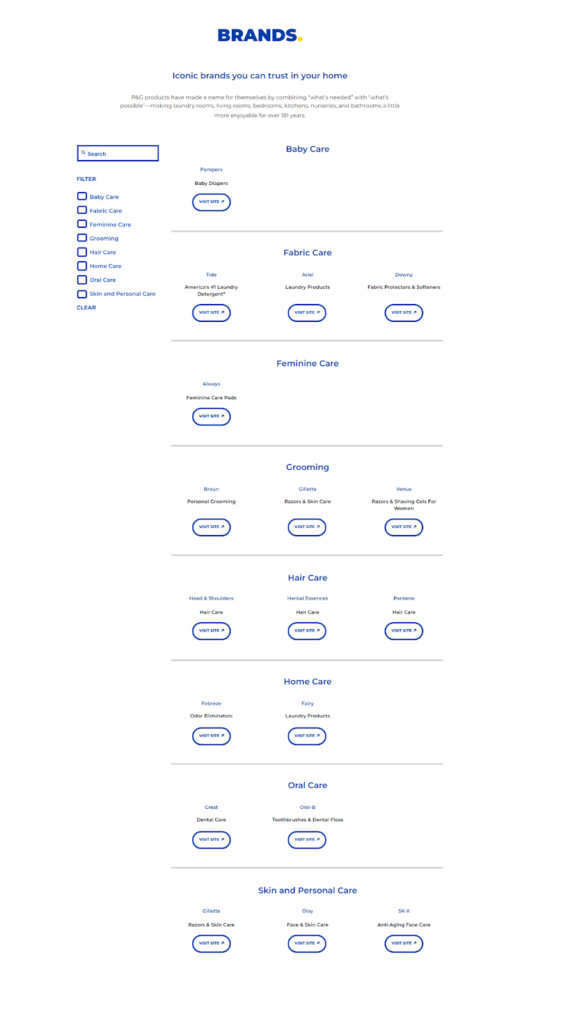
International organizations may use multiple lists to manage the logistics of geographically dispersed contacts
If you think managing email marketing for a large organization with multiple product lines is complicated, imagine doing it in multiple languages and being subject to multiple different jurisdictions’ laws.
Maybe you don’t have to imagine it, maybe you’re living it.
If you are, then you probably understand the benefits of having jurisdiction or location-based lists. Separating your contacts by location enables localized marketing teams to focus their attention and their email campaigns on their target market–including everything from cultural relevance to best time to send.
💻 Global organizations like Indeed often maintain separate websites (and email lists) for different regions throughout the world.
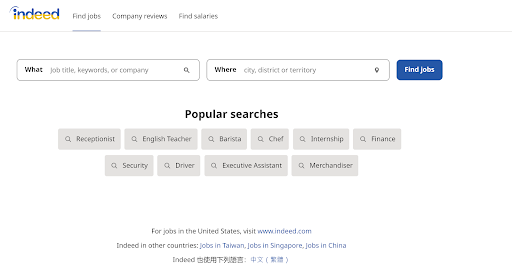
Marketing agencies use multiple lists to keep their clients’ contacts separated
I hinted at this earlier when I described the different lists email marketers use. So I’ll just add a few more details here. Agencies handling multiple clients must maintain separate lists for each one as a matter of business and consumer privacy.
A consumer who consents to hear from P&G can’t be sent Unilever’s promotions. Plus, Unilever certainly wouldn’t want to lose its subscribers simply because they unsubscribed from P&G.
You get the idea, right?
Agencies can, of course, create separate accounts for each of their clients. However, by using multiple lists instead, all the agency’s data is visible from one centralized dashboard.
A client-based list structure lets the agency see everything while maintaining the necessary lines of separation between their clients. Each client still uses their own assets, infrastructure and contacts, but the agency can onboard and serve them faster.
One caveat, though. If you use a multiple-list structure, remember that contacts that make a spam complaint or register a hard bounce will be suppressed from all of your lists. You’ll need to change this setting manually f you don’t want them suppressed for your entire account.
Optimize your email campaigns with list segmentation
Whether you have one big list of contacts or several smaller ones, segmentation can help you take your performance up a notch by narrowing your focus.
If everyone who’ll be seated for the meal at our event is on the list, then segmentation is that guest list divided by information such as their dining preferences and seat locations. Are they gluten-free, fish or meat, keto, vegan?
Using segmentation, the event caterer can calculate how many plates of each type they’ll need to prepare.
Segmentation takes place within a list by using your list’s fields (data points) and other information to select specific contacts and group them together. You can then send an email campaign to members of the selected group or segment, excluding other contacts on the list.
In Ongage, you create and implement segments at the campaign level using:
- List fields. These are the data points or database fields for each contact. Your Ongage contact lists may include up to 150 fields which you can customize to suit your business. These fields are often used to record demographic or psychographic information about a contact, such as their gender, job title, product preferences, or topics of interest.
Often, this information will be zero- or first-party data you import from your CRM.
Use your external databases to collect and house even more information about your contacts and then import the relevant data to support your segmentation strategy.
💻 Ongage client MyJobHelper serves employers by publishing job listings and job seekers by helping them find matches for their skills. The company uses a powerful CRM to keep track of all the information for both groups.
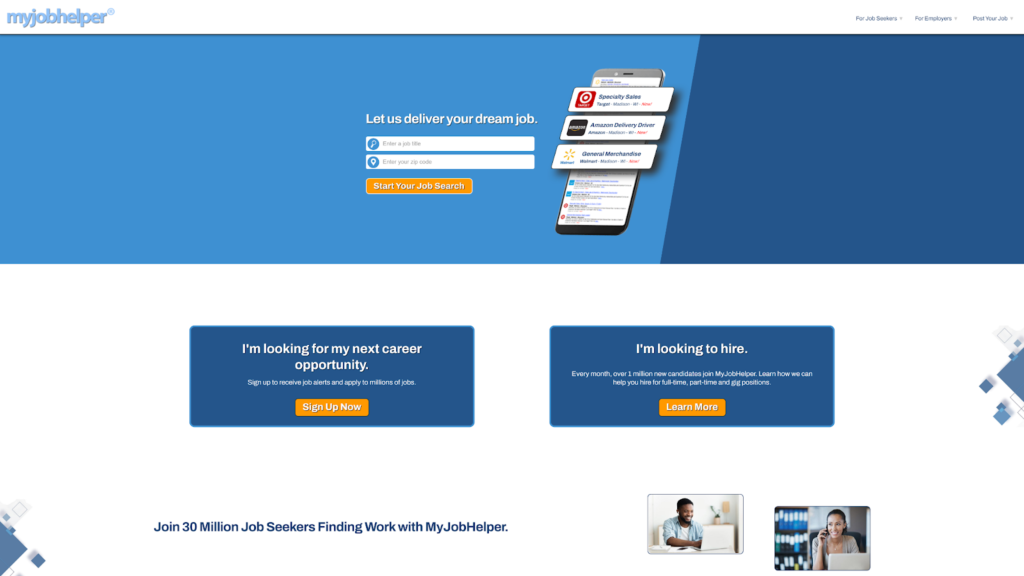
The brand saw major performance improvements after integrating their CRM with the Ongage Application Programming Interface.
“As time goes on, we become more and more complicated in our targeting. Having the ability to use the API and being able to transfer things from our CRM to Ongage has been wonderful,” they told us.
- System fields. System fields are created within your email platform. They represent data such as a new contact’s creation date, the time a message was sent to the contact or auto-populated data about the contact.
- Behavioral data. Behavioral data includes information you gain from your contacts’ interactions with your emails such as clicks and opens. But it may also include information imported from your website and other sources.
Behavior data such as how many times a contact visits your webpage, whether they place items in their cart, how often they use your app and other details gained through observation of their actions is a rich source of inspiration to fuel your triggered campaigns.
If you employ tracking and retargeting tools, your behavioral data may include social media interactions and additional information that gives you a 360-degree view of each subscriber.
- Existing segments. You can save and copy your segment settings to use for multiple campaigns or across lists within your Ongage account.
When to use segments to manage your subscriber lists?
Segments are more fluid than lists. Because the information about a contact can change in real- or near real-time, when a contact’s status changes, their segment assignment may, too. The contacts in a campaign segment are identified shortly before that campaign launches. This allows you to reach your subscribers at the right time for them.
If they haven’t made a purchase yet, they’ll be placed in the “nurture” segment. If they are a frequent purchaser, then you can place them in the segment for VIPs.
Segments also allow for more granular targeting, particularly when combined with personalization.
Our event caterer uses a list to identify who is coming to dinner. But, they still need to make sure the right meal gets to the right person.
Segmentation lets them segregate the dishes being served by type, then they can use individual seating information to make sure the waitstaff delivers each meal to the correct recipient. The result is a personalized experience for each guest, managed at scale.
Use segments to get your message in front of the contacts you want to see it
Each level of list management enables your team to more narrowly focus their message to deliver timely, relevant content to every subscriber.
But segmenting your audience isn’t limited to demographic or psychographic factors such as location or preferences.
Segments can combine different data points from each of these types to develop hyper-targeted campaigns that arrive at just the right time and are delivered to just the right person.
VIPs always get the best swag at big events, right? But how do the swag wranglers know who gets the goodies?
First, they know the VIPs are on the attendee list. But then, things get narrowed down. Maybe there’s a separate VIP list or maybe there’s a tag next to VIP names on the general list. Think of that as a custom tag. But then, the VIP has to be in the swag room to grab their bag. That’s a behavioral signal.
Is different swag distributed to VIPs based on their preferences? Maybe they indicated their favorite designers, brands or colors before they arrived. That’s a psychographic data point.
As an email marketer, you’ll design your campaigns to appeal to specific audiences. Use segmentation to help you make sure your message gets to the right place.
📧 Figma gets the timing right by targeting new users of its app with an onboarding series to engage and educate them.
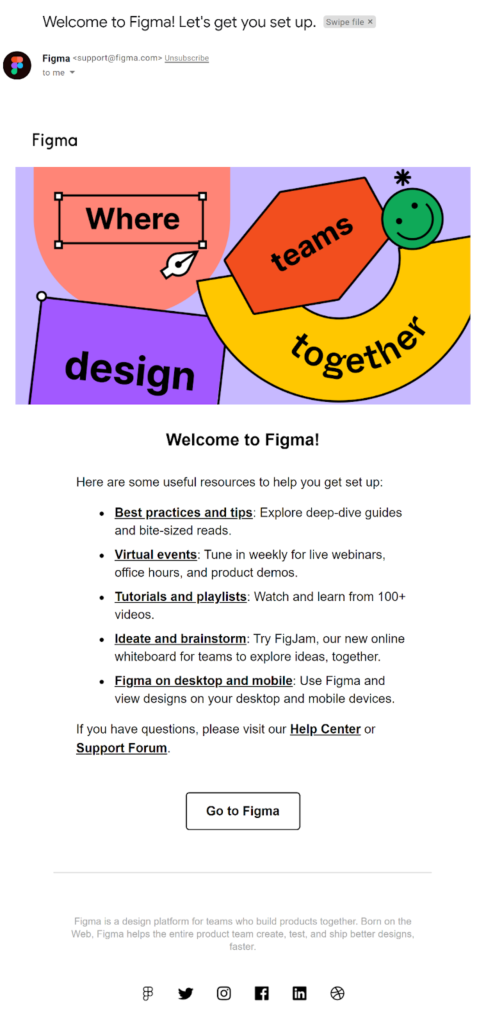
Conduct segment-based testing to improve your email marketing performance
Does the Gen Z shopper in Tokyo want the same experience with your brand as the Gen X purchaser in Anchorage? Maybe. You can start with some idea of which messages will appeal to which members of your list. But back up your ideas with testing and data.
Use segment testing and review to find out what your list members have in common (or don’t). Analyze past performance metrics and conduct A/B or multivariate testing to build segments that effectively group your contacts.
Use segmentation to identify the best time to give contacts attention
You can also use segmentation to help you identify which of your contacts needs a little extra attention to move them forward along their buyer’s journey. Use behavioral signals to trigger lifecycle campaigns or respond to a subscriber at the perfect moment to capture their attention and conversion.
Your subscribers’ statuses can shift rapidly and trying to move them to a different list each time they signal a different intent would be, well… pretty chaotic.
Segmentation is the ideal tool for managing onboarding, nurture, abandoned cart or revenue expansion campaigns. Lifestyle and demographic changes are best handled through segmentation, too.
How to keep large email lists clean and healthy?
The opening act and grand finale of list management is list hygiene. The contacts on your list (hopefully!) represent real people whose behaviors, interests and email addresses change over time. List hygiene involves all the steps you’ll take to make sure your email lists contain valid, accurate information about each contact and that those contacts are engaged with your brand.
List hygiene starts with good list-building practices. As you gather emails to build your contacts lists, make sure they are valid. Invalid emails can trigger hard bounces that impact your sender reputation and deliverability.
Validate new subscribers before you add them to your list
Protect your active email lists by using a validation service to authenticate incoming addresses before you add them to your lists.
Further improve your collection practices by adding real-time validation to your sign-up forms. This feature checks email addresses as they are entered. Choose a tool that prompts the subscriber to correct any errors to capture subscribers who have made unintentional errors during the sign-up process.
And, to be doubly sure everyone on your list wants to be there, confirm their interest with a double-opt in process.
A double opt-in request is an email you send to a new subscriber asking them to confirm their subscription to your email newsletter or other communications.
These messages can be a simple “click to confirm” request or include a message that welcomes the new subscriber and reminds them why they were interested in your brand.
The downside of using a double opt-in request is that if your new subscriber doesn’t respond, they aren’t added to your active list. This can cost you subscribers who missed your message because it went to spam or they simply overlooked it in their inbox.
Reduce losses caused by confirmation missed messages by alerting people to be on the lookout for your message when they sign-up.
💻 Membership Geeks doesn’t miss a step, explaining exactly what new subscribers need to do to confirm their subscription on its Thank You page.
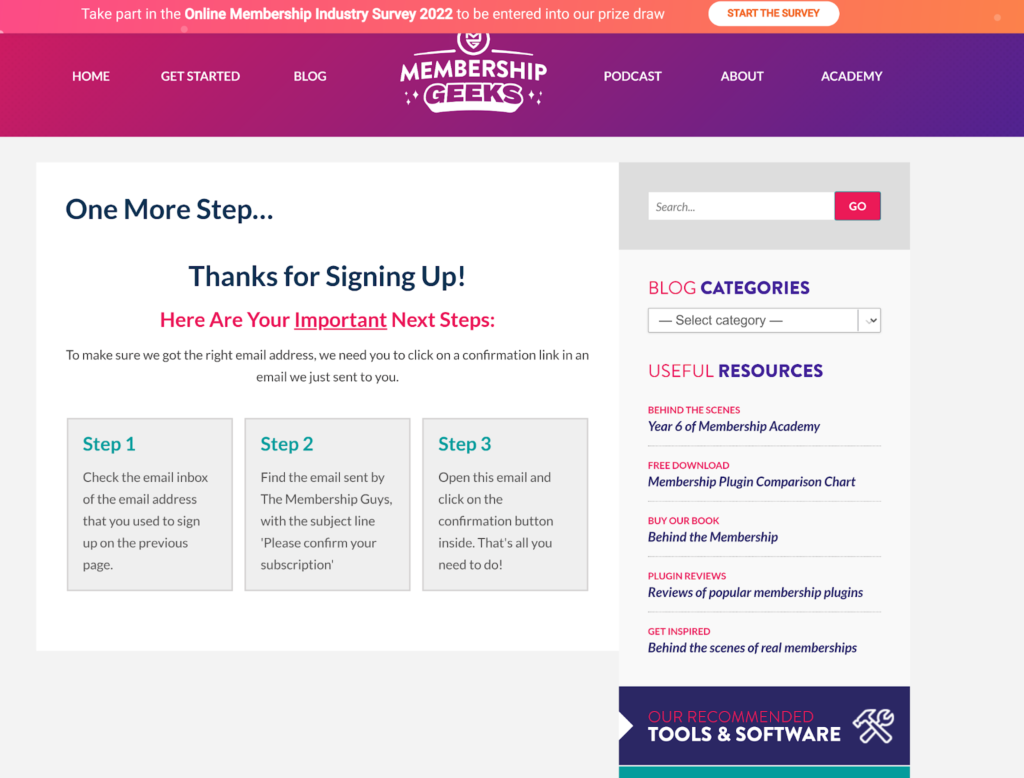
Remove subscribers who don’t respond to your reactivation attempts
Subscriber attrition is a normal part of the email marketing lifecycle. Your subscribers may lapse due to disinterest or a change in circumstances.
Having some of your list members unsubscribe isn’t necessarily a bad thing as long as you continue to grow your list with new sign-ups. Subscriber churn cleans your list for you and allows you to focus your attention on your brand’s true fans.
Stealth or invisible unsubscribers who don’t unsubscribe and don’t engage, on the other hand, are a problem. This group includes contacts who receive and ignore your messages and those who might engage with your messages if they saw them, but don’t because their mailbox provider is shuffling you offstage and into the spam folder.
Sending marketing messages to these absentee list members messes with your metrics, consumes resources and harms your deliverability. Avoid these risks by giving your email list a good scrubbing periodically. 🧼
Start by identifying those subscribers who haven’t engaged with your emails and place them in a re-engagement segment for special treatment. Then create reengagement campaigns to stimulate and assess list members’ interest.
📡 This guide to building and managing reengagement campaigns explains the whole process (with examples!)
For email subscribers who can’t be won back, place them in a low-activity segment to receive fewer emails or put them on your inactive list. Sending messages to contacts who don’t engage consumes resources best used elsewhere and harms your domain reputation and deliverability.
Check your lists for stale addresses and spam traps
Validating each email before you add it to your active subscription list can protect it from being corrupted by inaccurate data and fake addresses. But that doesn’t put an end to your risk.
An address that was valid when entered could be converted to a spam trap later. The longer an email has lingered on your list with no evidence of engagement, the more risky it is to continue sending to it. Send an email to a spam trap and the blocklists will put your domain on their naughty list.
Inactive emails that haven’t been turned into traps aren’t great for your reputation, either. Dead email accounts generate hard bounces that will count against you when email clients tabulate your performance.
Protect your reputation by performing a re-validation of the addresses in your reengagement segment before you launch your campaign.
Additionally, consider periodically revalidating all your contacts for which you don’t have a record of recent engagement or use a continuous re-validation system that checks every email before each send to avoid sending your messages to stale addresses.
14 tips to manage email lists for a star performance
⭐ Evaluate your business structure, objectives, contacts’ characteristics and current and planned list size before designing your list and segment architecture.
⭐ Choose list management software and work with an email marketing platform that can handle your needs. Make sure your provider can accommodate your list size, the number of lists you want to manage, and your data exchange and list segmentation needs.
⭐ Build your list using best practices, including gaining explicit consent from each subscriber.
⭐ Optimize your opt-in forms across channels to encourage website visitors and social media followers to join your email lists.
⭐ Validate new list addresses and revalidate addresses that have been inactive for a prolonged period.
⭐ Use confirmation or double opt-in messages to affirm new subscribers’ interest.
⭐ Provide your subscribers with a preference center that enables them to manage their data and control the type and frequency of the email communications they receive from your business.
⭐ Include your business’s contact information and an unsubscribe link in the footer of every marketing email you send to subscribers. Also explain why they are receiving messages from you.
⭐ Use the list-unsubscribe header to make it easy for uninterested recipients to leave your list.
⭐ Build your lists organically. Don’t scrape the web for email addresses or purchase lists.
⭐ Invite subscribers to reengage with your business before you decide to remove them from your lists. But don’t hang on to lapsed subscribers for too long. Prune your lists by automatically moving non-responsive contacts to your inactive list.
⭐ Maintain engagement with subscribers through smart segmentation and targeted campaigns incorporating dynamic, customizable content.
⭐ Test and improve your list-building and engagement tactics using A/B testing, feedback requests and other evaluation methods.
⭐ Leverage your list data within your email marketing program and across your organization through robust data integration, analytics and reporting.
Set the stage for star-studded email marketing results by getting your email lists in order. Then take your performance up a notch by auditing the rest of your program using our complete set of email marketing audit checklists.
✌️ Superstar! ✌️