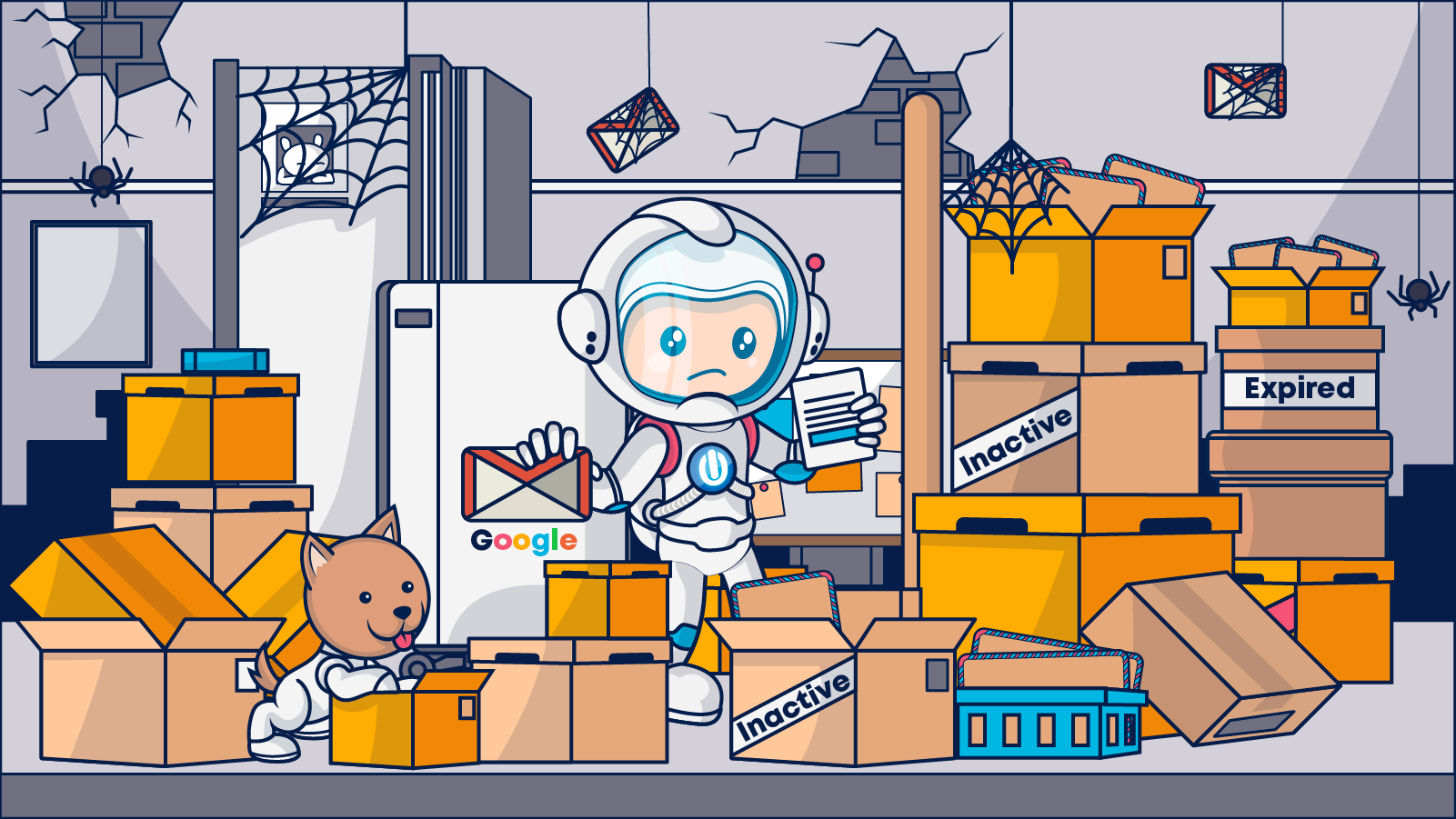Google deleting inactive accounts due to its new policy means some abandoned Gmail addresses will disappear for good. How will it influence your deliverability, and will it affect your email marketing operation? Here’s what you need to know.
As we settle into the new year, Google’s cleaning house by deleting inactive Gmail and other Google accounts. This action follows a change in the technology giant’s terms and conditions, which took effect earlier in 2023. The new Google inactive account policy applies to Gmail accounts as well as Google Workspace tools such as Calendar or G Drive and Google Photos.
The new policy introduces a slight but significant change for Gmail and other Google account holders.
Before this policy update, Google’s terms permitted it to delete the data from abandoned or unused accounts. An inactive Gmail address might become inaccessible, but the email address still existed.
Google’s new inactive accounts policy authorizes deleting inactive accounts entirely.
Disappeared. Gone. No recovery.
The previous policy affected account holders who didn’t use Google’s products for a prolonged period. This new account deletion policy also affects businesses that use Google account email addresses as unique identifiers and a channel of communication.
In a May 2023 blog announcement explaining the new policy to delete inactive accounts, Google clarified that beginning on December 1, 2023, Gmail and other Google product accounts holders could lose everything.
Which brings us to now.
With the December deadline behind us and Google’s account clearing well underway, should email marketers be worried that their lists will shrink or their deliverability will suffer as Google enforces its inactive account policy and email accounts vanish?
Not really.
If your email marketing program follows list building and management best practices, you’re unlikely to have many (if any) dormant Google-associated email addresses on your active send lists.
If you do have email addresses at risk of deletion on your list, then now is a great time for you to get ahead of the coming purge by refreshing your lists with a thorough cleaning.
How can you be sure your email marketing program is ready for the coming accounts purge?
Find the answers here.
Why Google deleting inactive accounts shouldn’t affect your email marketing program
“Today is the last day to save your old Google account.”
“What to know as Google starts deleting ‘inactive’ accounts.”
“Google plans to delete millions of abandoned Gmail accounts.”
Google’s promised account eliminations made headlines in December as media outlets warned consumers that time was up.
But the action isn’t nearly as momentous as it appears.
Google’s inactive account purge will affect a small percentage of Gmail, Google Mail and Google Workspace email account holders.
Here’s why most email marketing programs won’t feel the effects of Google’s new inactive account policy:
→ First, an account is only classified as ‘inactive’ if the user hasn’t signed into any of their Google-related accounts for two years.
Any sign-in and the account survives.
This includes visiting your Gmail inbox or using your Google credential to sign in for a subscribed service such as a gaming platform or SaaS tool.
→ Also, Google hasn’t said that it will delete every abandoned account. The new inactive account policy just gives it the right to do so.
Plus, the account deletions won’t all happen at once.
According to the May announcement, the first cohort of accounts slated for removal are ones that were never used following creation.
Other long-ignored accounts may eventually be removed from Google’s systems, but it’s going to take some time. There wasn’t a massive purge of every inactive account on December 1, 2023.
⚠️ Beware of the causation fallacy. Even though Google’s removal policy is getting lots of attention, the number of email accounts affected is small and the process hasn’t been fully implemented yet. If you noticed a sudden rise in hard bounces since December, Google’s account deletions are unlikely to be the cause. Perform a thorough deliverability audit to track down the root problem.
→ Finally, it really doesn’t take much to avoid losing your Google account for good.
Although some Google Gmail users still took to Reddit and other communities to express concerns about securing their data before the deadline, the reality is that for most Google products all you have to do is click.
A login to something, somewhere and you’re good.
If a contact on your list has opened one of your emails within the past two years, that counts.
PSA: The Verge reports Photos users must sign into their Photos accounts directly to keep those memories alive. Google confirmed this policy in the May announcement, referring readers to its Photos activity & storage policy.
If someone hasn’t opened any of their Gmail emails in two years, they haven’t engaged with the emails you’ve sent to that account for just as long.
There may be some businesses with buying cycles that justify holding onto unengaged addresses for longer than a few months. However, for most email marketing programs, two years is an awful long time to keep a contact that doesn’t interact with your messages.
Google’s account inactivation policy will affect some email accounts. But not the email accounts you should want on your subscriptions lists.
Maintaining inactive subscribers on your active lists wastes your business’s resources. Plus, sending messages to unengaged subscribers erodes your reputation by signaling to ESPs that your messages aren’t wanted.
I’ve explained why Google’s new inactive account policy should be no big deal:
- relatively few email accounts will be affected, and
- you’re probably already doing all the right things to avoid sending to these addresses anyway.
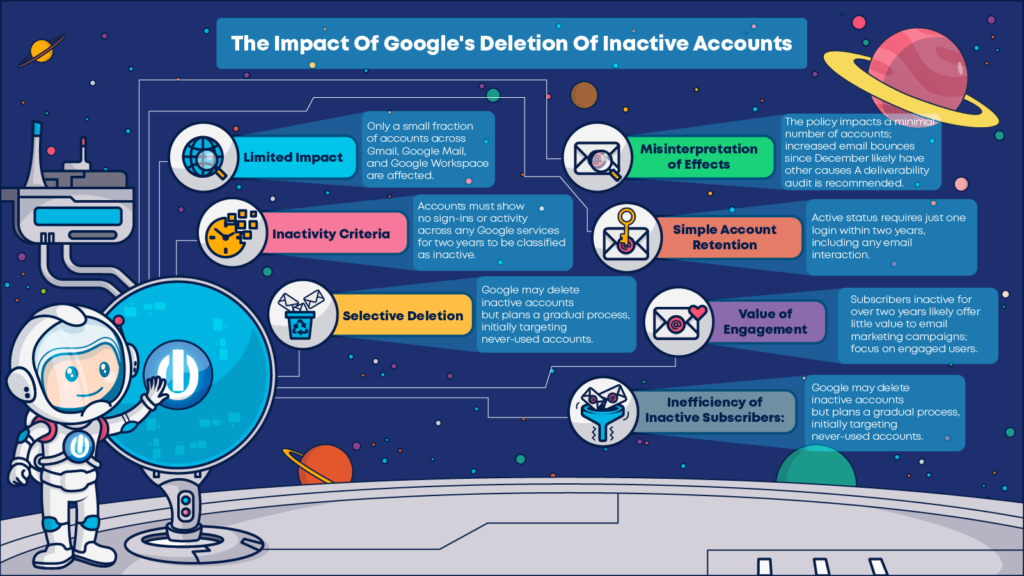
Now let’s look at the what-ifs.
What could go wrong for high-volume email senders unprepared when Google deletes inactive accounts?

Google is one of the largest email providers in the world. So it’s understandable that email marketing teams would feel a little anxious upon hearing that the gateway to so many inboxes is deleting inactive accounts.
One initial concern might be list shrinkage.
What if your subscriber list shrinks after Google deletes inactive Gmail accounts?
It’s true. If you’ve not been proactive about list maintenance, there’s a chance that your list attrition rate could go up as Google rolls out its deletions.
But those dormant accounts aren’t legitimate leads.
A subscription list inflated with inactive subscribers is a vanity metric that could be costing you real money. They don’t add value to your lists while costing your maintenance and delivery fees.
Embrace the inactive account purge like you embrace the unsubscribe. You’ll emerge with leaner, cleaner, more profitable email lists.
The risk of continuing to send messages to deleted email addresses is a bigger problem for email marketing programs than list attrition.
What if you keep sending to deleted Google email addresses after the inactive account purge?
Sending messages to a non-existent account will get you a hard bounce in return.
Hard bounces tell Google that you aren’t paying attention to where you get your email addresses or who’s engaging with your emails. Continuing to send to mailboxes after Google inactivates them will set off spam alarms.
That’s a big problem. But there’s more.
Deleted accounts sometimes don’t completely go away.
Sometimes, they’re recycled as spam traps.
| What’s a recycled spam trap? Email service providers sometimes take over email addresses that have been abandoned by their initial users and monitor the mailboxes to see which senders are still directing messages to them. Why would they do that? Spam traps are an active measure internet service providers, email platforms, and third-party monitors use to catch bad senders in the act. These spam trap addresses may be old accounts that should have been removed from your lists (a.k.a. recycled spam traps) or pristine traps, which are fresh emails planted for email scrapers to find. Sending to a spam trap is “proof” that you’re not engaging in good sending practices, and your sender reputation will pay the penalty. |
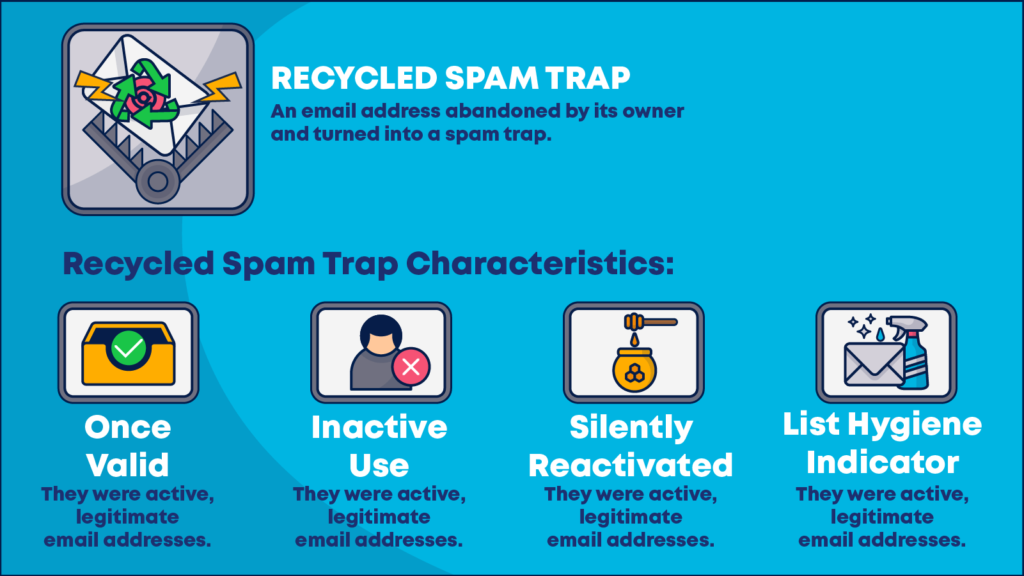
Google hasn’t said if it will use any of the email addresses that are subject to its inactive account policy as traps for the inattentive sender. But it also hasn’t said it won’t.
Setting aside concerns about deliverability and your sender’s reputation, keeping inactive emails around is a data security risk.
Abandoned email accounts are susceptible to hacking and misuse.
Google’s reason for deleting inactive accounts is important for email marketers to note.
In the safety & security blog update, Ruth Krichell, a product management VP for Google, writes,
“If an account hasn’t been used for an extended period of time, it is more likely to be compromised…Our internal analysis shows abandoned accounts are at least 10 times less likely than active accounts to have two-step verification set up,” making them more vulnerable to hacking and identity theft.
For email senders, stolen email addresses may become vehicles to commit fraud or gain access to internal systems using tactics like the ones we describe in our article about form spam bots.
⚠️ Subscription lists aren’t the only place businesses store contacts and email marketing isn’t the only reason to keep people’s email addresses.
Some of your data sets will include expired email addresses that you want or need to keep. Your organization should implement risk management and data governance processes to isolate and store these addresses to protect them from being misused.
To avoid sending messages to deleted Gmail accounts or other inactive mailboxes, incorporate the latest data security and privacy measures into your data governance rules and maintain good list hygiene practices.
To make sure your lists are in top shape before Google’s inactive account policy rolls out at full volume, develop a strategic, data-driven plan to purge your list of stale addresses that aligns with your business objectives.
How to Prepare Your Email Marketing Program as Google deletes inactive accounts
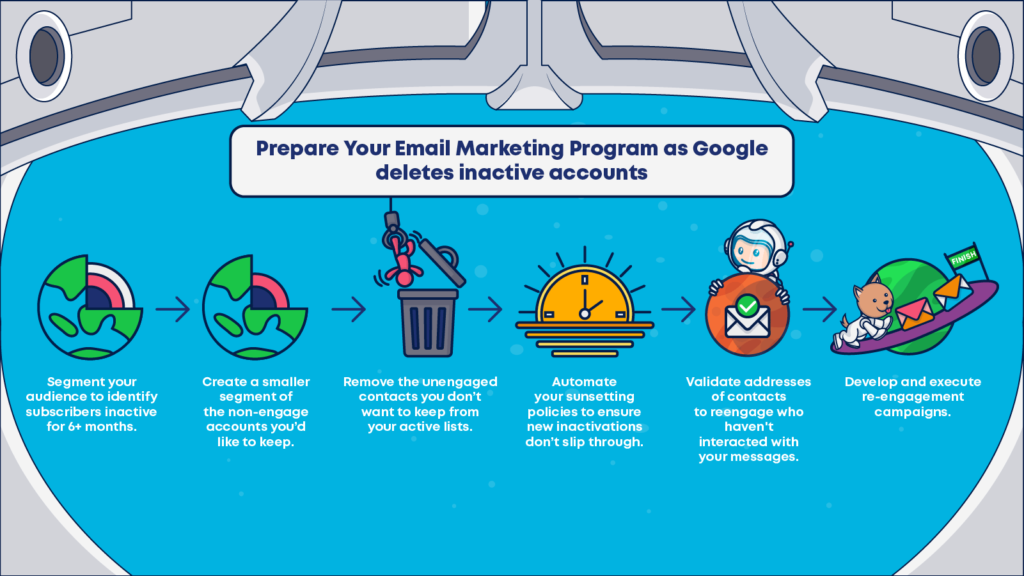
Prepare your lists for 2024’s account deletions and lay the foundation for ongoing list maintenance and growth with the following steps:
☑️ Segment your audience and identify all subscribers that have been inactive for six or more months.
Whoa! Six months? Doesn’t Google’s new policy say two years?
You caught me.
Google’s inactive policy account does give users two years before they risk deletion. But Google’s 24-month cut off is actually pretty generous in comparison to other email service providers.
Larger providers allow one to two years of inactivity. But smaller mailbox service providers keep timelines shorter, especially for free accounts.
| How long is too long to remain inactive if you don’t want to lose your email account? Email services and inbox providers impose different standards and those standards may vary depending on the type of account a user has. Like Google, these standards are often included in the use agreement or terms for account holders. Microsoft 365 Outlook email accounts get a two-year period before risking deletion, similar to Google’s policy. But Yahoo Mail’s inactive account policy states that mailboxes in Yahoo Mail may be deleted after “12 months or more of not using your mailbox.” Inactive Yahoo Mail accounts “will stop receiving new emails, and all mailbox contents, folders, contacts and settings are permanently deleted.” Section VII, B of Apple’s iCloud terms informs users that they may have their accounts terminated after one year as well. According to Proton Mail’s policy, paid users get permanent active status, but free Proton Mail users may have their accounts deleted after one year without a login. Zoho Mail’s inactive account policy takes effect after an email has been active for 180 days, after which the user receives a notice and has 90 more days to act, making their total time approximately 9 months. Mail.com also considers free email accounts inactive and marks them for deletion after six months (See Section 2.4 of Mail.com’s General Terms & Conditions). |
Using a six-month window for your first round of segmentation will give you an idea of how many of your contacts might be eligible for elimination across various ESPs and what percentage of your subscription lists aren’t engaging with your messages.
This engagement window might not be right for every business, though.
You may want to narrow your engagement window even further. Some brands initiate their sunset policies after just 30 days of non-interaction with their emails.
On the other hand, if your sales cycles are long or your customers don’t use your services often, purging contacts after just six months might be short-sighted. You don’t want to recklessly sunset high-value leads.
However, you’ll still have to consider ESPs’ inactive account policies and deliverability standards when setting your re-engagement and sunset policies, regardless of your business’s objectives, customer lifecycles, and KPIs.
Use Google’s account deletion actions as an opportunity to revisit your policies and evaluate when inactive contacts become a drag on your email marketing program’s resources and your deliverability. Create ESP-specific segments that account for each mailbox provider’s deletion windows to make sure you fully understand which of your contacts are at risk and when.
☑️ Create a smaller segment of the non-engage accounts you’d like to keep.
Later in this article, I’m going to tell you how to revive your relationship with some of your lapsed subscribers. However reengaging email contacts costs resources and can put your sender’s reputation at risk.
So before you take those next steps, decide if it’s worth it.
Perform a cost vs benefits analysis. Score and segment your unengaged contacts based on their proven or potential value.
“Every email you send has a cost,” notes MyJobHelper CEO Joshua Blumenfeld. His company uses engagement analytics and segmentation to invest its email program’s resources in activities that generate revenue.
What are the chances a reengagement effort for each of these contacts will pay off, and how much might your brand gain if it does?
Google performed a similar analysis when deciding which accounts would be first in line for deletion. Users who created an account then never engaged are the first candidates for deletion under the new policy because there’s not much to lose by eliminating these non-users that have no data stored.
💡 Past behavior data can pinpoint inactive contacts that were valuable to your business. Adding AI-powered predictive analytics can help you decide if these contacts might be valuable again if reactivated. Predictive tools can also help you assess the potential payoffs of attempting to ignite interest among contacts who are on your list but haven’t converted.
☑️ Remove the unengaged contacts you don’t want to keep from your active lists.
This step is an easy one. If you don’t want ‘em, let ‘em go.
Move these contacts to the archives.
| Should you send a last-chance message before you remove a subscriber from your list? Not always. When measuring risks and rewards, you have to factor in ESPs’ and their filters or gatekeeping behaviors. If you’ve been sending emails to a contact for several months with no response, it may be because ESPs are directing your messages to their spam folder. Unless you come up with a creative (and successful) solution, your re-engagement campaign is likely to land there, too. Sending a last chance message in these instances is just one last chance for you to get no engagement from that contact. 👎 |
Removing contacts with zero potential reduces waste. These contacts are no longer skewing your data or consuming storage and sending fees.
💡 I’ve suggested that you take this step before you perform a list validation for efficiency. However, you could choose to validate these emails before placing them on your suppression list to better distinguish between those contacts that are unengaged vs those whose mailboxes no longer exist. This historical data could give you useful insights into your list-building and maintenance practices.
Also, make sure the addresses you suppress stay suppressed. Review your data integrations to ensure that information is flowing in the right direction and each location has the most up-to-date input about each of your list members.
☑️ Automate your sunsetting policies to ensure new inactivations don’t slip through.
Once you get your lists clean, keep them clean. Automate your list hygiene processes.
Create rules that automatically assess and move unengaged list members to segments based on your keep or delete criteria. As individual subscribers enter the non-engaged window, these rules should automatically enter them onto your suppression list or into the appropriate reactivation workflow.
Real-time AI analytics tools can help you develop detailed segmentation automation that take into account each contact’s potential value, their ESP’s inactivity policy, and other variables when making assignments.
☑️ Validate the addresses for all contacts that haven’t interacted with your messages, and you want to win back or reengage.
Before you abandon subscribers with high potential value, make one last attempt to recover their attention. But before you do that, you should make sure their accounts are still around.
Whether an email account disappeared due to Google’s inactivity purge or some other reason, sending messages to it will have the same consequences for your email program.
Use bulk validation to review your ‘plan to reengage’ segments to ensure you’ll be sending to an existing account. Most validation services will provide information beyond just “does exist” or “does not exist.”
These services can tell you whether an existing address is accepting messages.
A mailbox that is functional but not active may get full. When that happens, your messages may get returned as soft bounces. Like other negative signals, ESPs may interpret multiple soft bounces associated with your sender domain as a sign that you aren’t paying attention to your subscribers and they aren’t interested in the messages you’re sending.
Deep validation or verification services may also alert you to addresses that, while real, aren’t really valuable or are high risk. For instance, they may alert you to corporate catch-all mailboxes, aliases or forwarding addresses and emails that have been converted to spam traps.
For instance, Ongage’s integrated email validation automates list validation and identifies addresses that generate frequent bounces or spam complaints. Recipients with a tendency to make spam complaints can wreak havoc on your deliverability.
When you use real-time validation, your sending platform reviews each email address before each send to make sure its status is still safe and clear.
Keeping your spam rates low will be even more essential in 2024 as Yahoo and Google implement firm anti-spam restrictions on senders trying to reach their users’ inboxes.
☑️ Develop and execute re-engagement campaigns.
You’ll protect your deliverability and domain reputation by making sure inactive accounts aren’t on your active sending lists.
This last step preserves the value of the email addresses that remain.
Use the data and segments you developed as part of your Gmail inactive account deletion prep to create targeted campaigns that further separate potential gains from resource drains.
You discovered who these lapsed subscribers are and identified the ones you want to keep, now you can send them reactivation, re-engagement or win-back emails that ask if they still want to hear from you and encourage them to reply.
Reactivation, re-engagement, or win-back campaigns are triggered campaigns that you send after you’ve noticed a subscriber on your list hasn’t interacted with your emails for a designated period.
Why do brands use them?
Detecting opens isn’t easy (and some of your efforts may land in spam). So, these campaigns may not give you all the answers you’re looking for. But they can salvage some of the subscriber relationships you’ve invested time and effort to build.
Reengagement or reactivation campaigns enable you to:
- Determine if you are still getting through to a subscriber;
- Assess their continued interest in your brand and its email communications;
- Find ways to rekindle lapsed interest and
- Identify the contacts that aren’t coming back.
The exact strategy for your reactivation campaigns should be shaped by your business objectives and the characteristics of your various subscriber segments. For instance, your win-back campaign for a previous customer might look very different from the one you send to a subscriber who has never purchased from your brand.
Some of the subscribers on your list may be lapsed email engagers but interact with your brand using other channels. The campaign you send to them should recognize this distinction.
Reactivation campaigns also offer you an opportunity to ask subscribers how they’d prefer to communicate with your brand and make them an offer that just might convince them to convert.
We describe all the ins and outs of reigniting interest and winning back lapsed subscribers (and share real-world examples) in How to Use Re-Engagement Emails to Win Customers Back.
Keeping your existing subscribers engaged and moving forward on their buyer’s journeys is a key growth strategy. It allows you to use your resources to increase revenue efficiently.
Maximize the benefits you gain from prepping your lists for Google’s big purge by capturing your data and converting it to profits.
Greet the new year with lean, efficient, data-driven campaigns that drive revenue and fuel growth!